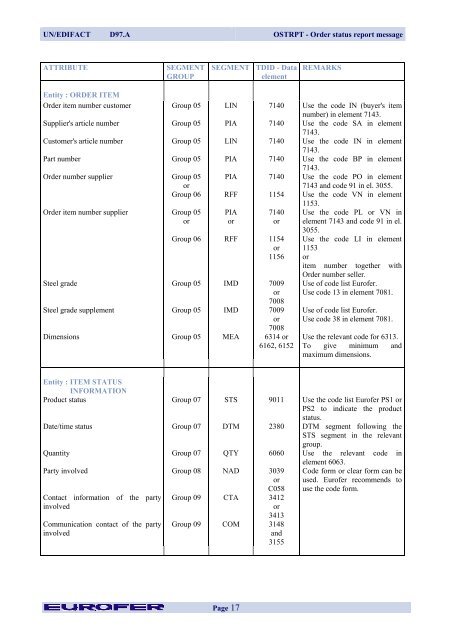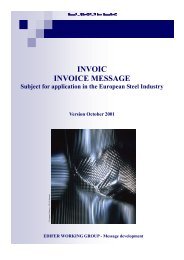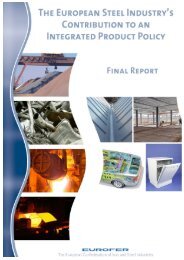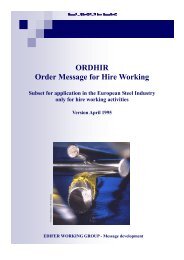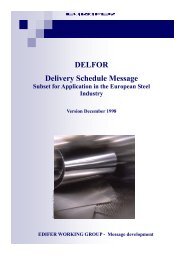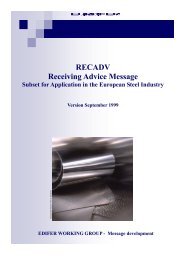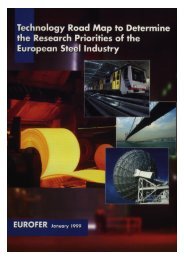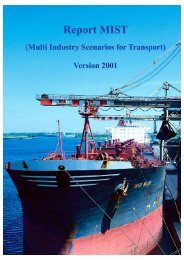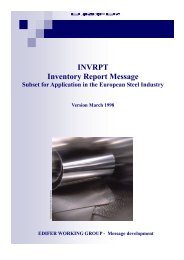OSTRPT Order Status Report Message - Eurofer
OSTRPT Order Status Report Message - Eurofer
OSTRPT Order Status Report Message - Eurofer
Create successful ePaper yourself
Turn your PDF publications into a flip-book with our unique Google optimized e-Paper software.
UN/EDIFACT D97.A <strong>OSTRPT</strong> - <strong>Order</strong> status report message<br />
ATTRIBUTE SEGMENT<br />
GROUP<br />
SEGMENT TDID - Data<br />
element<br />
Page 17<br />
REMARKS<br />
Entity : ORDER ITEM<br />
<strong>Order</strong> item number customer Group 05 LIN 7140 Use the code IN (buyer's item<br />
number) in element 7143.<br />
Supplier's article number Group 05 PIA 7140 Use the code SA in element<br />
7143.<br />
Customer's article number Group 05 LIN 7140 Use the code IN in element<br />
7143.<br />
Part number Group 05 PIA 7140 Use the code BP in element<br />
<strong>Order</strong> number supplier Group 05<br />
or<br />
Group 06<br />
<strong>Order</strong> item number supplier Group 05<br />
or<br />
Group 06<br />
PIA<br />
RFF<br />
PIA<br />
or<br />
RFF<br />
7140<br />
1154<br />
7140<br />
or<br />
1154<br />
or<br />
1156<br />
Steel grade Group 05 IMD 7009<br />
or<br />
7008<br />
Steel grade supplement Group 05 IMD 7009<br />
or<br />
7008<br />
Dimensions Group 05 MEA 6314 or<br />
6162, 6152<br />
7143.<br />
Use the code PO in element<br />
7143 and code 91 in el. 3055.<br />
Use the code VN in element<br />
1153.<br />
Use the code PL or VN in<br />
element 7143 and code 91 in el.<br />
3055.<br />
Use the code LI in element<br />
1153<br />
or<br />
item number together with<br />
<strong>Order</strong> number seller.<br />
Use of code list <strong>Eurofer</strong>.<br />
Use code 13 in element 7081.<br />
Use of code list <strong>Eurofer</strong>.<br />
Use code 38 in element 7081.<br />
Use the relevant code for 6313.<br />
To give minimum and<br />
maximum dimensions.<br />
Entity : ITEM STATUS<br />
INFORMATION<br />
Product status Group 07 STS 9011 Use the code list <strong>Eurofer</strong> PS1 or<br />
PS2 to indicate the product<br />
status.<br />
Date/time status Group 07 DTM 2380 DTM segment following the<br />
STS segment in the relevant<br />
group.<br />
Quantity Group 07 QTY 6060 Use the relevant code in<br />
Party involved Group 08 NAD 3039<br />
or<br />
Contact information of the party<br />
involved<br />
Communication contact of the party<br />
involved<br />
C058<br />
Group 09 CTA 3412<br />
or<br />
3413<br />
Group 09 COM 3148<br />
and<br />
3155<br />
element 6063.<br />
Code form or clear form can be<br />
used. <strong>Eurofer</strong> recommends to<br />
use the code form.