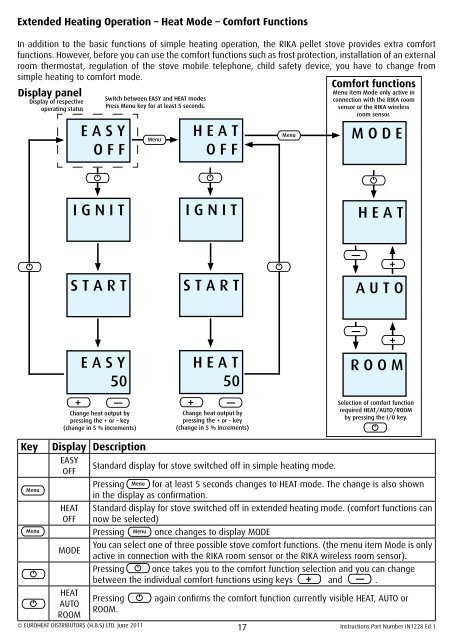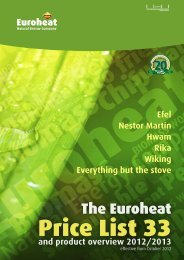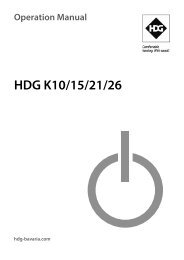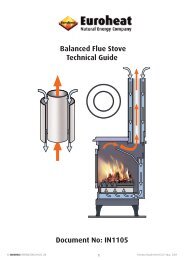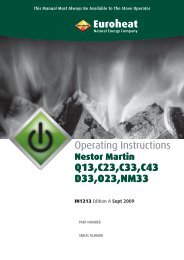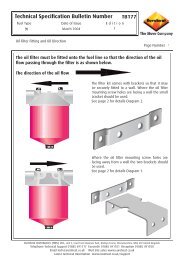Memo Operating Instruct - Euroheat
Memo Operating Instruct - Euroheat
Memo Operating Instruct - Euroheat
Create successful ePaper yourself
Turn your PDF publications into a flip-book with our unique Google optimized e-Paper software.
Extended Heating Operation – Heat Mode – Comfort Functions<br />
In addition to the basic functions of simple heating operation, the RIKA pellet stove provides extra comfort<br />
functions. However, before you can use the comfort functions such as frost protection, installation of an external<br />
room thermostat, regulation of the stove mobile telephone, child safety device, you have to change from<br />
simple heating to comfort mode.<br />
Display panel<br />
Display of respective<br />
operating status<br />
E A S Y<br />
O F F<br />
I G N I T<br />
S T A R T<br />
Switch between EASY and HEAT modes<br />
Press Menu key for at least 5 seconds.<br />
E A S Y<br />
5 0<br />
+<br />
Change heat output by<br />
pressing the + or – key<br />
(change in 5 % increments)<br />
Menu<br />
H E A T<br />
O F F<br />
I G N I T<br />
S T A R T<br />
H E A T<br />
5 0<br />
+<br />
Change heat output by<br />
pressing the + or – key<br />
(change in 5 % increments)<br />
Key Display Description<br />
EASY<br />
OFF<br />
Standard display for stove switched off in simple heating mode.<br />
Pressing Menu for at least 5 seconds changes to HEAT mode. The change is also shown<br />
Menu<br />
in the display as confirmation.<br />
HEAT Standard display for stove switched off in extended heating mode. (comfort functions can<br />
OFF now be selected)<br />
Menu Pressing Menu once changes to display MODE<br />
MODE<br />
You can select one of three possible stove comfort functions. (the menu item Mode is only<br />
active in connection with the RIKA room sensor or the RIKA wireless room sensor).<br />
Pressing once takes you to the comfort function selection and you can change<br />
between the individual comfort functions using keys + and .<br />
HEAT<br />
AUTO<br />
ROOM<br />
Pressing again confirms the comfort function currently visible HEAT, AUTO or<br />
ROOM.<br />
17<br />
© EUROHEAT DISTRIBUTORS (H.B.S) LTD. June 2011 <strong>Instruct</strong>ions Part Number IN1228 Ed 1<br />
Menu<br />
Comfort functions<br />
Menu item Mode only active in<br />
connection with the RIKA room<br />
sensor or the RIKA wireless<br />
room sensor.<br />
M O D E<br />
H E A T<br />
+<br />
A U T O<br />
+<br />
R O O M<br />
Selection of comfort function<br />
required HEAT/AUTO/ROOM<br />
by pressing the I/O key.