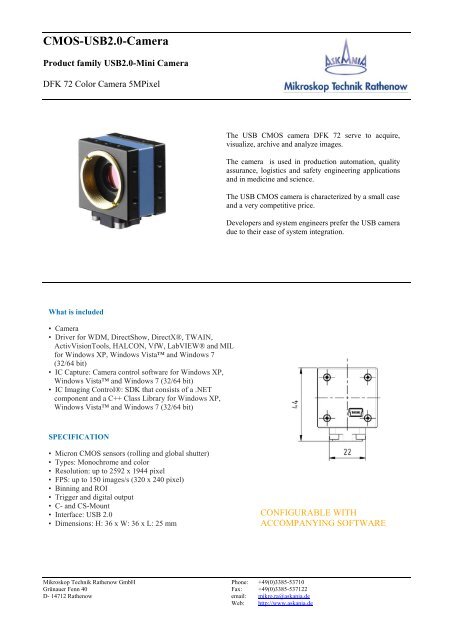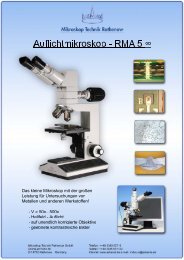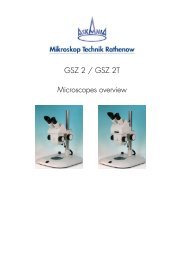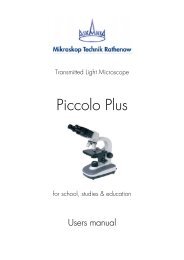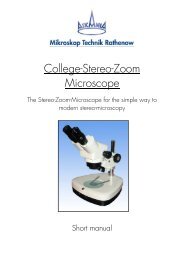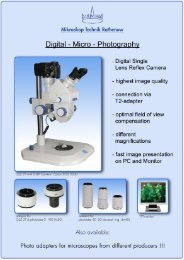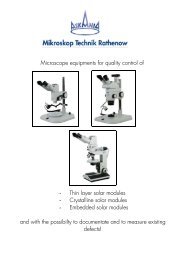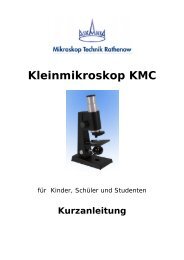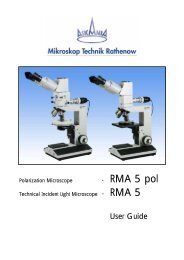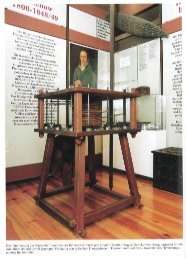Cmos-Usb2.0-Camera - Mikroskop Technik Rathenow Gmbh
Cmos-Usb2.0-Camera - Mikroskop Technik Rathenow Gmbh
Cmos-Usb2.0-Camera - Mikroskop Technik Rathenow Gmbh
You also want an ePaper? Increase the reach of your titles
YUMPU automatically turns print PDFs into web optimized ePapers that Google loves.
CMOS-USB2.0-<strong>Camera</strong><br />
Product family USB2.0-Mini <strong>Camera</strong><br />
DFK 72 Color <strong>Camera</strong> 5MPixel<br />
What is included<br />
• <strong>Camera</strong><br />
• Driver for WDM, DirectShow, DirectX®, TWAIN,<br />
ActivVisionTools, HALCON, VfW, LabVIEW® and MIL<br />
for Windows XP, Windows Vista and Windows 7<br />
(32/64 bit)<br />
• IC Capture: <strong>Camera</strong> control software for Windows XP,<br />
Windows Vista and Windows 7 (32/64 bit)<br />
• IC Imaging Control®: SDK that consists of a .NET<br />
component and a C++ Class Library for Windows XP,<br />
Windows Vista and Windows 7 (32/64 bit)<br />
SPECIFICATION<br />
• Micron CMOS sensors (rolling and global shutter)<br />
• Types: Monochrome and color<br />
• Resolution: up to 2592 x 1944 pixel<br />
• FPS: up to 150 images/s (320 x 240 pixel)<br />
• Binning and ROI<br />
• Trigger and digital output<br />
• C- and CS-Mount<br />
• Interface: USB 2.0<br />
• Dimensions: H: 36 x W: 36 x L: 25 mm<br />
The USB CMOS camera DFK 72 serve to acquire,<br />
visualize, archive and analyze images.<br />
The camera is used in production automation, quality<br />
assurance, logistics and safety engineering applications<br />
and in medicine and science.<br />
The USB CMOS camera is characterized by a small case<br />
and a very competitive price.<br />
Developers and system engineers prefer the USB camera<br />
due to their ease of system integration.<br />
<strong>Mikroskop</strong> <strong>Technik</strong> <strong>Rathenow</strong> GmbH Phone: +49(0)3385-53710<br />
Grünauer Fenn 40 Fax: +49(0)3385-537122<br />
D- 14712 <strong>Rathenow</strong> email: mikro.ra@askania.de<br />
Web: http://www.askania.de<br />
CONFIGURABLE WITH<br />
ACCOMPANYING SOFTWARE
CMOS-USB2.0-<strong>Camera</strong><br />
Product family USB2.0-Mini <strong>Camera</strong><br />
DFK 72 Color camera 5MPixel<br />
HOW TO USE THE INCLUDED SOFTWARE<br />
All cameras are shipped with the control software<br />
IC Capture, which can be used to:<br />
• Control all camera parameters<br />
• See the cameras live image<br />
• Capture single images from the camera and save<br />
them as BMP or JPG files<br />
• Capture sequences of single images and save them<br />
as enumerated BMP or JPG files<br />
• Capture image data streams and save them as an<br />
AVI file<br />
• IC Capture runs on Windows XP, Windows<br />
Vista and Windows 7 (32/64 bit)<br />
HOW DEVELOPERS WORK WITH THE CAMERA<br />
All cameras are shipped with the SDK IC Imaging<br />
Control®. IC Imaging Control® abstracts image devices<br />
and offers a number of ready to use, basic procedures:<br />
• Control all camera parameters<br />
• Simultaneously control many cameras<br />
• Live display with scroll and zoom<br />
• Fast acquisition directly into the main memory<br />
• Acquire single images, image sequences and video<br />
streams<br />
• Overlay live videos with graphics<br />
(e.g. crosshairs or clock)<br />
• Acquire AVI files with any codec, which is compatible to<br />
WDM<br />
• Ring buffer to "look into the past"<br />
• Control trigger mode and I/Os<br />
• IC Imaging Control® consists of a .NET component, an<br />
ActiveX® and a C++ Class Library. It runs on Windows<br />
XP and Windows Vista<br />
Private Sub Form_Load()<br />
Dim ImageData As Variant<br />
Dim x, y As Integer<br />
Dim Threshold As Integer<br />
All product and company names in this document may be trademarks and trade names of their respective owners and are hereby acknowledged. <strong>Mikroskop</strong> <strong>Technik</strong><br />
<strong>Rathenow</strong> GmbH cannot and does not take any responsibility or liability for any information contained in this document. The source code presented in this<br />
document is exclusively used for didactic purposes. <strong>Mikroskop</strong> <strong>Technik</strong> <strong>Rathenow</strong> not assume any kind of warranty expressed or implied, resulting from the use of<br />
the content of this document or the source code.<br />
All weights and dimensions are approximate. Unless otherwise specified the lenses shown in the context of cameras are not shipped with these cameras.<br />
<strong>Mikroskop</strong> <strong>Technik</strong> <strong>Rathenow</strong> GmbH Phone: +49(0)3385-53710<br />
Grünauer Fenn 40 Fax: +49(0)3385-537122<br />
D- 14712 <strong>Rathenow</strong> email: mikro.ra@askania.de<br />
Web: http://www.askania.de<br />
Threshold = 150<br />
ICImagingControl1.Device = "DMK 21F04"<br />
CImagingControl1.VideoFormat = "Y800 (640x480)"<br />
ICImagingControl1.MemoryCurrentGrabberColorformat =<br />
ICY8<br />
ICImagingControl1.MemorySnapImage<br />
ImageData = ICImagingControl1.MemoryGetImageData<br />
For y = 0 To ICImagingControl1.ImageHeight - 1<br />
For x = 0 To ICImagingControl1.ImageWidth - 1<br />
If ImageData(x, y) < Threshold<br />
ImageData(x, y) = 0<br />
Else<br />
ImageData(x, y) = 255<br />
End If<br />
Next x<br />
Next y<br />
ICImagingControl1.MemoryReleaseImageData ImageData<br />
ICImagingControl1.Display<br />
End Sub