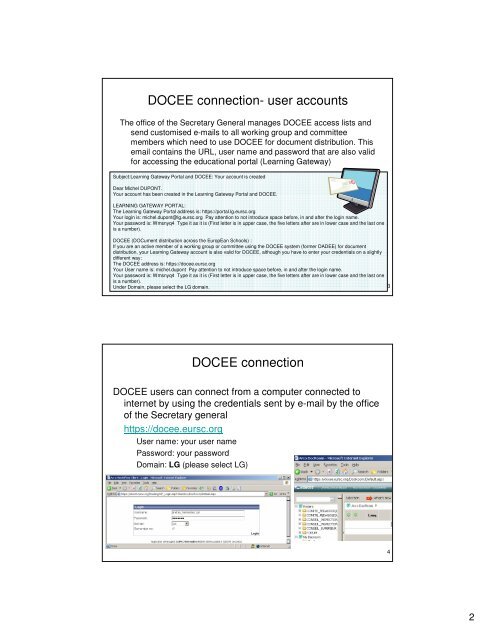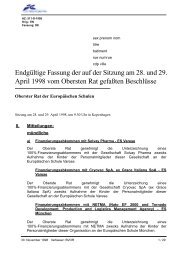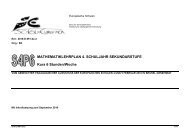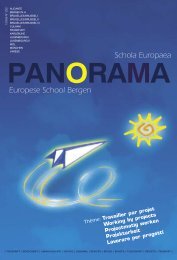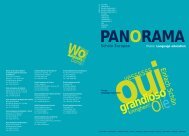You also want an ePaper? Increase the reach of your titles
YUMPU automatically turns print PDFs into web optimized ePapers that Google loves.
<strong>DOCEE</strong> connection- user accounts<br />
The office of the Secretary General manages <strong>DOCEE</strong> access l<strong>is</strong>ts and<br />
send custom<strong>is</strong>ed e-mails to all working group and committee<br />
members which need to use <strong>DOCEE</strong> for document d<strong>is</strong>tribution. Th<strong>is</strong><br />
email contains the URL, user name and password that are also valid<br />
for accessing the educational portal (Learning Gateway)<br />
Subject:Learning Gateway Portal and <strong>DOCEE</strong>: Your account <strong>is</strong> created<br />
Dear Michel DUPONT.<br />
Your account has been created in the Learning Gateway Portal and <strong>DOCEE</strong>.<br />
LEARNING GATEWAY PORTAL:<br />
The Learning Gateway Portal address <strong>is</strong>: https://portal.lg.eursc.org<br />
Your login <strong>is</strong>: michel.dupont@lg.eursc.org Pay attention to not introduce space before, in and after the login name.<br />
Your password <strong>is</strong>: Wmsnyq4 Type it as it <strong>is</strong> (First letter <strong>is</strong> in upper case, the five letters after are in lower case and the last one<br />
<strong>is</strong> a number).<br />
<strong>DOCEE</strong> (DOCument d<strong>is</strong>tribution across the EuropEan Schools) :<br />
If you are an active member of a working group or committee using the <strong>DOCEE</strong> system (former DADEE) for document<br />
d<strong>is</strong>tribution, your Learning Gateway account <strong>is</strong> also valid for <strong>DOCEE</strong>, although you have to enter your credentials on a slightly<br />
different way:<br />
The <strong>DOCEE</strong> address <strong>is</strong>: https://docee.eursc.org<br />
Your User name <strong>is</strong>: michel.dupont Pay attention to not introduce space before, in and after the login name.<br />
Your password <strong>is</strong>: Wmsnyq4 Type it as it <strong>is</strong> (First letter <strong>is</strong> in upper case, the five letters after are in lower case and the last one<br />
<strong>is</strong> a number).<br />
Under Domain, please select the LG domain.<br />
<strong>DOCEE</strong> connection<br />
<strong>DOCEE</strong> users can connect from a computer connected to<br />
internet by using the credentials sent by e-mail by the office<br />
of the Secretary general<br />
https://docee.eursc.org<br />
User name: your user name<br />
Password: your password<br />
Domain: LG (please select LG)<br />
3<br />
4<br />
2