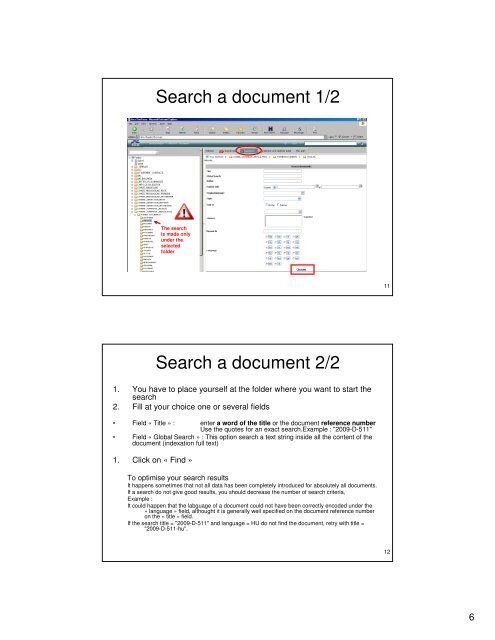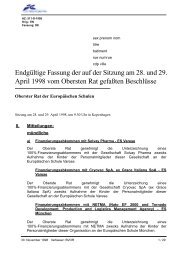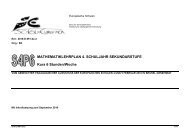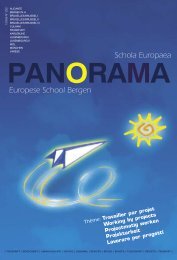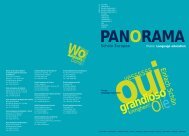Create successful ePaper yourself
Turn your PDF publications into a flip-book with our unique Google optimized e-Paper software.
Search a document 1/2<br />
The search<br />
<strong>is</strong> made only<br />
under the<br />
selected<br />
folder<br />
Search a document 2/2<br />
1. You have to place yourself at the folder where you want to start the<br />
search<br />
2. Fill at your choice one or several fields<br />
• Field « Title » : enter a word of the title or the document reference number<br />
Use the quotes for an exact search.Example : "2009-D-511"<br />
• Field « Global Search » : Th<strong>is</strong> option search a text string inside all the content of the<br />
document (indexation full text)<br />
1. Click on « Find »<br />
To optim<strong>is</strong>e your search results<br />
It happens sometimes that not all data has been completely introduced for absolutely all documents.<br />
If a search do not give good results, you should decrease the number of search criteria,<br />
Example :<br />
It could happen that the labguage of a document could not have been correctly encoded under the<br />
« language » field, althought it <strong>is</strong> generally well specified on the document reference number<br />
on the « title » field.<br />
If the search title = "2009-D-511" and language = HU do not find the document, retry with title =<br />
"2009-D-511-hu".<br />
11<br />
12<br />
6