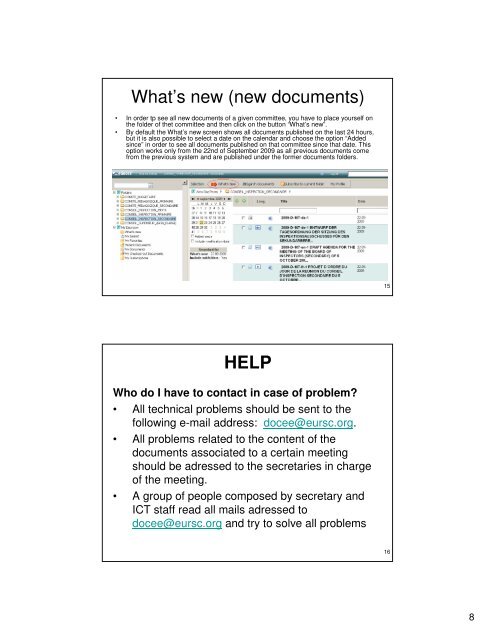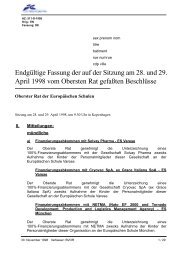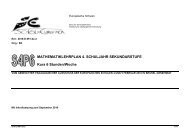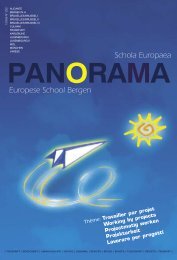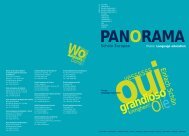Create successful ePaper yourself
Turn your PDF publications into a flip-book with our unique Google optimized e-Paper software.
<strong>What</strong>’s new (new documents)<br />
• In order tp see all new documents of a given committee, you have to place yourself on<br />
the folder of thet committee and then click on the button “<strong>What</strong>’s new”.<br />
• By default the <strong>What</strong>’s new screen shows all documents publ<strong>is</strong>hed on the last 24 hours,<br />
but it <strong>is</strong> also possible to select a date on the calendar and choose the option “Added<br />
since” in order to see all documents publ<strong>is</strong>hed on that committee since that date. Th<strong>is</strong><br />
option works only from the 22nd of September 2009 as all previous documents come<br />
from the previous system and are publ<strong>is</strong>hed under the former documents folders.<br />
HELP<br />
Who do I have to contact in case of problem?<br />
• All technical problems should be sent to the<br />
following e-mail address: docee@eursc.org.<br />
• All problems related to the content of the<br />
documents associated to a certain meeting<br />
should be adressed to the secretaries in charge<br />
of the meeting.<br />
• A group of people composed by secretary and<br />
ICT staff read all mails adressed to<br />
docee@eursc.org and try to solve all problems<br />
15<br />
16<br />
8