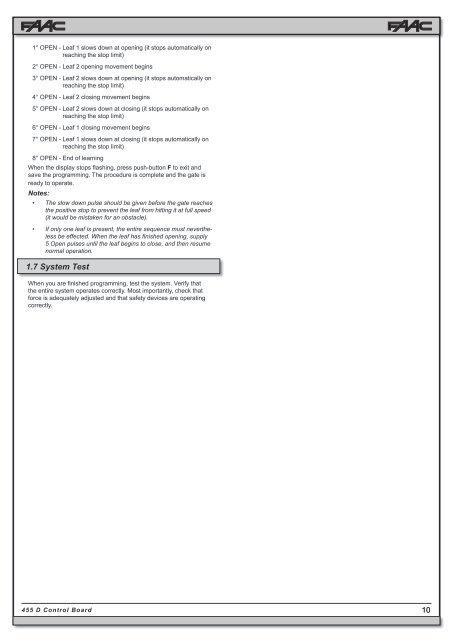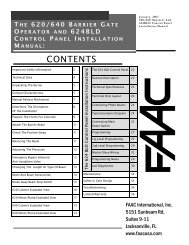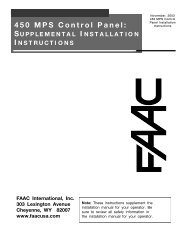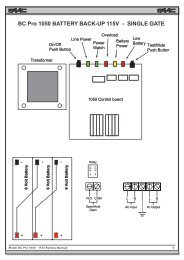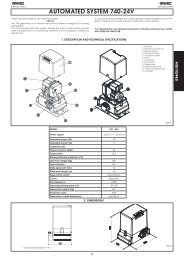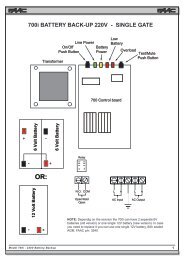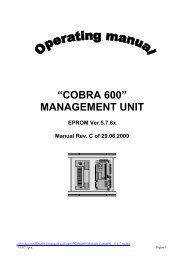455 D Control Board - FAAC USA
455 D Control Board - FAAC USA
455 D Control Board - FAAC USA
Create successful ePaper yourself
Turn your PDF publications into a flip-book with our unique Google optimized e-Paper software.
1° OPEN - Leaf 1 slows down at opening (it stops automatically on<br />
reaching the stop limit)<br />
2° OPEN - Leaf 2 opening movement begins<br />
3° OPEN - Leaf 2 slows down at opening (it stops automatically on<br />
reaching the stop limit)<br />
4° OPEN - Leaf 2 closing movement begins<br />
5° OPEN - Leaf 2 slows down at closing (it stops automatically on<br />
reaching the stop limit)<br />
6° OPEN - Leaf 1 closing movement begins<br />
7° OPEN - Leaf 1 slows down at closing (it stops automatically on<br />
reaching the stop limit)<br />
8° OPEN - End of learning<br />
When the display stops flashing, press push-button F to exit and<br />
save the programming. The procedure is complete and the gate is<br />
ready to operate.<br />
Notes:<br />
• The slow down pulse should be given before the gate reaches<br />
the positive stop to prevent the leaf from hitting it at full speed<br />
(it would be mistaken for an obstacle).<br />
• If only one leaf is present, the entire sequence must nevertheless<br />
be effected. When the leaf has finished opening, supply<br />
5 Open pulses until the leaf begins to close, and then resume<br />
normal operation.<br />
1.7 System Test<br />
When you are finished programming, test the system. Verify that<br />
the entire system operates correctly. Most importantly, check that<br />
force is adequately adjusted and that safety devices are operating<br />
correctly.<br />
<strong>455</strong> D <strong>Control</strong> <strong>Board</strong><br />
10