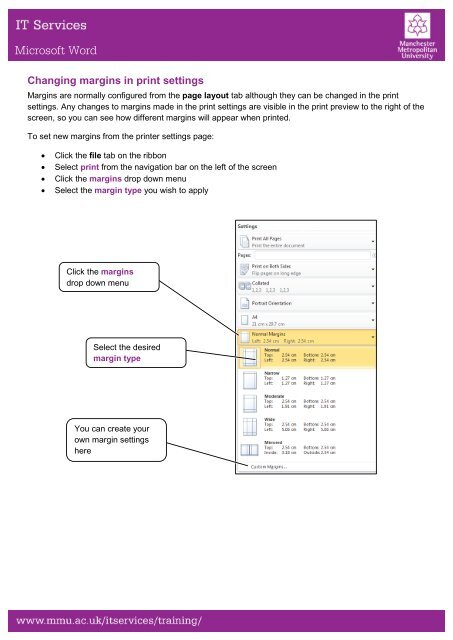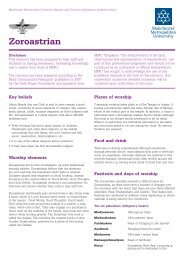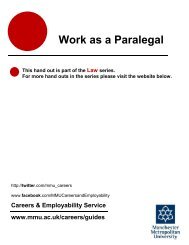Microsoft Word Printing
Microsoft Word Printing
Microsoft Word Printing
You also want an ePaper? Increase the reach of your titles
YUMPU automatically turns print PDFs into web optimized ePapers that Google loves.
<strong>Microsoft</strong> <strong>Word</strong><br />
Changing margins in print settings<br />
Margins are normally configured from the page layout tab although they can be changed in the print<br />
settings. Any changes to margins made in the print settings are visible in the print preview to the right of the<br />
screen, so you can see how different margins will appear when printed.<br />
To set new margins from the printer settings page:<br />
• Click the file tab on the ribbon<br />
• Select print from the navigation bar on the left of the screen<br />
• Click the margins drop down menu<br />
• Select the margin type you wish to apply<br />
Click the margins<br />
drop down menu<br />
Select the desired<br />
margin type<br />
You can create your<br />
own margin settings<br />
here