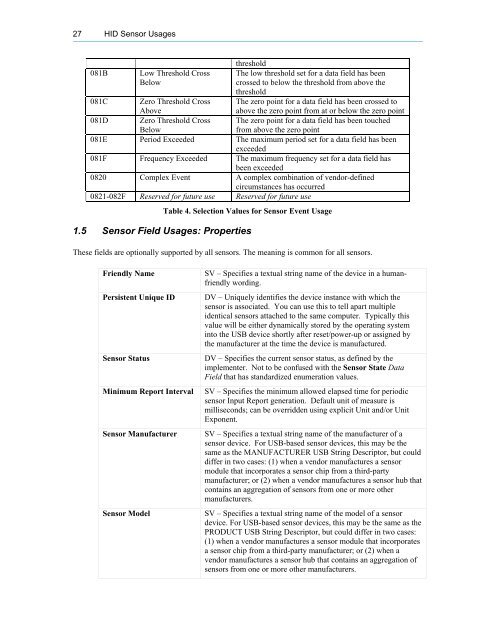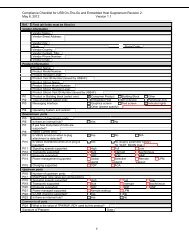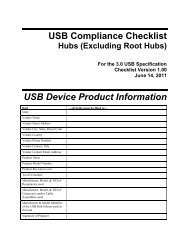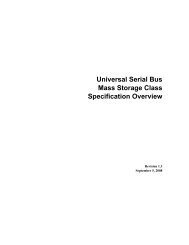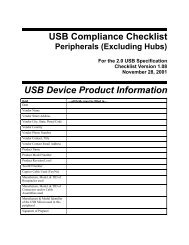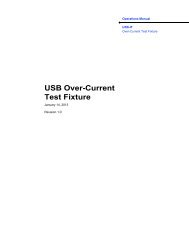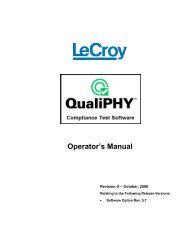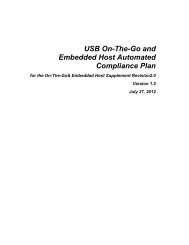You also want an ePaper? Increase the reach of your titles
YUMPU automatically turns print PDFs into web optimized ePapers that Google loves.
27 <strong>HID</strong> <strong>Sensor</strong> <strong>Usage</strong>s<br />
081B Low Threshold Cross<br />
threshold<br />
The low threshold set for a data field has been<br />
Below<br />
crossed to below the threshold from above the<br />
threshold<br />
081C Zero Threshold Cross The zero point for a data field has been crossed to<br />
Above<br />
above the zero point from at or below the zero point<br />
081D Zero Threshold Cross The zero point for a data field has been touched<br />
Below<br />
from above the zero point<br />
081E Period Exceeded The maximum period set for a data field has been<br />
exceeded<br />
081F Frequency Exceeded The maximum frequency set for a data field has<br />
been exceeded<br />
0820 Complex Event A complex combination of vendor-defined<br />
circumstances has occurred<br />
0821-082F Reserved for future use Reserved for future use<br />
Table 4. Selection Values for <strong>Sensor</strong> Event <strong>Usage</strong><br />
1.5 <strong>Sensor</strong> Field <strong>Usage</strong>s: Properties<br />
These fields are optionally supported by all sensors. The meaning is common for all sensors.<br />
Friendly Name SV – Specifies a textual string name of the device in a humanfriendly<br />
wording.<br />
Persistent Unique ID DV – Uniquely identifies the device instance with which the<br />
sensor is associated. You can use this to tell apart multiple<br />
identical sensors attached to the same computer. Typically this<br />
value will be either dynamically stored by the operating system<br />
into the <strong>USB</strong> device shortly after reset/power-up or assigned by<br />
the manufacturer at the time the device is manufactured.<br />
<strong>Sensor</strong> Status DV – Specifies the current sensor status, as defined by the<br />
implementer. Not to be confused with the <strong>Sensor</strong> State Data<br />
Field that has standardized enumeration values.<br />
Minimum Report Interval SV – Specifies the minimum allowed elapsed time for periodic<br />
sensor Input Report generation. Default unit of measure is<br />
milliseconds; can be overridden using explicit Unit and/or Unit<br />
Exponent.<br />
<strong>Sensor</strong> Manufacturer SV – Specifies a textual string name of the manufacturer of a<br />
sensor device. For <strong>USB</strong>-based sensor devices, this may be the<br />
same as the MANUFACTURER <strong>USB</strong> String Descriptor, but could<br />
differ in two cases: (1) when a vendor manufactures a sensor<br />
module that incorporates a sensor chip from a third-party<br />
manufacturer; or (2) when a vendor manufactures a sensor hub that<br />
contains an aggregation of sensors from one or more other<br />
manufacturers.<br />
<strong>Sensor</strong> Model SV – Specifies a textual string name of the model of a sensor<br />
device. For <strong>USB</strong>-based sensor devices, this may be the same as the<br />
PRODUCT <strong>USB</strong> String Descriptor, but could differ in two cases:<br />
(1) when a vendor manufactures a sensor module that incorporates<br />
a sensor chip from a third-party manufacturer; or (2) when a<br />
vendor manufactures a sensor hub that contains an aggregation of<br />
sensors from one or more other manufacturers.