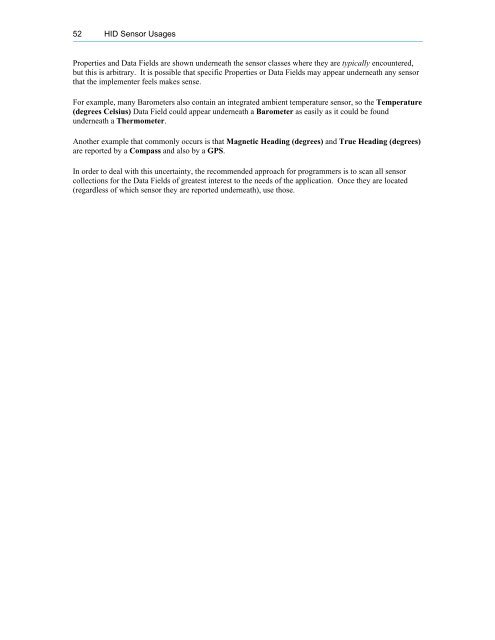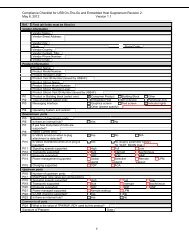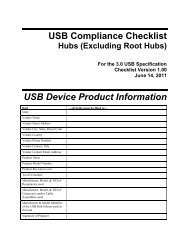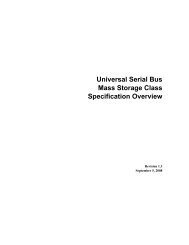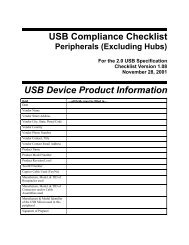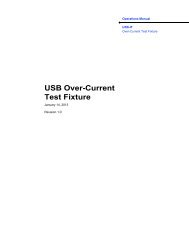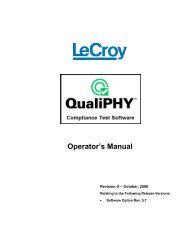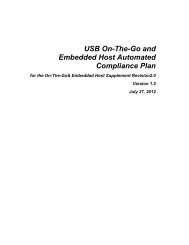You also want an ePaper? Increase the reach of your titles
YUMPU automatically turns print PDFs into web optimized ePapers that Google loves.
52 <strong>HID</strong> <strong>Sensor</strong> <strong>Usage</strong>s<br />
Properties and Data Fields are shown underneath the sensor classes where they are typically encountered,<br />
but this is arbitrary. It is possible that specific Properties or Data Fields may appear underneath any sensor<br />
that the implementer feels makes sense.<br />
For example, many Barometers also contain an integrated ambient temperature sensor, so the Temperature<br />
(degrees Celsius) Data Field could appear underneath a Barometer as easily as it could be found<br />
underneath a Thermometer.<br />
Another example that commonly occurs is that Magnetic Heading (degrees) and True Heading (degrees)<br />
are reported by a Compass and also by a GPS.<br />
In order to deal with this uncertainty, the recommended approach for programmers is to scan all sensor<br />
collections for the Data Fields of greatest interest to the needs of the application. Once they are located<br />
(regardless of which sensor they are reported underneath), use those.