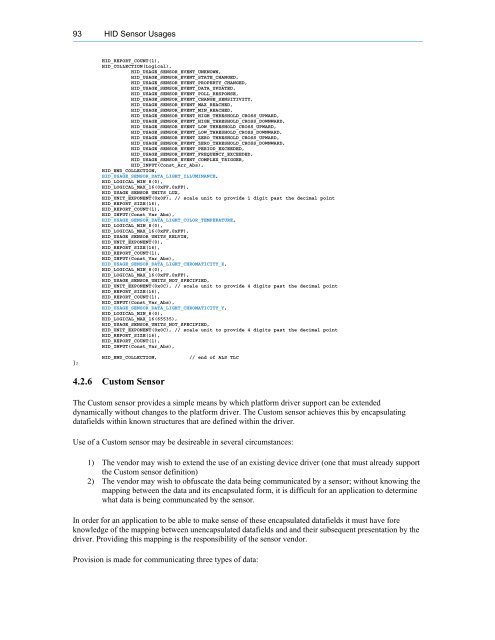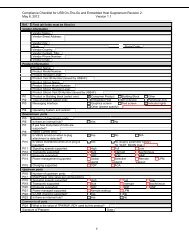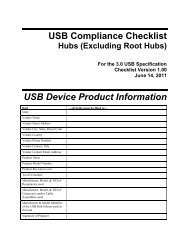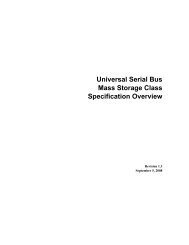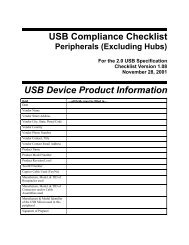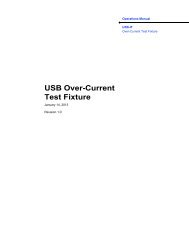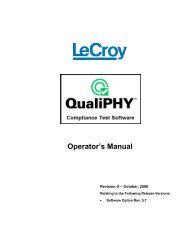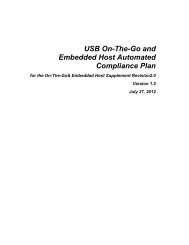You also want an ePaper? Increase the reach of your titles
YUMPU automatically turns print PDFs into web optimized ePapers that Google loves.
93 <strong>HID</strong> <strong>Sensor</strong> <strong>Usage</strong>s<br />
};<br />
<strong>HID</strong>_REPORT_COUNT(1),<br />
<strong>HID</strong>_COLLECTION(Logical),<br />
<strong>HID</strong>_USAGE_SENSOR_EVENT_UNKNOWN,<br />
<strong>HID</strong>_USAGE_SENSOR_EVENT_STATE_CHANGED,<br />
<strong>HID</strong>_USAGE_SENSOR_EVENT_PROPERTY_CHANGED,<br />
<strong>HID</strong>_USAGE_SENSOR_EVENT_DATA_UPDATED,<br />
<strong>HID</strong>_USAGE_SENSOR_EVENT_POLL_RESPONSE,<br />
<strong>HID</strong>_USAGE_SENSOR_EVENT_CHANGE_SENSITIVITY,<br />
<strong>HID</strong>_USAGE_SENSOR_EVENT_MAX_REACHED,<br />
<strong>HID</strong>_USAGE_SENSOR_EVENT_MIN_REACHED,<br />
<strong>HID</strong>_USAGE_SENSOR_EVENT_HIGH_THRESHOLD_CROSS_UPWARD,<br />
<strong>HID</strong>_USAGE_SENSOR_EVENT_HIGH_THRESHOLD_CROSS_DOWNWARD,<br />
<strong>HID</strong>_USAGE_SENSOR_EVENT_LOW_THRESHOLD_CROSS_UPWARD,<br />
<strong>HID</strong>_USAGE_SENSOR_EVENT_LOW_THRESHOLD_CROSS_DOWNWARD,<br />
<strong>HID</strong>_USAGE_SENSOR_EVENT_ZERO_THRESHOLD_CROSS_UPWARD,<br />
<strong>HID</strong>_USAGE_SENSOR_EVENT_ZERO_THRESHOLD_CROSS_DOWNWARD,<br />
<strong>HID</strong>_USAGE_SENSOR_EVENT_PERIOD_EXCEEDED,<br />
<strong>HID</strong>_USAGE_SENSOR_EVENT_FREQUENCY_EXCEEDED,<br />
<strong>HID</strong>_USAGE_SENSOR_EVENT_COMPLEX_TRIGGER,<br />
<strong>HID</strong>_INPUT(Const_Arr_Abs),<br />
<strong>HID</strong>_END_COLLECTION,<br />
<strong>HID</strong>_USAGE_SENSOR_DATA_LIGHT_ILLUMINANCE,<br />
<strong>HID</strong>_LOGICAL_MIN_8(0),<br />
<strong>HID</strong>_LOGICAL_MAX_16(0xFF,0xFF),<br />
<strong>HID</strong>_USAGE_SENSOR_UNITS_LUX,<br />
<strong>HID</strong>_UNIT_EXPONENT(0x0F), // scale unit to provide 1 digit past the decimal point<br />
<strong>HID</strong>_REPORT_SIZE(16),<br />
<strong>HID</strong>_REPORT_COUNT(1),<br />
<strong>HID</strong>_INPUT(Const_Var_Abs),<br />
<strong>HID</strong>_USAGE_SENSOR_DATA_LIGHT_COLOR_TEMPERATURE,<br />
<strong>HID</strong>_LOGICAL_MIN_8(0),<br />
<strong>HID</strong>_LOGICAL_MAX_16(0xFF,0xFF),<br />
<strong>HID</strong>_USAGE_SENSOR_UNITS_KELVIN,<br />
<strong>HID</strong>_UNIT_EXPONENT(0),<br />
<strong>HID</strong>_REPORT_SIZE(16),<br />
<strong>HID</strong>_REPORT_COUNT(1),<br />
<strong>HID</strong>_INPUT(Const_Var_Abs),<br />
<strong>HID</strong>_USAGE_SENSOR_DATA_LIGHT_CHROMATICITY_X,<br />
<strong>HID</strong>_LOGICAL_MIN_8(0),<br />
<strong>HID</strong>_LOGICAL_MAX_16(0xFF,0xFF),<br />
<strong>HID</strong>_USAGE_SENSOR_UNITS_NOT_SPECIFIED,<br />
<strong>HID</strong>_UNIT_EXPONENT(0x0C), // scale unit to provide 4 digits past the decimal point<br />
<strong>HID</strong>_REPORT_SIZE(16),<br />
<strong>HID</strong>_REPORT_COUNT(1),<br />
<strong>HID</strong>_INPUT(Const_Var_Abs),<br />
<strong>HID</strong>_USAGE_SENSOR_DATA_LIGHT_CHROMATICITY_Y,<br />
<strong>HID</strong>_LOGICAL_MIN_8(0),<br />
<strong>HID</strong>_LOGICAL_MAX_16(65535),<br />
<strong>HID</strong>_USAGE_SENSOR_UNITS_NOT_SPECIFIED,<br />
<strong>HID</strong>_UNIT_EXPONENT(0x0C), // scale unit to provide 4 digits past the decimal point<br />
<strong>HID</strong>_REPORT_SIZE(16),<br />
<strong>HID</strong>_REPORT_COUNT(1),<br />
<strong>HID</strong>_INPUT(Const_Var_Abs),<br />
<strong>HID</strong>_END_COLLECTION, // end of ALS TLC<br />
4.2.6 Custom <strong>Sensor</strong><br />
The Custom sensor provides a simple means by which platform driver support can be extended<br />
dynamically without changes to the platform driver. The Custom sensor achieves this by encapsulating<br />
datafields within known structures that are defined within the driver.<br />
Use of a Custom sensor may be desireable in several circumstances:<br />
1) The vendor may wish to extend the use of an existing device driver (one that must already support<br />
the Custom sensor definition)<br />
2) The vendor may wish to obfuscate the data being communicated by a sensor; without knowing the<br />
mapping between the data and its encapsulated form, it is difficult for an application to determine<br />
what data is being communcated by the sensor.<br />
In order for an application to be able to make sense of these encapsulated datafields it must have fore<br />
knowledge of the mapping between unencapsulated datafields and and their subsequent presentation by the<br />
driver. Providing this mapping is the responsibility of the sensor vendor.<br />
Provision is made for communicating three types of data: