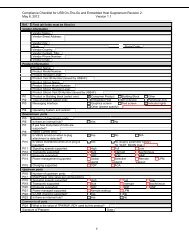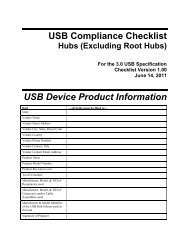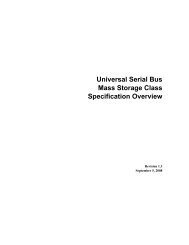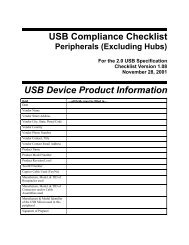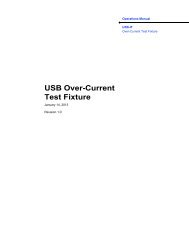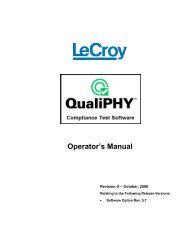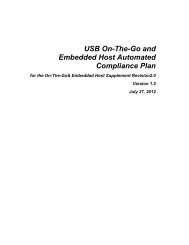Create successful ePaper yourself
Turn your PDF publications into a flip-book with our unique Google optimized e-Paper software.
69 <strong>HID</strong> <strong>Sensor</strong> <strong>Usage</strong>s<br />
Definition for Human Interface Devices specification (Reference Document [2]).<br />
3.11 3D Coordinates and Compass Points<br />
Some sensors (most notably: accelerometer, gyro, and compass) report X, Y, and Z coordinates in a 3D<br />
space.<br />
At the chip-level, each of these sensors has their own individual and unique 3D coordinate systems that<br />
they use to report their “raw” data.<br />
When reporting such coordinates in a <strong>HID</strong> Report, by convention they are expressed using a “X = East, Y =<br />
South, Z = Down” (or “ESD”) ordering. This makes it necessary to re-order the coordinates from the<br />
“native” system of the chip to the <strong>HID</strong> ordering prior to transmission.<br />
See Also<br />
For more information about coordinate ordering; please refer to Section 5.9 of the Device Class Definition<br />
for Human Interface Devices specification (Reference Document [2]).<br />
The <strong>HID</strong> coordinate ordering system is natural for use in 3D computer graphics.<br />
Figure 7. The 3D coordinate system used by computer graphics is “ESD”<br />
Some application programmers may desire to have the X, Y, Z data in yet a different 3D coordinate system<br />
that makes more sense for any given application.<br />
For example, navigation/mapping applications and 3D games typically prefer to use the same 3D<br />
coordinate system used by aeronautics (airplanes) and maritime (ships) that is called “NED” (“X = North,<br />
Y = East, Z = Down”).