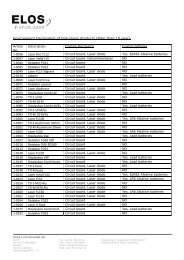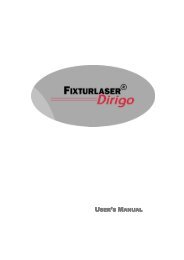- Page 1 and 2: FIXTURLASER ALIGNMENT SYSTEM USER'S
- Page 3 and 4: Measuring OL2R ....................
- Page 5 and 6: Mounting Instruction...............
- Page 7 and 8: Procedure .........................
- Page 10 and 11: INTRODUCTION Congratulations to you
- Page 12 and 13: Roll Parallelism Receiver Display R
- Page 14 and 15: SAFETY AND CARE POWER SUPPLY Fixtur
- Page 17: TREATMENT AND CARE The Fixturlaser
- Page 21 and 22: . Main Menu - example 20 Battery in
- Page 23 and 24: MOUNTING Attach the V-block fixture
- Page 25 and 26: PRE-ALIGNMENT FUNCTIONS In the effo
- Page 27 and 28: 26 Screen filter From 0 to 10, wher
- Page 29 and 30: 28 2. Stand by the machine to be ad
- Page 31 and 32: 30 6. Rotate the shafts to the 12 o
- Page 33 and 34: Alignment (Clock method) Adjust the
- Page 35 and 36: Adjust the lasers to the centre of
- Page 37 and 38: If the shafts are rotated to a posi
- Page 39 and 40: Rotate the shafts back to the 12 or
- Page 42 and 43: SHAFT ALIGNMENT WITH OL2R INTRODUCT
- Page 44 and 45: Tolerance table Displays a table wi
- Page 46 and 47: the centre of the target on the TD-
- Page 48 and 49: Hot condition Using the spirit leve
- Page 50 and 51: Cold condition Using the spirit lev
- Page 52 and 53: SHAFT ALIGNMENT WITH OL2R When both
- Page 54 and 55: SHAFT ALIGNMENT VERTICAL MACHINES I
- Page 56 and 57: MEASUREMENT PROCEDURE Settings uniq
- Page 58 and 59: Turn the shafts 180° to the 3 o’
- Page 60 and 61: ALIGNMENT Adjust the angular error
- Page 62 and 63: SHAFT ALIGNMENT CARDAN SHAFTS INTRO
- Page 64 and 65: APPLICATION SET-UP Settings unique
- Page 66 and 67: COARSE ADJUSTMENT Mount the TD-M un
- Page 68 and 69:
MEASUREMENT PROCEDURE The screen sh
- Page 70 and 71:
Using the spirit level in the carda
- Page 72:
DOCUMENTATION There are three possi
- Page 75 and 76:
74 Touch the coupling icon correspo
- Page 77 and 78:
76 Confirmation Confirms made selec
- Page 79 and 80:
ALIGNMENT After you have decided wh
- Page 81:
COARSE ADJUSTMENT 80 Distance Selec
- Page 84 and 85:
2. Move the Detector to the second
- Page 86:
DOCUMENTATION There are three possi
- Page 89 and 90:
88 Straightness with Multipoint. Th
- Page 91 and 92:
Mounting of the laser transmitter T
- Page 93 and 94:
APPLICATION SET-UP Settings unique
- Page 95 and 96:
94 Confirmation Confirms made selec
- Page 97 and 98:
Repeatability test Before starting
- Page 99 and 100:
Measurement screen Measurement scre
- Page 101 and 102:
100 To delete all references, touch
- Page 103 and 104:
List of measurement points I List s
- Page 105 and 106:
The detailed screen shows a curve o
- Page 107 and 108:
STRAIGHTNESS WITH ROTATIONAL CENTER
- Page 109 and 110:
Measurement point registration Usin
- Page 111 and 112:
STRAIGHTNESS WITH CENTER OF BORE AS
- Page 113 and 114:
2. Rotate the receiver 180 o (in le
- Page 115 and 116:
Measurement point registration Usin
- Page 117 and 118:
5. When the Multipoint measurement
- Page 119 and 120:
Mounting of the laser transmitter T
- Page 121 and 122:
Zeroing of centerpoint Using the me
- Page 123 and 124:
Measurement point registration with
- Page 125 and 126:
STRAIGHTNESS WITH ARC ANGLE For com
- Page 127 and 128:
the micrometer screws on the laser
- Page 129 and 130:
Register the values at the 1st posi
- Page 131 and 132:
4. Confirm the Arc Angle measuremen
- Page 134 and 135:
FLATNESS MEASUREMENT INTRODUCTION I
- Page 136 and 137:
Mounting of the receiver R210 The R
- Page 138 and 139:
Sampling time Sets the time (in sec
- Page 140 and 141:
CONFIGURATION In the Flatness Measu
- Page 142 and 143:
COARSE ADJUSTMENT - WHEN USING 3 RE
- Page 144 and 145:
MEASUREMENT POINT REGISTRATION The
- Page 146 and 147:
Selecting reference points Referenc
- Page 148 and 149:
LIST OF MEASUREMENT POINTS List scr
- Page 150 and 151:
EVALUATION OF MEASUREMENT RESULT Th
- Page 152:
DOCUMENTATION There are three possi
- Page 155 and 156:
MOUNTING INSTRUCTION Mounting of th
- Page 157 and 158:
Mounting of the Datum Mark Pick-Up
- Page 159 and 160:
COARSE ADJUSTMENT The first thing y
- Page 161 and 162:
START THE PROGRAM Start the program
- Page 163 and 164:
162 Confirmation Confirms made sele
- Page 165 and 166:
164 Mount the Detector unit on one
- Page 167 and 168:
SETTING UP THE ANGULAR PRISM Before
- Page 169 and 170:
Fine centering of the Angular Prism
- Page 171 and 172:
170 Move the Detector to the second
- Page 173 and 174:
SUMMARY SCREEN The Summary Screen i
- Page 175 and 176:
ALIGNMENT . 174 Touch the Roll ID o
- Page 178 and 179:
RECEIVER DISPLAY INTRODUCTION In th
- Page 180 and 181:
RAW DATA The screen displays the ra
- Page 182:
RESUME FUNCTION The program is supp
- Page 186 and 187:
MEMORY MANAGER GENERAL FUNCTIONS To
- Page 188 and 189:
Exit Touch the delete icon and then
- Page 190 and 191:
REVIEWING A SHAFT ALIGNMENT MEASURE
- Page 192 and 193:
The appearing screen displays all i
- Page 194 and 195:
Tip: Print the summary screen first
- Page 196 and 197:
Tip: Print the summary screen first
- Page 198 and 199:
SYSTEM SET-UP The System Set-up men
- Page 200:
Factory settings in geometrical mea
- Page 203 and 204:
PROCEDURE 202 Select sampling time.
- Page 206 and 207:
SOFTCHECK A soft foot condition nee
- Page 208 and 209:
THERMAL OFFSET Most machines develo
- Page 210:
If required you can change to the h
- Page 213 and 214:
Switch to horizontal/vertical view
- Page 216 and 217:
EXPORT FUNCTION With the Export fun
- Page 218:
FIXTURLASER® DU30 DISPLAY UNIT PAR
- Page 221 and 222:
Paper feed When the printer is on,
- Page 223 and 224:
4 CTS Reserved 5 TXD Data transmiss
- Page 225 and 226:
TRANSMITTER/DETECTOR TD-S 10 PART N
- Page 227 and 228:
TRANSMITTER/DETECTOR TD-S 100 PART
- Page 230:
FIXTURLASER T111 LASER TRANSMITTER
- Page 233 and 234:
232
- Page 235 and 236:
The value at 9 should be the same (
- Page 237 and 238:
Dimensions 175 x 175 x 115 mm Weigh
- Page 239 and 240:
CALIBRATION OF THE SPIRIT LEVELS Po
- Page 242:
FIXTURLASER R210 RECEIVER PART NO:
- Page 246 and 247:
FIXTURLASER AP200 ANGULAR PRISM PAR
- Page 248 and 249:
FIXTURLASER FD15 POSITIONING DETECT
- Page 250 and 251:
DELTA FIXTURE TM SYSTEM DESCRIPTION
- Page 252 and 253:
CENTRELINE MEASUREMENT Definition o
- Page 254 and 255:
Measuring Read more in the Advanced
- Page 256 and 257:
Mounting on journal. Follow the pro
- Page 258 and 259:
OFFSET MEASUREMENT TO ROTATION LINE
- Page 260 and 261:
WARNING LABELS TD-M unit, rear TD-S
- Page 262:
T220, underneath T220, around prism
- Page 266 and 267:
265