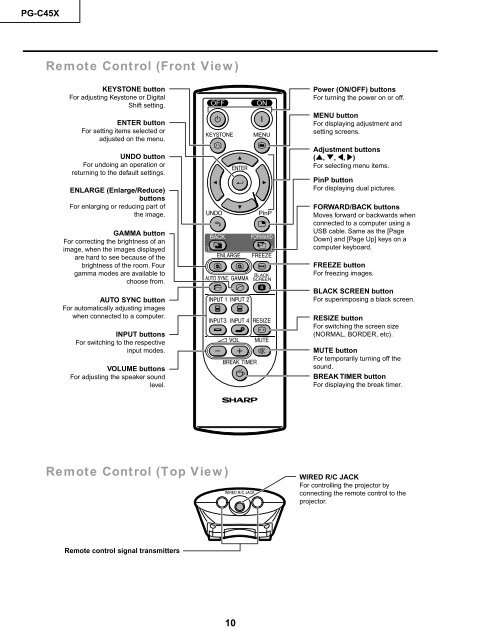PG-C45X - diagramas.diagram...
PG-C45X - diagramas.diagram...
PG-C45X - diagramas.diagram...
You also want an ePaper? Increase the reach of your titles
YUMPU automatically turns print PDFs into web optimized ePapers that Google loves.
<strong>PG</strong>-<strong>C45X</strong><br />
Remote Control (Front View)<br />
KEYSTONE button<br />
For adjusting Keystone or Digital<br />
Shift setting.<br />
ENTER button<br />
For setting items selected or<br />
adjusted on the menu.<br />
UNDO button<br />
For undoing an operation or<br />
returning to the default settings.<br />
ENLARGE (Enlarge/Reduce)<br />
buttons<br />
For enlarging or reducing part of<br />
the image.<br />
GAMMA button<br />
For correcting the brightness of an<br />
image, when the images displayed<br />
are hard to see because of the<br />
brightness of the room. Four<br />
gamma modes are available to<br />
choose from.<br />
AUTO SYNC button<br />
For automatically adjusting images<br />
when connected to a computer.<br />
INPUT buttons<br />
For switching to the respective<br />
input modes.<br />
VOLUME buttons<br />
For adjusting the speaker sound<br />
level.<br />
Remote Control (Top View)<br />
Remote control signal transmitters<br />
10<br />
Power (ON/OFF) buttons<br />
For turning the power on or off.<br />
MENU button<br />
For displaying adjustment and<br />
setting screens.<br />
Adjustment buttons<br />
(', ", \, |)<br />
For selecting menu items.<br />
PinP button<br />
For displaying dual pictures.<br />
FORWARD/BACK buttons<br />
Moves forward or backwards when<br />
connected to a computer using a<br />
USB cable. Same as the [Page<br />
Down] and [Page Up] keys on a<br />
computer keyboard.<br />
FREEZE button<br />
For freezing images.<br />
BLACK SCREEN button<br />
For superimposing a black screen.<br />
RESIZE button<br />
For switching the screen size<br />
(NORMAL, BORDER, etc).<br />
MUTE button<br />
For temporarily turning off the<br />
sound.<br />
BREAK TIMER button<br />
For displaying the break timer.<br />
WIRED R/C JACK<br />
For controlling the projector by<br />
connecting the remote control to the<br />
projector.