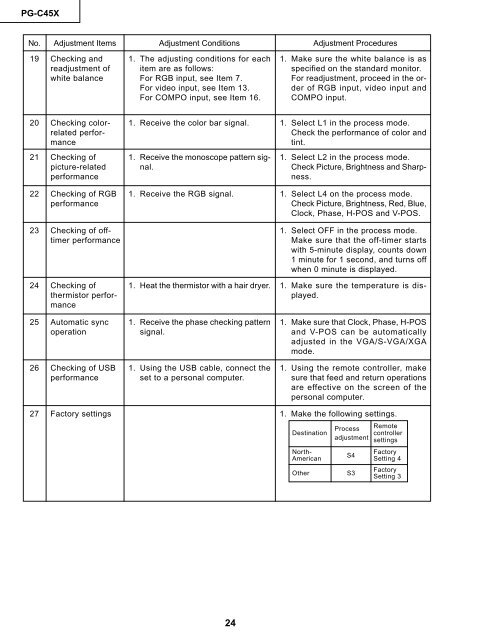PG-C45X - diagramas.diagram...
PG-C45X - diagramas.diagram...
PG-C45X - diagramas.diagram...
You also want an ePaper? Increase the reach of your titles
YUMPU automatically turns print PDFs into web optimized ePapers that Google loves.
<strong>PG</strong>-<strong>C45X</strong><br />
No. Adjustment Items Adjustment Conditions Adjustment Procedures<br />
19 Checking and<br />
readjustment of<br />
white balance<br />
20 Checking colorrelatedperformance<br />
21 Checking of<br />
picture-related<br />
performance<br />
22 Checking of RGB<br />
performance<br />
23 Checking of offtimer<br />
performance<br />
24 Checking of<br />
thermistor performance<br />
25 Automatic sync<br />
operation<br />
26 Checking of USB<br />
performance<br />
1. The adjusting conditions for each<br />
item are as follows:<br />
For RGB input, see Item 7.<br />
For video input, see Item 13.<br />
For COMPO input, see Item 16.<br />
24<br />
1. Make sure the white balance is as<br />
specified on the standard monitor.<br />
For readjustment, proceed in the order<br />
of RGB input, video input and<br />
COMPO input.<br />
1. Receive the color bar signal. 1. Select L1 in the process mode.<br />
Check the performance of color and<br />
tint.<br />
1. Receive the monoscope pattern signal.<br />
1. Select L2 in the process mode.<br />
Check Picture, Brightness and Sharpness.<br />
1. Receive the RGB signal. 1. Select L4 on the process mode.<br />
Check Picture, Brightness, Red, Blue,<br />
Clock, Phase, H-POS and V-POS.<br />
1. Select OFF in the process mode.<br />
Make sure that the off-timer starts<br />
with 5-minute display, counts down<br />
1 minute for 1 second, and turns off<br />
when 0 minute is displayed.<br />
1. Heat the thermistor with a hair dryer. 1. Make sure the temperature is displayed.<br />
1. Receive the phase checking pattern<br />
signal.<br />
1. Using the USB cable, connect the<br />
set to a personal computer.<br />
1. Make sure that Clock, Phase, H-POS<br />
and V-POS can be automatically<br />
adjusted in the VGA/S-VGA/XGA<br />
mode.<br />
1. Using the remote controller, make<br />
sure that feed and return operations<br />
are effective on the screen of the<br />
personal computer.<br />
27 Factory settings 1. Make the following settings.<br />
Destination<br />
Process<br />
adjustment<br />
Remote<br />
controller<br />
settings<br />
North-<br />
American<br />
S4<br />
Factory<br />
Setting 4<br />
Other S3<br />
Factory<br />
Setting 3