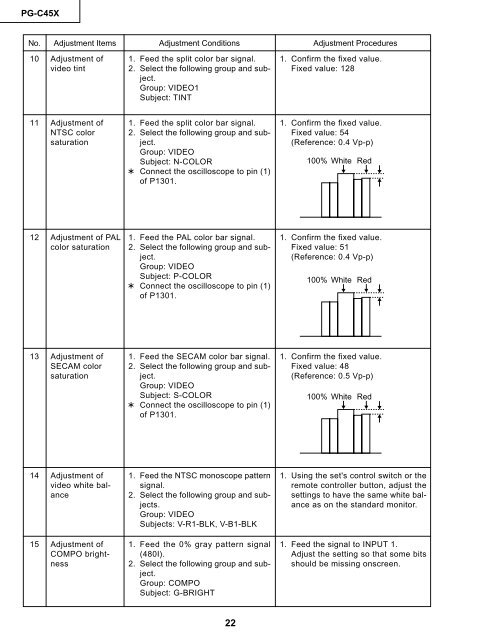PG-C45X - diagramas.diagram...
PG-C45X - diagramas.diagram...
PG-C45X - diagramas.diagram...
Create successful ePaper yourself
Turn your PDF publications into a flip-book with our unique Google optimized e-Paper software.
<strong>PG</strong>-<strong>C45X</strong><br />
No. Adjustment Items Adjustment Conditions Adjustment Procedures<br />
10 Adjustment of<br />
video tint<br />
11 Adjustment of<br />
NTSC color<br />
saturation<br />
12 Adjustment of PAL<br />
color saturation<br />
13 Adjustment of<br />
SECAM color<br />
saturation<br />
14 Adjustment of<br />
video white balance<br />
15 Adjustment of<br />
COMPO brightness<br />
1. Feed the split color bar signal.<br />
2. Select the following group and subject.<br />
Group: VIDEO1<br />
Subject: TINT<br />
1. Feed the split color bar signal.<br />
2. Select the following group and subject.<br />
Group: VIDEO<br />
Subject: N-COLOR<br />
~ Connect the oscilloscope to pin (1)<br />
of P1301.<br />
1. Feed the PAL color bar signal.<br />
2. Select the following group and subject.<br />
Group: VIDEO<br />
Subject: P-COLOR<br />
~ Connect the oscilloscope to pin (1)<br />
of P1301.<br />
1. Feed the SECAM color bar signal.<br />
2. Select the following group and subject.<br />
Group: VIDEO<br />
Subject: S-COLOR<br />
~ Connect the oscilloscope to pin (1)<br />
of P1301.<br />
1. Feed the NTSC monoscope pattern<br />
signal.<br />
2. Select the following group and subjects.<br />
Group: VIDEO<br />
Subjects: V-R1-BLK, V-B1-BLK<br />
1. Feed the 0% gray pattern signal<br />
(480I).<br />
2. Select the following group and subject.<br />
Group: COMPO<br />
Subject: G-BRIGHT<br />
22<br />
1. Confirm the fixed value.<br />
Fixed value: 128<br />
1. Confirm the fixed value.<br />
Fixed value: 54<br />
(Reference: 0.4 Vp-p)<br />
100% White Red<br />
1. Confirm the fixed value.<br />
Fixed value: 51<br />
(Reference: 0.4 Vp-p)<br />
100% White Red<br />
1. Confirm the fixed value.<br />
Fixed value: 48<br />
(Reference: 0.5 Vp-p)<br />
100% White Red<br />
1. Using the set's control switch or the<br />
remote controller button, adjust the<br />
settings to have the same white balance<br />
as on the standard monitor.<br />
1. Feed the signal to INPUT 1.<br />
Adjust the setting so that some bits<br />
should be missing onscreen.