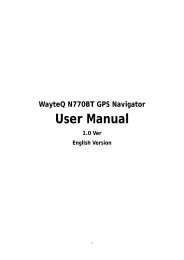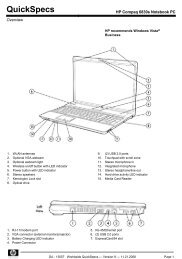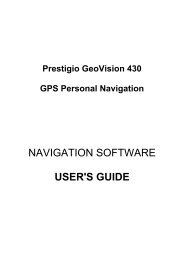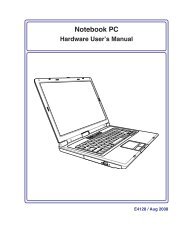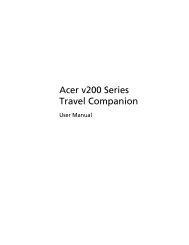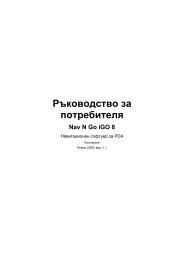WayteQ N310 GPS Navigator Owner's Manual
WayteQ N310 GPS Navigator Owner's Manual
WayteQ N310 GPS Navigator Owner's Manual
Create successful ePaper yourself
Turn your PDF publications into a flip-book with our unique Google optimized e-Paper software.
You can calibrate the touch screen if it is not responding accurately to your stylus taps.<br />
1. Tap the Calibration button on the System info. Screen.<br />
2. Tap to the calibration indicated on the screen.<br />
3. Tap and hold at the center of the target.<br />
4. When the target moves to another position, tap and hold at the center of the new<br />
target.<br />
5. Repeat each time to complete the calibration process. When completed, tap<br />
screen to return to the Settings screen.<br />
This document is for guidance only and does not form part of any contract, and may be<br />
subject to change without notice.