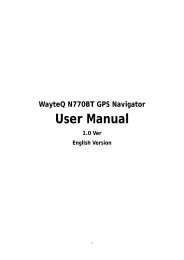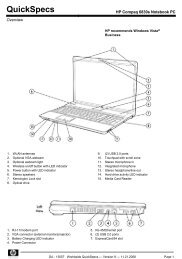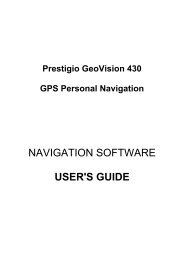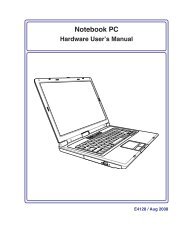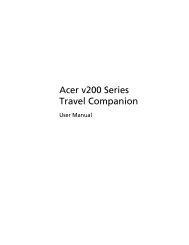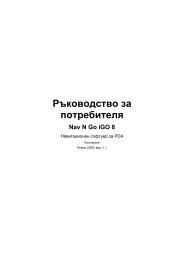WayteQ N310 GPS Navigator Owner's Manual
WayteQ N310 GPS Navigator Owner's Manual
WayteQ N310 GPS Navigator Owner's Manual
Create successful ePaper yourself
Turn your PDF publications into a flip-book with our unique Google optimized e-Paper software.
Precaution and Notice .......................................................................................................................3<br />
In the Box..........................................................................................................................................3<br />
A. Basic Operation..........................................................................................错误!未定义书签。<br />
1. Understanding Product Components...................................................错误!未定义书签。<br />
1.1 Front components......................................................................错误!未定义书签。<br />
1.2 Back components ......................................................................错误!未定义书签。<br />
1.3 Top components ........................................................................错误!未定义书签。<br />
1.4 Left-side components ...............................................................错误!未定义书签。<br />
1.5 Right-side components..............................................................错误!未定义书签。<br />
1.6 Bottom components ..................................................................错误!未定义书签。<br />
2. Accessory Operations..........................................................................错误!未定义书签。<br />
2.1Charging by AC adapter...............................................................................................7<br />
2.2 Charging by Car Adapter...........................................................错误!未定义书签。<br />
2.3 Install the cradle and Car Mount...............................................错误!未定义书签。<br />
3. <strong>GPS</strong> Initial Start Up ..........................................................................................................8<br />
B Functions Operation ......................................................................................................................8<br />
Powering On & Off...................................................................................................................8<br />
Main Interface...........................................................................................................................9<br />
1. Navigation.................................................................................................................9<br />
2. Music.........................................................................................................................9<br />
3. Photo .......................................................................................................................10<br />
4. E Book.....................................................................................................................12<br />
5. Video .......................................................................................................................13<br />
6. Setup .......................................................................................................................14