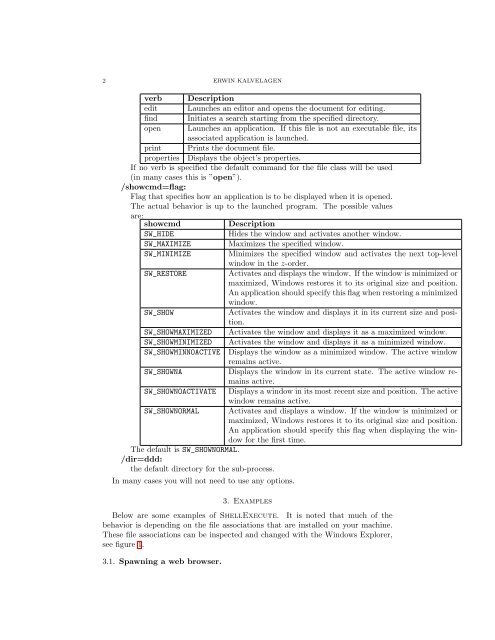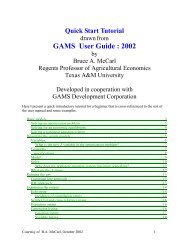ShellExecute: A TOOL FOR LAUNCHING EXTERNAL ... - Gams
ShellExecute: A TOOL FOR LAUNCHING EXTERNAL ... - Gams
ShellExecute: A TOOL FOR LAUNCHING EXTERNAL ... - Gams
Create successful ePaper yourself
Turn your PDF publications into a flip-book with our unique Google optimized e-Paper software.
2 ERWIN KALVELAGEN<br />
verb Description<br />
edit Launches an editor and opens the document for editing.<br />
find Initiates a search starting from the specified directory.<br />
open Launches an application. If this file is not an executable file, its<br />
associated application is launched.<br />
print Prints the document file.<br />
properties Displays the object’s properties.<br />
If no verb is specified the default command for the file class will be used<br />
(in many cases this is ”open”).<br />
/showcmd=flag:<br />
Flag that specifies how an application is to be displayed when it is opened.<br />
The actual behavior is up to the launched program. The possible values<br />
are: showcmd Description<br />
SW_HIDE Hides the window and activates another window.<br />
SW_MAXIMIZE Maximizes the specified window.<br />
SW_MINIMIZE Minimizes the specified window and activates the next top-level<br />
window in the z-order.<br />
SW_RESTORE Activates and displays the window. If the window is minimized or<br />
maximized, Windows restores it to its original size and position.<br />
An application should specify this flag when restoring a minimized<br />
window.<br />
SW_SHOW Activates the window and displays it in its current size and position.<br />
SW_SHOWMAXIMIZED Activates the window and displays it as a maximized window.<br />
SW_SHOWMINIMIZED Activates the window and displays it as a minimized window.<br />
SW_SHOWMINNOACTIVE Displays the window as a minimized window. The active window<br />
remains active.<br />
SW_SHOWNA Displays the window in its current state. The active window remains<br />
active.<br />
SW_SHOWNOACTIVATE Displays a window in its most recent size and position. The active<br />
window remains active.<br />
SW_SHOWNORMAL Activates and displays a window. If the window is minimized or<br />
maximized, Windows restores it to its original size and position.<br />
An application should specify this flag when displaying the window<br />
for the first time.<br />
The default is SW_SHOWNORMAL.<br />
/dir=ddd:<br />
the default directory for the sub-process.<br />
In many cases you will not need to use any options.<br />
3. Examples<br />
Below are some examples of <strong>ShellExecute</strong>. It is noted that much of the<br />
behavior is depending on the file associations that are installed on your machine.<br />
These file associations can be inspected and changed with the Windows Explorer,<br />
see figure 1.<br />
3.1. Spawning a web browser.