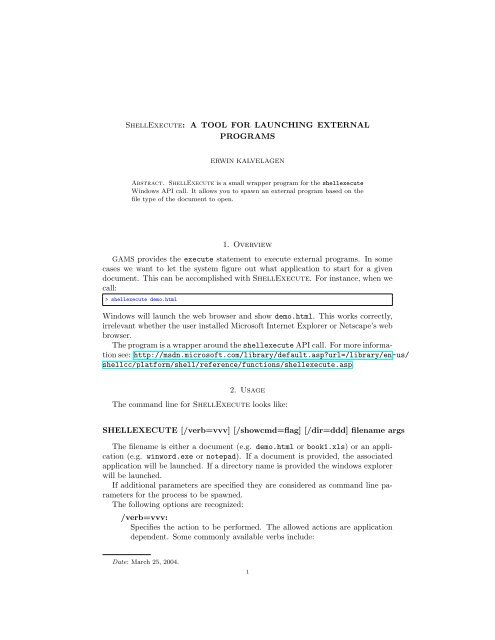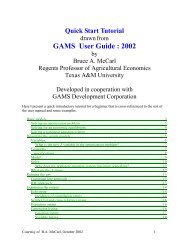ShellExecute: A TOOL FOR LAUNCHING EXTERNAL ... - Gams
ShellExecute: A TOOL FOR LAUNCHING EXTERNAL ... - Gams
ShellExecute: A TOOL FOR LAUNCHING EXTERNAL ... - Gams
You also want an ePaper? Increase the reach of your titles
YUMPU automatically turns print PDFs into web optimized ePapers that Google loves.
<strong>ShellExecute</strong>: A <strong>TOOL</strong> <strong>FOR</strong> <strong>LAUNCHING</strong> <strong>EXTERNAL</strong><br />
PROGRAMS<br />
ERWIN KALVELAGEN<br />
Abstract. <strong>ShellExecute</strong> is a small wrapper program for the shellexecute<br />
Windows API call. It allows you to spawn an external program based on the<br />
file type of the document to open.<br />
1. Overview<br />
GAMS provides the execute statement to execute external programs. In some<br />
cases we want to let the system figure out what application to start for a given<br />
document. This can be accomplished with <strong>ShellExecute</strong>. For instance, when we<br />
call:<br />
> shellexecute demo.html<br />
Windows will launch the web browser and show demo.html. This works correctly,<br />
irrelevant whether the user installed Microsoft Internet Explorer or Netscape’s web<br />
browser.<br />
The program is a wrapper around the shellexecute API call. For more information<br />
see: http://msdn.microsoft.com/library/default.asp?url=/library/en-us/<br />
shellcc/platform/shell/reference/functions/shellexecute.asp<br />
2. Usage<br />
The command line for <strong>ShellExecute</strong> looks like:<br />
SHELLEXECUTE [/verb=vvv] [/showcmd=flag] [/dir=ddd] filename args<br />
The filename is either a document (e.g. demo.html or book1.xls) or an application<br />
(e.g. winword.exe or notepad). If a document is provided, the associated<br />
application will be launched. If a directory name is provided the windows explorer<br />
will be launched.<br />
If additional parameters are specified they are considered as command line parameters<br />
for the process to be spawned.<br />
The following options are recognized:<br />
/verb=vvv:<br />
Specifies the action to be performed. The allowed actions are application<br />
dependent. Some commonly available verbs include:<br />
Date: March 25, 2004.<br />
1
2 ERWIN KALVELAGEN<br />
verb Description<br />
edit Launches an editor and opens the document for editing.<br />
find Initiates a search starting from the specified directory.<br />
open Launches an application. If this file is not an executable file, its<br />
associated application is launched.<br />
print Prints the document file.<br />
properties Displays the object’s properties.<br />
If no verb is specified the default command for the file class will be used<br />
(in many cases this is ”open”).<br />
/showcmd=flag:<br />
Flag that specifies how an application is to be displayed when it is opened.<br />
The actual behavior is up to the launched program. The possible values<br />
are: showcmd Description<br />
SW_HIDE Hides the window and activates another window.<br />
SW_MAXIMIZE Maximizes the specified window.<br />
SW_MINIMIZE Minimizes the specified window and activates the next top-level<br />
window in the z-order.<br />
SW_RESTORE Activates and displays the window. If the window is minimized or<br />
maximized, Windows restores it to its original size and position.<br />
An application should specify this flag when restoring a minimized<br />
window.<br />
SW_SHOW Activates the window and displays it in its current size and position.<br />
SW_SHOWMAXIMIZED Activates the window and displays it as a maximized window.<br />
SW_SHOWMINIMIZED Activates the window and displays it as a minimized window.<br />
SW_SHOWMINNOACTIVE Displays the window as a minimized window. The active window<br />
remains active.<br />
SW_SHOWNA Displays the window in its current state. The active window remains<br />
active.<br />
SW_SHOWNOACTIVATE Displays a window in its most recent size and position. The active<br />
window remains active.<br />
SW_SHOWNORMAL Activates and displays a window. If the window is minimized or<br />
maximized, Windows restores it to its original size and position.<br />
An application should specify this flag when displaying the window<br />
for the first time.<br />
The default is SW_SHOWNORMAL.<br />
/dir=ddd:<br />
the default directory for the sub-process.<br />
In many cases you will not need to use any options.<br />
3. Examples<br />
Below are some examples of <strong>ShellExecute</strong>. It is noted that much of the<br />
behavior is depending on the file associations that are installed on your machine.<br />
These file associations can be inspected and changed with the Windows Explorer,<br />
see figure 1.<br />
3.1. Spawning a web browser.
shellexecute turkey.html<br />
3.2. Spawning notepad.<br />
>shellexecute trnsport.txt<br />
Figure 1. File associations in the Windows Explorer<br />
If a different program is associated with a .TXT file, a different program will be<br />
launched. In my case notepad will be launched due to the file association shown in<br />
figure 1.<br />
3.3. Spawning the GAMS IDE to view a GDX file.<br />
>shellexecute trnsport.gdx<br />
3.4. Spawning Excel.<br />
>shellexecute test.xls<br />
3
4 ERWIN KALVELAGEN<br />
3.5. Calling shellexecute from GAMS.<br />
execute ’=shellexecute trnsport.html’;<br />
3.6. A complete GAMS example. The following model is the trnsport model<br />
from the model library. We write the solution both to an HTML file and a CSV file.<br />
HTML is standard ASCII and is easily written using the PUT facility. CSV is even<br />
easier, as setting the FILE suffix csv.pc=5; will automatically generate comma<br />
separated values. The web browser is launched to view the HTML file, while Excel<br />
will be spawned to view the CSV file.<br />
Figure 2. HTML report rendered by web browser<br />
Figure 3. CSV file as displayed by Excel<br />
$Title A Transportation Problem (TRNSPORT,SEQ=1)<br />
$Ontext<br />
Write a solution report in HTML and CSV and spawn<br />
a browser and Excel to view the results.<br />
Erwin Kalvelagen, May 2004<br />
$Offtext<br />
Sets<br />
i canning plants / seattle, san-diego /<br />
j markets / new-york, chicago, topeka / ;<br />
Parameters
a(i) capacity of plant i in cases<br />
/ seattle 350<br />
san-diego 600 /<br />
b(j) demand at market j in cases<br />
/ new-york 325<br />
chicago 300<br />
topeka 275 / ;<br />
Table d(i,j) distance in thousands of miles<br />
new-york chicago topeka<br />
seattle 2.5 1.7 1.8<br />
san-diego 2.5 1.8 1.4 ;<br />
Scalar f freight in dollars per case per thousand miles /90/ ;<br />
Parameter c(i,j) transport cost in thousands of dollars per case ;<br />
c(i,j) = f * d(i,j) / 1000 ;<br />
Variables<br />
x(i,j) shipment quantities in cases<br />
z total transportation costs in thousands of dollars ;<br />
Positive Variable x ;<br />
Equations<br />
cost define objective function<br />
supply(i) observe supply limit at plant i<br />
demand(j) satisfy demand at market j ;<br />
cost .. z =e= sum((i,j), c(i,j)*x(i,j)) ;<br />
supply(i) .. sum(j, x(i,j)) =l= a(i) ;<br />
demand(j) .. sum(i, x(i,j)) =g= b(j) ;<br />
Model transport /all/ ;<br />
Solve transport using lp minimizing z ;<br />
Display x.l, x.m ;<br />
*--------------------------------------------------------------------------<br />
* write a solution report in HTML and launch the browser<br />
*--------------------------------------------------------------------------<br />
file html /’results.html’/;<br />
put html;<br />
put ’Solution Report’/;<br />
put ’Optimal objective:’,z.l/;<br />
put ’’/;<br />
put ’’/;<br />
put ’’;<br />
loop(j, put ’’,j.tl,’’ );<br />
put ’’/;<br />
loop(i,<br />
put ’’,i.tl,’’;<br />
loop(j, put ’’,x.l(i,j),’’ );<br />
put ’’/;<br />
);<br />
put ’’/;<br />
putclose;<br />
execute ’=shellexecute results.html’;<br />
5
6 ERWIN KALVELAGEN<br />
*--------------------------------------------------------------------------<br />
* write a solution report in CSV and spawn Excel to view it<br />
*--------------------------------------------------------------------------<br />
file csv /results.csv/;<br />
csv.pc=5;<br />
put csv;<br />
put "Optimal Objective","",z.l/;<br />
put /;<br />
put ’’;<br />
loop(j, put j.tl);<br />
put /;<br />
loop(i,<br />
put i.tl;<br />
loop(j, put x.l(i,j));<br />
put /;<br />
);<br />
putclose;<br />
execute ’=shellexecute results.csv’;<br />
3.7. Exporting to MS Access. This example will launch MS Access after exporting<br />
a parameter to a MDB file. For more information see [1].<br />
$ontext<br />
Test of GDX2ACCESS. Dumps a symbol to an Access Database,<br />
and launches MS ACCESS.<br />
$offtext<br />
set i /i1*i100/;<br />
alias (i,j);<br />
parameter p(i,j);<br />
p(i,j) = uniform(-100,100);<br />
execute_unload ’test.gdx’,p;<br />
execute ’=gdx2access test.gdx’;<br />
execute ’=<strong>ShellExecute</strong> test.mdb’;<br />
4.1. File does not exist.<br />
4. Common error messages<br />
E:\wtools\ver000\examples>shellexecute xxxx.html<br />
<strong>ShellExecute</strong> Version 1.0<br />
The system cannot find the file specified<br />
4.2. No file association.<br />
E:\wtools\ver000\examples>shellexecute table02.dbf<br />
<strong>ShellExecute</strong> Version 1.0<br />
No application is associated with the specified file for this operation<br />
References<br />
1. Erwin Kalvelagen, GDX2ACCESS: A Tool to Convert GDX Data to MS ACCESS Tables,<br />
http://www.gams.com/ ∼ erwin/interface/gdx2access.pdf.<br />
GAMS Development Corp.<br />
E-mail address: erwin@gams.com