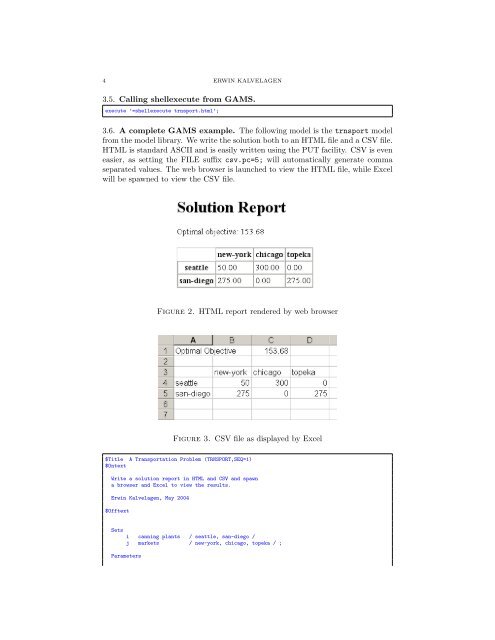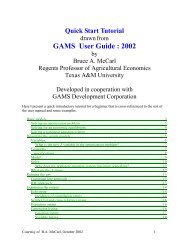ShellExecute: A TOOL FOR LAUNCHING EXTERNAL ... - Gams
ShellExecute: A TOOL FOR LAUNCHING EXTERNAL ... - Gams
ShellExecute: A TOOL FOR LAUNCHING EXTERNAL ... - Gams
Create successful ePaper yourself
Turn your PDF publications into a flip-book with our unique Google optimized e-Paper software.
4 ERWIN KALVELAGEN<br />
3.5. Calling shellexecute from GAMS.<br />
execute ’=shellexecute trnsport.html’;<br />
3.6. A complete GAMS example. The following model is the trnsport model<br />
from the model library. We write the solution both to an HTML file and a CSV file.<br />
HTML is standard ASCII and is easily written using the PUT facility. CSV is even<br />
easier, as setting the FILE suffix csv.pc=5; will automatically generate comma<br />
separated values. The web browser is launched to view the HTML file, while Excel<br />
will be spawned to view the CSV file.<br />
Figure 2. HTML report rendered by web browser<br />
Figure 3. CSV file as displayed by Excel<br />
$Title A Transportation Problem (TRNSPORT,SEQ=1)<br />
$Ontext<br />
Write a solution report in HTML and CSV and spawn<br />
a browser and Excel to view the results.<br />
Erwin Kalvelagen, May 2004<br />
$Offtext<br />
Sets<br />
i canning plants / seattle, san-diego /<br />
j markets / new-york, chicago, topeka / ;<br />
Parameters