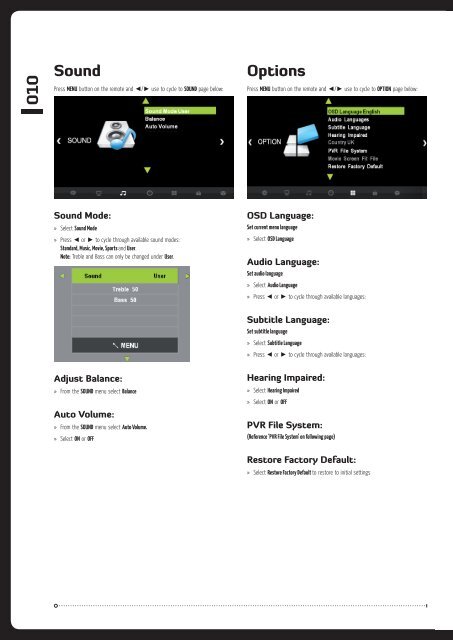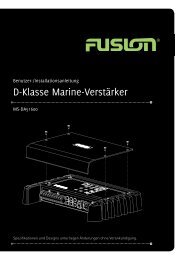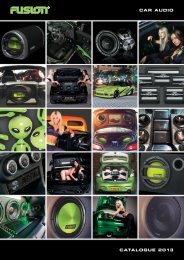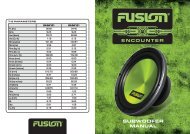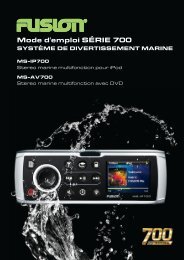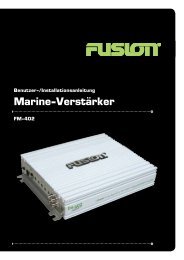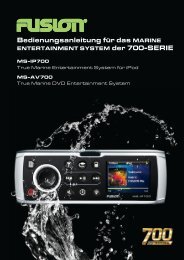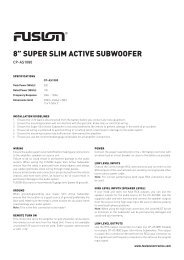Create successful ePaper yourself
Turn your PDF publications into a flip-book with our unique Google optimized e-Paper software.
010<br />
Sound<br />
Press MENU button on the remote and ◄/► use to cycle to SOUND page below:<br />
Sound Mode:<br />
» Select Sound Mode<br />
» Press ◄ or ► to cycle through available sound modes:<br />
Standard, Music, Movie, Sports and <strong>User</strong>.<br />
Note: Treble and Bass can only be changed under <strong>User</strong>.<br />
Adjust Balance:<br />
» From the SOUND menu select Balance<br />
Auto Volume:<br />
» From the SOUND menu select Auto Volume.<br />
» Select ON or OFF<br />
Options<br />
Press MENU button on the remote and ◄/► use to cycle to OPTION page below:<br />
OSD Language:<br />
Set current menu language<br />
» Select OSD Language<br />
Audio Language:<br />
Set audio language<br />
» Select Audio Language<br />
» Press ◄ or ► to cycle through available languages:<br />
Subtitle Language:<br />
Set subtitle language<br />
» Select Subtitle Language<br />
» Press ◄ or ► to cycle through available languages:<br />
Hearing Impaired:<br />
» Select Hearing Impaired<br />
» Select ON or OFF<br />
PVR File System:<br />
(Reference ‘PVR File System’ on following page)<br />
Restore Factory Default:<br />
» Select Restore Factory Default to restore to initial settings