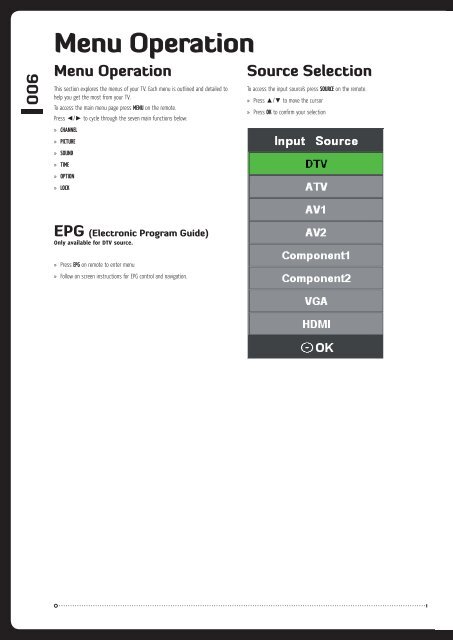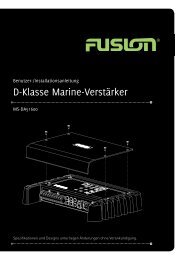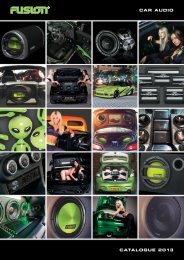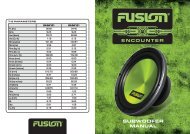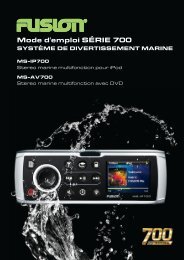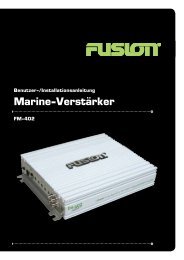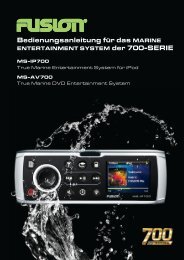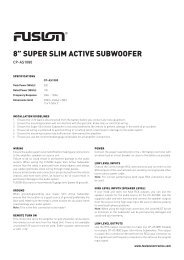You also want an ePaper? Increase the reach of your titles
YUMPU automatically turns print PDFs into web optimized ePapers that Google loves.
006<br />
Menu Operation<br />
Menu Operation<br />
This section explores the menus of your TV. Each menu is outlined and detailed to<br />
help you get the most from your TV.<br />
To access the main menu page press MENU on the remote.<br />
Press ◄/► to cycle through the seven main functions below:<br />
» CHANNEL<br />
» PICTURE<br />
» SOUND<br />
» TIME<br />
» OPTION<br />
» LOCK<br />
EPG (Electronic Program Guide)<br />
Only available for DTV source.<br />
» Press EPG on remote to enter menu<br />
» Follow on screen instructions for EPG control and navigation.<br />
Source Selection<br />
To access the input source’s press SOURCE on the remote.<br />
» Press ▲/▼ to move the cursor<br />
» Press OK to confirm your selection