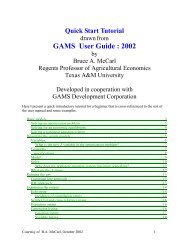SQL2GMS - GAMS
SQL2GMS - GAMS
SQL2GMS - GAMS
Create successful ePaper yourself
Turn your PDF publications into a flip-book with our unique Google optimized e-Paper software.
32<br />
<strong>SQL2GMS</strong><br />
On=OutputIncludeFile When multiple queries are used, you can append a number to match a<br />
query with an output file:<br />
Q2="sel ect a, b f r om t abl e"<br />
O2=ab. i nc<br />
See section Multi-query Batch use<br />
X=OutputGDXfile This option specifies the name of the output file. The format of the output<br />
file will be a <strong>GAMS</strong> GDX file. Make sure the directory is writable. UNC<br />
names can be used. An output file must be specified for batch<br />
operation: i.e. either O= or X= needs to be specified (or both).<br />
Q=Query This option can be used to specify an SQL query. Queries contain<br />
spaces and thus have to be surrounded by double quotes. For the exact<br />
syntax of the queries that is accepted by the database we refer to the<br />
documentation that comes with your RDBMS.<br />
Qn=Query When multiple queries are used, you can append a number to match a<br />
query with an output file:<br />
Q2="sel ect a, b f r om t abl e"<br />
O2=ab. i nc<br />
See section Multi-query Batch use<br />
S=setname If we write to a GDX file, use this option to specify the name of a set to<br />
be used inside the GDX file.<br />
Sn=setname If multiple queries are used, you can append a number to match the<br />
query:<br />
Q2=" sel ect i f r om t abl e"<br />
S2=I<br />
See section Multi-query Batch use<br />
Y=setname If we write to a GDX file, use this option to specify the name of a set to<br />
be used inside the GDX file. If the set contains SetTexts (strings) these<br />
will be exported.<br />
Yn=setname If multiple queries are used, you can append a number to match the<br />
query. If the set contains SetTexts (strings) these will be exported:<br />
Q2=" sel ect i f r om t abl e"<br />
S2=I<br />
See section Multi-query Batch use<br />
A=parametername If we write to a GDX file, use this option to specify the name of a<br />
parameter to be used inside the GDX file.<br />
(Note: MDB2GMS uses P, but P was already taken in <strong>SQL2GMS</strong> for specifying the<br />
password).<br />
An=parametername If multiple queries are used, you can append a number to match the<br />
query:<br />
Q2=" sel ect i , v f r om t abl e"<br />
A2=v<br />
See section Multi-query Batch use<br />
L Embed the data in $offlisting, $onlisting. A quick way to reduce the size<br />
of the listing file.<br />
@filename<br />
@”file name”<br />
Causes the program to read options from a file. If the file name contains<br />
blanks, it can be surrounded by double quotes. The option file contains<br />
one option per line, in the same syntax as if it were specified on the<br />
command line.<br />
N=inifilename Use a different Inifile than the standard sql2gms.ini located in the same<br />
directory as the executable sql2gms.exe.<br />
T1=ConnectionTimeOut Indicates how long to wait while establishing a connection before<br />
terminating the attempt and generating an error. The value sets, in<br />
© 2010 <strong>GAMS</strong> Development Coorporation