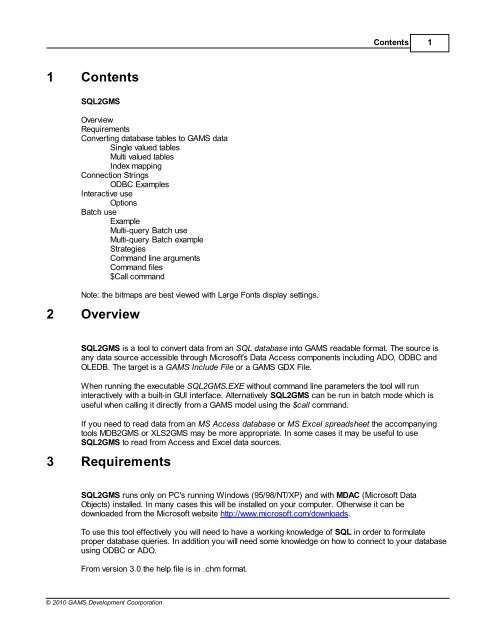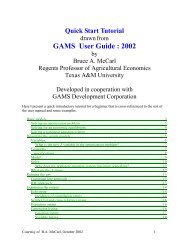SQL2GMS - GAMS
SQL2GMS - GAMS
SQL2GMS - GAMS
Create successful ePaper yourself
Turn your PDF publications into a flip-book with our unique Google optimized e-Paper software.
1 Contents<br />
<strong>SQL2GMS</strong><br />
Overview<br />
Requirements<br />
Converting database tables to <strong>GAMS</strong> data<br />
Single valued tables<br />
Multi valued tables<br />
Index mapping<br />
Connection Strings<br />
ODBC Examples<br />
Interactive use<br />
Options<br />
Batch use<br />
Example<br />
Multi-query Batch use<br />
Multi-query Batch example<br />
Strategies<br />
Command line arguments<br />
Command files<br />
$Call command<br />
Note: the bitmaps are best viewed with Large Fonts display settings.<br />
2 Overview<br />
© 2010 <strong>GAMS</strong> Development Coorporation<br />
Contents 1<br />
<strong>SQL2GMS</strong> is a tool to convert data from an SQL database into <strong>GAMS</strong> readable format. The source is<br />
any data source accessible through Microsoft's Data Access components including ADO, ODBC and<br />
OLEDB. The target is a <strong>GAMS</strong> Include File or a <strong>GAMS</strong> GDX File.<br />
When running the executable <strong>SQL2GMS</strong>.EXE without command line parameters the tool will run<br />
interactively with a built-in GUI interface. Alternatively <strong>SQL2GMS</strong> can be run in batch mode which is<br />
useful when calling it directly from a <strong>GAMS</strong> model using the $call command.<br />
If you need to read data from an MS Access database or MS Excel spreadsheet the accompanying<br />
tools MDB2GMS or XLS2GMS may be more appropriate. In some cases it may be useful to use<br />
<strong>SQL2GMS</strong> to read from Access and Excel data sources.<br />
3 Requirements<br />
<strong>SQL2GMS</strong> runs only on PC's running Windows (95/98/NT/XP) and with MDAC (Microsoft Data<br />
Objects) installed. In many cases this will be installed on your computer. Otherwise it can be<br />
downloaded from the Microsoft website http://www.microsoft.com/downloads.<br />
To use this tool effectively you will need to have a working knowledge of SQL in order to formulate<br />
proper database queries. In addition you will need some knowledge on how to connect to your database<br />
using ODBC or ADO.<br />
From version 3.0 the help file is in .chm format.
2<br />
<strong>SQL2GMS</strong><br />
4 Converting database tables to <strong>GAMS</strong> data<br />
Database tables can be considered as a generalization of a <strong>GAMS</strong> parameter. <strong>GAMS</strong> parameters are<br />
single valued indicating written as a table <strong>GAMS</strong> parameters have multiple index columns but just one<br />
value column. If the table is organized as multi-valued table, a UNION can be used to generate the<br />
correct <strong>GAMS</strong> file.<br />
Besides parameters it is also possible to generate set data. The following tables summarizes some of<br />
the possibilities:<br />
Single valued table<br />
Multi valued table<br />
Use two separate<br />
parameters and queries or a<br />
parameter with an extra<br />
index position and a UNION<br />
select.<br />
Single dimension set<br />
Make sure elements are<br />
unique<br />
Multi dimensional set<br />
Add dummy value field to<br />
make sure the elements are<br />
separated by a dot or use<br />
string concatenation (|| or &<br />
depending on DBMS).<br />
parameter d(i,j) /<br />
$include data.inc<br />
/;<br />
parameter sales(year,loc,prd)<br />
/<br />
$include sales.inc<br />
/;<br />
parameter profit(year,loc,<br />
prd) /<br />
$include profit.inc<br />
/;<br />
or<br />
set typ /sales,profit/<br />
parameter data(year,loc,prd,<br />
typ) /<br />
$include data.inc<br />
/;<br />
set i /<br />
$include set.inc<br />
/;<br />
set ij(i,j) /<br />
$include ij.inc<br />
/;<br />
SELECT city1,city2,distance<br />
FROM distances<br />
SELECT year,loc,prod,sales<br />
FROM data<br />
SELECT year,loc,prod,profit<br />
FROM data<br />
SELECT year,loc,prod,'sales',<br />
sales<br />
FROM data<br />
UNION<br />
SELECT year,loc,prod,'profit',<br />
profit<br />
FROM data<br />
SELECT distinct(indexcolumn)<br />
FROM datatable<br />
SELECT indx1,indx2," "<br />
FROM datatable<br />
SELECT indx1&'.'&indx2<br />
FROM datatable<br />
SELECT indx1||'.'||indx2<br />
FROM datatable<br />
There are no special requirements on the data types used in the database. The data are converted to<br />
strings, which is almost always possible. Data types like LONG BINARY may not be convertible to a<br />
string, in which case an exception will be raised. In general NULL's should not be allowed to get into a<br />
<strong>GAMS</strong> data structure. The handling of NULL's can be specified in an option.<br />
4.1 Example: single-valued tables<br />
Example: single-valued table<br />
Consider the simple example table:<br />
table: distances<br />
© 2010 <strong>GAMS</strong> Development Coorporation
City1 City2 Distance<br />
SEATTLE NEW-YORK 2.5<br />
SAN-DIEGO NEW-YORK 2.5<br />
SEATTLE CHICAGO 1.7<br />
SAN-DIEGO CHICAGO 1.8<br />
SEATTLE TOPEKA 1.8<br />
SAN-DIEGO TOPEKA 1.4<br />
with the accompanying query:<br />
© 2010 <strong>GAMS</strong> Development Coorporation<br />
SELECT City1,City2,Distance<br />
FROM Distances<br />
This can be represented in <strong>GAMS</strong> as:<br />
set i /seattle, san-diego/;<br />
set j /new-york, chicago, topeka/;<br />
parameter dist(i,j) 'distances' /<br />
$include distances.inc<br />
/;<br />
Converting database tables to <strong>GAMS</strong> data 3<br />
where the include file distances.inc has been generated using the above query. This file can look like:<br />
* -----------------------------------------------------<br />
* <strong>SQL2GMS</strong> Version 3.0, November 2006<br />
* Erwin Kalvelagen, <strong>GAMS</strong> Development Corp<br />
* -----------------------------------------------------<br />
* ADO version: 2.8<br />
* Connection string: Driver={Microsoft Access Driver (*.mdb)}; Dbq=d:<br />
\sql2gms\sample.mdb<br />
* Provider: MSDASQL<br />
* Query: SELECT city1, city2, distance<br />
* FROM distances<br />
* -----------------------------------------------------<br />
SEATTLE.NEW-YORK 2.5<br />
SAN-DIEGO.NEW-YORK 2.5<br />
SEATTLE.CHICAGO 1.7<br />
SAN-DIEGO.CHICAGO 1.8<br />
SEATTLE.TOPEKA 1.8<br />
SAN-DIEGO.TOPEKA 1.4<br />
* -----------------------------------------------------<br />
The standard export format is to consider the last column the value column and the previous columns as<br />
the indices. The indices are separated by a dot, allowing the generated include file to be used as part of<br />
a parameter declaration statement.<br />
4.2 Example: Multi-valued tables<br />
Consider the table with two value columns:<br />
TABLE:DATA<br />
year loc prod sales profit<br />
1997 la hardware 80 8<br />
1997 la software 60 16
4<br />
<strong>SQL2GMS</strong><br />
1997 nyc hardware 110 5<br />
1997 nyc software 100 10<br />
1997 sfo hardware 80 9<br />
1997 sfo software 50 10<br />
1997 was hardware 120 7<br />
1997 was software 70 20<br />
1998 la hardware 70 6<br />
1998 la software 70 10<br />
1998 nyc hardware 120 7<br />
1998 nyc software 120 14<br />
1998 sfo hardware 90 12<br />
1998 sfo software 70 15<br />
1998 was hardware 130 12<br />
1998 was software 80 15<br />
A simple way to import this into <strong>GAMS</strong> is to use two parameters and two SQL queries. The SQL queries<br />
can look like:<br />
SELECT year,loc,prod,sales<br />
FROM data<br />
SELECT year,loc,prod,profit<br />
FROM data<br />
If the results are stored in include files sales.inc and profit.inc then this can be read into <strong>GAMS</strong> as<br />
follows:<br />
parameter sales(year,loc,prd) /<br />
$include sales.inc<br />
/;<br />
parameter profit(year,loc,prd) /<br />
$include profit.inc<br />
/;<br />
The operation can also be performed in one big swoop by using a different <strong>GAMS</strong> datastructure:<br />
set typ /sales,profit/<br />
parameter data(year,loc,prd,typ) /<br />
$include data.inc<br />
/;<br />
This parameter has an extra index typ which indicates the data type. To generate the correct include<br />
file we can use the following query:<br />
SELECT year,loc,prod,'sales',sales<br />
FROM data<br />
UNION<br />
SELECT year,loc,prod,'profit',profit<br />
FROM data<br />
The generated include file will look like:<br />
* -----------------------------------------------------<br />
* <strong>SQL2GMS</strong> Version 3.0, November 2006<br />
© 2010 <strong>GAMS</strong> Development Coorporation
© 2010 <strong>GAMS</strong> Development Coorporation<br />
Converting database tables to <strong>GAMS</strong> data 5<br />
* Erwin Kalvelagen, <strong>GAMS</strong> Development Corp<br />
* -----------------------------------------------------<br />
* ADO version: 2.8<br />
* Connection string: Driver={Microsoft Access Driver (*.mdb)}; Dbq=d:<br />
\sql2gms\sample.mdb<br />
* Provider: MSDASQL<br />
* Query: SELECT year,loc,prod,'sales',sales<br />
* FROM data<br />
* UNION<br />
* SELECT year,loc,prod,'profit',profit<br />
* FROM data<br />
* -----------------------------------------------------<br />
1997.la.hardware.profit 8<br />
1997.la.hardware.sales 80<br />
1997.la.software.profit 16<br />
1997.la.software.sales 60<br />
1997.nyc.hardware.profit 5<br />
1997.nyc.hardware.sales 110<br />
1997.nyc.software.profit 10<br />
1997.nyc.software.sales 100<br />
1997.sfo.hardware.profit 9<br />
1997.sfo.hardware.sales 80<br />
1997.sfo.software.profit 10<br />
1997.sfo.software.sales 50<br />
1997.was.hardware.profit 7<br />
1997.was.hardware.sales 120<br />
1997.was.software.profit 20<br />
1997.was.software.sales 70<br />
1998.la.hardware.profit 6<br />
1998.la.hardware.sales 70<br />
1998.la.software.profit 10<br />
1998.la.software.sales 70<br />
1998.nyc.hardware.profit 7<br />
1998.nyc.hardware.sales 120<br />
1998.nyc.software.profit 14<br />
1998.nyc.software.sales 120<br />
1998.sfo.hardware.profit 12<br />
1998.sfo.hardware.sales 90<br />
1998.sfo.software.profit 15<br />
1998.sfo.software.sales 70<br />
1998.was.hardware.profit 12<br />
1998.was.hardware.sales 130<br />
1998.was.software.profit 15<br />
1998.was.software.sales 80<br />
* -----------------------------------------------------<br />
4.3 Index mapping<br />
In some cases the index elements used in the database are not the same as in the <strong>GAMS</strong> model. E.g.<br />
consider the case where the <strong>GAMS</strong> model has defined a set as:<br />
set i /NY,DC,LA,SF/;<br />
Now assume a data table looks like:<br />
TABLE:EXAMPLE TABLE<br />
city value
6<br />
<strong>SQL2GMS</strong><br />
new york 100<br />
los angeles 120<br />
san francisco 105<br />
washington dc 102<br />
This means we have to map ‘new york' to ‘NY' etc. This mapping can be done in two places: either in<br />
<strong>GAMS</strong> or in the database.<br />
When we export the table directly (with the option ‘Quote Blanks' turned on), we get:<br />
* -----------------------------------------------------<br />
* <strong>SQL2GMS</strong> Version 3.0, November 2006<br />
* Erwin Kalvelagen, <strong>GAMS</strong> Development Corp<br />
* -----------------------------------------------------<br />
* ADO version: 2.8<br />
* Connection string: Driver={Microsoft Access Driver (*.mdb)}; Dbq=d:<br />
\sql2gms\sample.mdb<br />
* Provider: MSDASQL<br />
* Query: SELECT city, value<br />
* FROM [example table]<br />
* -----------------------------------------------------<br />
'new york' 100<br />
'los angeles' 120<br />
'san francisco' 105<br />
'washington dc' 102<br />
* -----------------------------------------------------<br />
As the index elements contain blanks, the option Quote Blanks was used. To import this file and<br />
convert it to a different index space we can use the following <strong>GAMS</strong> code:<br />
set i /NY,DC,LA,SF/;<br />
set idb 'from database' /<br />
'new york',<br />
'washington dc',<br />
'los angeles',<br />
'san francisco'<br />
/;<br />
parameter dbdata(idb) /<br />
$include data.inc<br />
/;<br />
set mapindx(i,idb) /<br />
NY.'new york'<br />
DC.'washington dc'<br />
LA.'los angeles'<br />
SF.'san francisco'<br />
/;<br />
parameter data(i);<br />
data(i) = sum(mapindx(i,idb), dbdata(idb));<br />
display data;<br />
The second approach is to handle the mapping inside the database. We can introduce a mapping table<br />
that looks like:<br />
© 2010 <strong>GAMS</strong> Development Coorporation
TABLE:MAPCITY<br />
city gcity<br />
new york la<br />
los angeles ny<br />
san francisco sf<br />
washington dc dc<br />
© 2010 <strong>GAMS</strong> Development Coorporation<br />
Converting database tables to <strong>GAMS</strong> data 7<br />
This table can be used in a join to export the data in a format we can use by executing the query:<br />
SELECT gcity, value<br />
FROM [example table],mapcity<br />
WHERE [example table].city=mapcity.city<br />
The <strong>GAMS</strong> import step could look like:<br />
set i /NY,DC,LA,SF/;<br />
parameter data(i) /<br />
$include data.inc<br />
/;<br />
display data;<br />
where the data file looks like:<br />
* -----------------------------------------------------<br />
* <strong>SQL2GMS</strong> Version 3.0, November 2006<br />
* Erwin Kalvelagen, <strong>GAMS</strong> Development Corp<br />
* -----------------------------------------------------<br />
* ADO version: 2.8<br />
* Connection string: Driver={Microsoft Access Driver (*.mdb)}; Dbq=d:<br />
\sql2gms\sample.mdb<br />
* Provider: MSDASQL<br />
* Query: SELECT gcity, value<br />
* FROM [example table], mapcity<br />
* WHERE [example table].city=mapcity.city<br />
* ----------------------------------------------------la<br />
120<br />
ny 100<br />
sf 105<br />
dc 102<br />
* -----------------------------------------------------<br />
Note: MS Access allows table names with embedded blanks. In that case the table name can be<br />
surrounded by square brackets. Other databases may not allow this.<br />
5 Connection Strings<br />
The connection string determines to which database the tool will try to connect. You can give simply the<br />
name of an ODBC Data Source or provide much more elaborate connection strings. Here is an<br />
example list:<br />
ODBC Examples
8<br />
<strong>SQL2GMS</strong><br />
ODBC Data Source<br />
MyDSN<br />
ODBC Data Source<br />
DSN=MyDSN<br />
ODBC DSN with userid and<br />
password<br />
DSN=xxx;UID=yyy;PWD=zzz;<br />
ODBC File DSN<br />
FILEDSN=d:\ppp\fff.dsn;UID=yyy;PWD=zzz;<br />
ODBC DSN-less Text Driver Driver={Microsoft Text Driver (*.txt; *.csv)};Dbq=d:\ppp\;<br />
Extensions=asc,csv,tab,txt;Persist Security Info=False<br />
(Note: the filename is used in the FROM clause in the query string.)<br />
ODBC DSN-less MS Access Driver={Microsoft Access Driver (*.mdb)};Dbq=d:\ppp\fff.<br />
Driver<br />
mdb;<br />
Uid=yyy;Pwd=zzz;<br />
ODBC DSN-less driver for Driver={SQL Server};Server=sss;Database=ddd;Uid=yyy;Pwd=<br />
MS SQL Server<br />
zzz;<br />
ODBC Driver for Oracle Driver={Microsoft ODBC for Oracle};Server=sss;Uid=yyy;Pwd=<br />
zzz<br />
ODBC Driver for Oracle (old) Driver={Microsoft ODBC Driver for Oracle};ConnectString=<br />
sss;<br />
Uid=yyy; Pwd=zzz;<br />
ODBC driver for MySQL DRIVER={MySQL ODBC 3.51 Driver};SERVER=localhost;<br />
DATABASE=test; UID=xxx;PWD=yyy;OPTION=3<br />
ODBC driver for Interbase 6/<br />
Firebird<br />
OLE DB Examples<br />
OLE DB Data link file<br />
OLE DB Provider for ODBC<br />
Access (Jet)<br />
OLE DB Provider for ODBC<br />
SQL Server<br />
OLE DB Provider for<br />
Microsoft Jet (Access)<br />
OLE DB Provider for<br />
Microsoft Jet (Access) with<br />
System Database<br />
OLE DB Provider for SQL<br />
Server<br />
OLE DB Provider for SQL<br />
Server with trusted<br />
connection security<br />
MS Remote Examples<br />
MS Remote - Access (Jet)<br />
through ODBC DSN<br />
MS Remote - Access (Jet)<br />
through OLE DB Provider<br />
See http://www.mysql.com/products/myodbc/manual_toc.html<br />
DRIVER={XTG Systems InterBase6 ODBC driver};DB=localhost:<br />
d:\gams projects\sql2gms\ver2.0\ib.gdb;UID=xxx;PWD=yyy<br />
See http://www.xtgsystems.com<br />
File name=d:\ppp\fff.udl;<br />
Provider =MSDASQL; Driver={Microsoft Access Driver (*.<br />
mdb)};Dbq= d:\ppp\fff.mdb; Uid=yyy; Pwd=zzz;<br />
Provider=MSDASQL; Driver={SQL Server}; Server=sss;<br />
Database= ddd; Uid=yyy; Pwd=zzz;<br />
Provider=Microsoft.Jet.OLEDB.4.0; Data Source=d:\ppp\fff.<br />
mdb; User Id=yyy; Password=zzz;<br />
Provider=Microsoft.Jet.OLEDB.4.0; Data Source=d:\ppp\fff.<br />
mdb; Jet OLEDB:System Database=fff.mdw;<br />
Specify user id and password in the U=xxx and P=zzz <strong>SQL2GMS</strong> options. If<br />
MDB file has a password, add: Jet OLEDB:Database Password= xxx;.<br />
Provider=sqloledb; Network Library=DBMSSOCN; Data<br />
Source=ddd ; Initial Catalog=ccc; User Id=yyy; Password=<br />
zzz;<br />
Provider=sqloledb; Network Library=DBMSSOCN; Data<br />
Source=ddd; Initial Catalog=ccc; Trusted_Connection=yes;<br />
Remote Server=http://xxx; Remote Provider=MSDASQL; DSN=<br />
nnn; Uid=yyy; Pwd=zzz;<br />
Provider=MS Remote; Remote Server=http://xxx; Remote<br />
Provider=Microsoft.Jet.OLEDB.4.0; Data Source=d:\ppp\fff.<br />
© 2010 <strong>GAMS</strong> Development Coorporation
MS Remote - Access (Jet)<br />
through OLE DB Provider with<br />
an RDS Datafactory Custom<br />
Handler<br />
© 2010 <strong>GAMS</strong> Development Coorporation<br />
mdb; Uid=yyy; Pwd=zzz;<br />
Connection Strings 9<br />
Provider=MS Remote; Remote Server=http://xxx;<br />
Handler=MSDFMAP.Handler; Data Source=MyConnectTag<br />
The entry in \winnt\Msdfmap.ini is:<br />
[connect MyConnectTag]<br />
Access=ReadWrite<br />
Connect="Provider=Microsoft.Jet.OLEDB.4.0;Data Source=xxx.<br />
mdb; User Id=yyy; Password=zzz;"<br />
Remote Server=http://xxx; Remote Provider=MSDASQL; Network<br />
Library=DBMSSOCN; DSN=nnn; Uid=yyy; Pwd=zzz;<br />
MS Remote - SQL Server using<br />
ODBC DSN<br />
MS Remote - SQL Server using Provider=MS Remote; Remote Server=http://xxx; Remote<br />
OLE DB Provider<br />
Provider=SQLOLEDB; Network Library=DBMSSOCN; Data Source=<br />
nnn; Initial Catalog=ddd; User Id=yyy; Password=zzz;<br />
MS Remote - SQL Server Provider=MS Remote; Remote Server=http://xxx;<br />
through OLE DB Provider with Handler=MSDFMAP.Handler; Data Source=MyConnectTag<br />
an RDS Datafactory Custom<br />
Handler<br />
The entry in \winnt\Msdfmap.ini is:<br />
[connect MyConnectTag]<br />
Access=ReadWrite<br />
Connect="Provider=SQLOLEDB; Network Library=DBMSSOCN; Data<br />
Source=nnn; Initial Catalog=ddd; User Id=yyy;<br />
Password=zzz;"<br />
For more information consult the documentation with your database driver. ODBC drivers can be had<br />
from several sources: Micrsoft delivers ODBC with a number of drivers; database providers may have<br />
likely an ODBC driver for their RDBMS available and finally there are a number of third party ODBC<br />
drivers available (e.g. from http://ww.easysoft.com ).<br />
5.1 ODBC Examples<br />
In this section we show a few examples using <strong>SQL2GMS</strong> with ODBC data sources.<br />
ODBC Driver Manager<br />
Reading from an MS Access database<br />
Reading from an MS Excel spreadsheet<br />
Reading from a Text File<br />
6 ODBC Driver Manager<br />
To configure ODBC data sources use the ODBC Data Source Administrator. This tool can be invoked<br />
from the Start button menu: Settings|Control Panel, and click on the ODBC Data Sources icon:<br />
Under Windows XP the sequence is: Control Panel|Performance and Maintenance|Administrative<br />
Tools and click on the Data Sources (ODBC) icon<br />
The ODBC Data Source Administrator tool looks like:
10<br />
<strong>SQL2GMS</strong><br />
To create a new data source, click the Add button, select a driver, give it a name (this is the DSN name)<br />
and configure the data source.<br />
7 Reading from an MS Access Database<br />
There are several ways to export data from an SQL database into a <strong>GAMS</strong> include file:<br />
1. Export a CSV (Comma Separated Values) file using Access Export. See http://www.gams.com/<br />
~erwin/interface/interface.html for an example.<br />
2. Use the MDB2GMS tool.<br />
3. Use <strong>SQL2GMS</strong> with a configured ODBC data source. The connection string will look like: “<br />
DSN=mydsn”.<br />
4. Use <strong>SQL2GMS</strong> with a DSN-less ODBC connection. In this case we need to specify both the<br />
driver and the location of the database file explicitly in the connection string. The connection<br />
string will look like:<br />
“Driver={Microsoft Access Driver (*.mdb)};Dbq=D:\data\mydata.mdb“.<br />
5. Use <strong>SQL2GMS</strong> with an OLE DB driver. The connection string can look like:<br />
“Provider=Microsoft.Jet.OLEDB.4.0;Data Source=D:\data\mydata.mdb“<br />
8 Reading from an MS Excel spreadsheet<br />
There are numerous ways to export data from an Excel spreadsheet into a <strong>GAMS</strong> include file:<br />
1. Export a CSV (Comma Separated Values) file using Excel Export. See http://www.gams.com/~erwin/<br />
interface/interface.html for an example.<br />
© 2010 <strong>GAMS</strong> Development Coorporation
© 2010 <strong>GAMS</strong> Development Coorporation<br />
Reading from an MS Excel spreadsheet 11<br />
2. Use the XLS2GMS tool.<br />
3. Use the GDXXRW tool. See http://www.gams.com/docs/excel/<br />
4. Use <strong>SQL2GMS</strong> with an Excel ODBC connection. An example is shown below.<br />
Consider the spreadsheet:<br />
After configuring a data source ExcelDist that uses the Excel ODBC driver and points to the .XLS file<br />
containing the above sheet, we can use the connection string: “DSN=ExcelDist”. With the database<br />
browser we see:<br />
I.e. the table name is Sheet1$. We now can formulate the query: SELECT city1,city2,distance<br />
FROM [Sheet1$]. We need the brackets to protect the funny table name. The result is:<br />
* -----------------------------------------------------<br />
* <strong>SQL2GMS</strong> Version 2.0, January 2004<br />
* Erwin Kalvelagen, <strong>GAMS</strong> Development Corp<br />
* -----------------------------------------------------<br />
* ADO version: 2.7<br />
* Connection string: DSN=ExcelDist<br />
* Query: SELECT city1,city2,distance<br />
* FROM [sheet1$]<br />
* Provider: MSDASQL<br />
* -----------------------------------------------------<br />
SEATTLE.NEW-YORK 2.5<br />
SAN-DIEGO.NEW-YORK 2.5<br />
SEATTLE.CHICAGO 1.7<br />
SAN-DIEGO.CHICAGO 1.8<br />
SEATTLE.TOPEKA 1.8<br />
SAN-DIEGO.TOPEKA 1.4<br />
* -----------------------------------------------------<br />
Although other tools are often more convenient to use, this approach is useful if you need to select a<br />
subsection of the spreadsheet table. It is easy to select just a few columns or rows from a table using a<br />
properly formulated SQL query. The skeleton would be:SELECT columns_to_extract FROM [sheet1$]<br />
WHERE rows_to_extract.
12<br />
<strong>SQL2GMS</strong><br />
An example of a more complex spreadsheet is:<br />
A DSN-less connection string would be: “DRIVER=Microsoft Excel Driver (*.xls);<br />
DBQ=d:\gams projects\sql2gms\ver2.0\profit.xls”. The browser will show:<br />
A possible query that maps the two value columns into a <strong>GAMS</strong> parameter is:<br />
SELECT year,loc,prod,'sales',sales<br />
FROM [profitdata$]<br />
UNION<br />
SELECT year,loc,prod,'profit',profit<br />
FROM [profitdata$]<br />
The result is:<br />
* -----------------------------------------------------<br />
© 2010 <strong>GAMS</strong> Development Coorporation
© 2010 <strong>GAMS</strong> Development Coorporation<br />
Reading from an MS Excel spreadsheet 13<br />
* <strong>SQL2GMS</strong> Version 2.0, January 2004<br />
* Erwin Kalvelagen, <strong>GAMS</strong> Development Corp<br />
* -----------------------------------------------------<br />
* ADO version: 2.7<br />
* Connection string: DRIVER=Microsoft Excel Driver (*.xls);dbq=d:\gams<br />
projects\sql2gms\ver2.0\profit.xls;<br />
* Query: SELECT year,loc,prod,'sales',sales<br />
* FROM [profitdata$]<br />
* UNION<br />
* SELECT year,loc,prod,'profit',profit<br />
* FROM [profitdata$]<br />
* Provider: MSDASQL<br />
* -----------------------------------------------------<br />
1997.la.hardware.profit 8<br />
1997.la.hardware.sales 80<br />
1997.la.software.profit 16<br />
1997.la.software.sales 60<br />
1997.nyc.hardware.profit 5<br />
1997.nyc.hardware.sales 110<br />
1997.nyc.software.profit 10<br />
1997.nyc.software.sales 100<br />
1997.sfo.hardware.profit 9<br />
1997.sfo.hardware.sales 80<br />
1997.sfo.software.profit 10<br />
1997.sfo.software.sales 50<br />
1997.was.hardware.profit 7<br />
1997.was.hardware.sales 120<br />
1997.was.software.profit 20<br />
1997.was.software.sales 70<br />
1998.la.hardware.profit 6<br />
1998.la.hardware.sales 70<br />
1998.la.software.profit 10<br />
1998.la.software.sales 70<br />
1998.nyc.hardware.profit 7<br />
1998.nyc.hardware.sales 120<br />
1998.nyc.software.profit 14<br />
1998.nyc.software.sales 120<br />
1998.sfo.hardware.profit 12<br />
1998.sfo.hardware.sales 90<br />
1998.sfo.software.profit 15<br />
1998.sfo.software.sales 70<br />
1998.was.hardware.profit 12<br />
1998.was.hardware.sales 130<br />
1998.was.software.profit 15<br />
1998.was.software.sales 80<br />
* -----------------------------------------------------<br />
9 Reading text files<br />
Microsoft delivers ODBC with a text file driver which allows you to read a text file as if it is database<br />
table.<br />
A fixed format file such as:<br />
City1 City2 Distance<br />
SEATTLE NEW-YORK 2.5<br />
SAN-DIEGO NEW-YORK 2.5<br />
SEATTLE CHICAGO 1.7
14<br />
<strong>SQL2GMS</strong><br />
SAN-DIEGO CHICAGO 1.8<br />
SEATTLE TOPEKA 1.8<br />
SAN-DIEGO TOPEKA 1.4<br />
can be read using Fixed Length setting of the text driver:<br />
The resulting include file will look like:<br />
* -----------------------------------------------------<br />
* <strong>SQL2GMS</strong> Version 2.0, January 2004<br />
* Erwin Kalvelagen, <strong>GAMS</strong> Development Corp<br />
* -----------------------------------------------------<br />
* ADO version: 2.7<br />
* Connection string: DSN=text<br />
* Query: select city1,city2,distance from odbcdata.txt<br />
* Provider: MSDASQL<br />
* -----------------------------------------------------<br />
SEATTLE.NEW-YORK 2.5<br />
SAN-DIEGO.NEW-YORK 2.5<br />
SEATTLE.CHICAGO 1.7<br />
SAN-DIEGO.CHICAGO 1.8<br />
SEATTLE.TOPEKA 1.8<br />
SAN-DIEGO.TOPEKA 1.4<br />
* -----------------------------------------------------<br />
A CSV file can be interpreted as a table as well, or any other separated format. We will try to read:<br />
City1;City2;Distance<br />
SEATTLE;NEW-YORK;2.5<br />
SAN-DIEGO;NEW-YORK;2.5<br />
SEATTLE;CHICAGO;1.7<br />
SAN-DIEGO;CHICAGO;1.8<br />
SEATTLE;TOPEKA;1.8<br />
SAN-DIEGO;TOPEKA;1.4<br />
This can be read using:<br />
© 2010 <strong>GAMS</strong> Development Coorporation
© 2010 <strong>GAMS</strong> Development Coorporation<br />
Reading text files 15<br />
The actual formats used are stored by ODBC in an INI file schema.ini (located in the directory of the data<br />
files) which can be inspected directly:<br />
[odbcdata.txt]<br />
ColNameHeader=True<br />
Format=FixedLength<br />
MaxScanRows=25<br />
CharacterSet=ANSI<br />
Col1=city1 Char Width 11<br />
Col2=city2 Char Width 11<br />
Col3=distance Float Width 10<br />
[odbcdata2.txt]<br />
ColNameHeader=True<br />
Format=Delimited(;)<br />
MaxScanRows=25<br />
CharacterSet=OEM<br />
Col1=City1 Char Width 255<br />
Col2=City2 Char Width 255<br />
Col3=Distance Float<br />
10 Interactive use<br />
When the tool is called without command line parameters, it will startup interactively. Using it this way,<br />
one can specify options such as the connection string, the query and the final destination file (a <strong>GAMS</strong><br />
include file or a GDX file) using the built-in interactive environment. The main screen contains a number<br />
of buttons and edit boxes, which are explained below.<br />
Output <strong>GAMS</strong> Include file (*.INC). If<br />
you want to create a <strong>GAMS</strong> include file,<br />
then specify here the destination file.
16<br />
<strong>SQL2GMS</strong><br />
The include file will be an ASCII file that<br />
can be read by <strong>GAMS</strong> using the<br />
$include command. If the include file<br />
already exists, it will be overwritten.<br />
Output GDX file (*.GDX) As an<br />
alternative to a <strong>GAMS</strong> include file, the<br />
tool can also generate a GDX file. If the<br />
GDX file already exists it will be<br />
overwritten – it is not possible to append<br />
to a GDX file. One or both of the output<br />
files need to be specified.<br />
SQL Query The SQL Query box is the<br />
place to provide the query. Note that the<br />
actual area for text can be larger than is<br />
displayed: use the cursor-keys to scroll.<br />
The query is passed on directly to the<br />
RDBMS so the complete power and<br />
expressiveness of SQL is available<br />
including stored procedures etc. For an<br />
exact description of allowed expressions<br />
consult a text on your database system.<br />
Progress Memo. This memo field is<br />
used to show progress of the<br />
application. Also error messages from<br />
the database are printed here. This is a<br />
read-only field.<br />
The edit boxes above all have a drop down list, which can be used<br />
to access quickly file names and queries that have been used<br />
earlier (even from a previous session).<br />
The tables button will pop up a new window with the contents of<br />
the database file selected in the input file edit line. This allows you<br />
to see all table names and field names needed to specify a<br />
correct SQL query. An exception will be generated if no database<br />
file name is specified in the input edit line.<br />
The options button will pop up a window where you can specify<br />
a number of options. The connection string is an important option,<br />
which needs to be set correctly before a query can be submitted<br />
successfully.<br />
The help button will show this help.<br />
If the OK button is pressed the query will be executed and an<br />
include file or GDX file will be generated.<br />
© 2010 <strong>GAMS</strong> Development Coorporation
11 Options<br />
© 2010 <strong>GAMS</strong> Development Coorporation<br />
Interactive use 17<br />
Pressing the batch button will give information on how the<br />
current query can be executed directly from <strong>GAMS</strong> in a batch<br />
environment. The batch call will be displayed and can be copied<br />
to the clipboard. In the IDE press Ctrl-C or choose Edit|Paste to<br />
copy the contents of the clipboard to a <strong>GAMS</strong> text file.<br />
The close button will exit the application. The current settings will<br />
be saved in an INI file so when you run <strong>SQL2GMS</strong> again all<br />
current settings will be restored.<br />
The Options window can be created by pressing the options button:<br />
The following options are available in the options window:<br />
User name: Here you can specify the user name<br />
for logging in to the RDBMS. For databases without<br />
user authentication, this can be left empty.<br />
Password: this edit box allows you to specify the<br />
password for the database system. The characters<br />
are echoed as a ‘*'.<br />
Connection String: The connection string<br />
determines how <strong>SQL2GMS</strong> talks to the database.<br />
For more information see Connection Strings.<br />
ODBC Data Sources/Drivers: this drop down list<br />
can be used to compose a connection string when<br />
an ODBC data source or driver is involved. The list<br />
will show all configured data sources and all<br />
available ODBC drivers.<br />
Quote blanks: Quote strings if they contain blanks or embedded<br />
quotes. If a string does not contain a blank or embedded quotes,<br />
it will remain unquoted. If the string contains a single quote the<br />
quotes applied will be double quotes and if the string contains<br />
already a double quote, the surrounding quotes will be single<br />
quotes. (In the special case the string contains both, double<br />
quotes are replaced by single quotes). For more information see<br />
this example. This option only applies to an output include file.<br />
Mute: Don't include the extra informational text (such as used<br />
query etc.) in the include file.<br />
No listing: Surround the include file by $offlisting and $onlisting<br />
so that the data will not be echoed to the listing file. This can be<br />
useful for very large data files, where the listing file would
18<br />
<strong>SQL2GMS</strong><br />
become too large to be handled comfortably.<br />
Format SQL: If an SQL text is reloaded in the SQL Edit Box, it<br />
will be formatted: keywords will be printed in CAPS and the<br />
FROM and WHERE clause will be printed on their own line. If<br />
this check box is unchecked this formatting will not take place<br />
and SQL queries will be shown as is.<br />
The following options are only needed in special cases:<br />
The buttons have an obvious functionality:<br />
NULL: This radio box determines how NULL's are handled. A<br />
NULL in an index position or a value column will usually make the<br />
result of the query useless: the <strong>GAMS</strong> record will be invalid. To<br />
alert you on NULL's the default to throw an exception is a safe<br />
choice. In special cases you may want to map NULL's to an<br />
empty string or a ‘NULL' string.<br />
Time-out values for connection time and command execution time<br />
expressed in seconds. If -1 is specified then it will the use the<br />
default value which is 15 seconds for the connection and 30 for<br />
the commands. If you set the value to zero, ADO will wait<br />
indefinitely.<br />
The OK button will accept the changes made.<br />
The Cancel button will ignore the changes made, and all option<br />
settings will revert to their previous values.<br />
The Help button will show this help text.<br />
Test Connection will try to make a connection to the database<br />
using the given connection string. If the settings are correct you will<br />
see something like:<br />
The following options can only be specified in an ini file; there is no interactive equivalent:<br />
Key Type Meaning<br />
D Generate debug output<br />
E Allow an empty result set; without this option an empty result set will<br />
generate an error<br />
R integer Row batch size; the default is 100 records<br />
© 2010 <strong>GAMS</strong> Development Coorporation
12 Batch use<br />
© 2010 <strong>GAMS</strong> Development Coorporation<br />
Batch use 19<br />
When calling <strong>SQL2GMS</strong> directly from <strong>GAMS</strong> we want to specify all command and options directly from<br />
the command line or from a command file. An example is:<br />
C:\tmp> sql2gms C=”DSN=sample” O=C:\tmp\data.inc Q=”select City1,City2,Distance<br />
from Distances”<br />
This call will perform its task without user intervention. The batch facility can be used from inside a<br />
<strong>GAMS</strong> model, e.g.:<br />
parameter c(i,j) 'data from database' /<br />
$call =sql2gms C=”DSN=sample” O=C:\tmp\data.inc Q=”select City1,City2,Distance from<br />
Distances”<br />
$include C:\tmp\data.inc<br />
/;<br />
The $call statement is rather error prone and you will need to spend a little it of time to get the call<br />
correct and reliable.<br />
All the possible command line options are listing in command line arguments section. A proper batch<br />
call will at least contain the following command line parameters:<br />
1. C=connectionstring<br />
2. O=outputincludefile or X=outputgdxfile<br />
3. Q=querystring<br />
13 Example<br />
Consider the database table:<br />
DATA<br />
year loc prod sales profit<br />
1997 la hardware 80 8<br />
1997 la software 60 16<br />
1997 nyc hardware 110 5<br />
1997 nyc software 100 10<br />
1997 sfo hardware 80 9<br />
1997 sfo software 50 10<br />
1997 was hardware 120 7<br />
1997 was software 70 20<br />
1998 la hardware 70 6
20<br />
<strong>SQL2GMS</strong><br />
1998 la software 70 10<br />
1998 nyc hardware 120 7<br />
1998 nyc software 120 14<br />
1998 sfo hardware 90 12<br />
1998 sfo software 70 15<br />
1998 was hardware 130 12<br />
1998 was software 80 15<br />
We want to extract the following information:<br />
The set year<br />
The set loc<br />
The parameter sales<br />
The parameter profit<br />
This can be accomplished using the following <strong>GAMS</strong> code:<br />
set y 'years' /<br />
$call =sql2gms C="DSN=sample" Q="select distinct(year) from data" O="D:\data\years.inc"<br />
$include d:\data\years.inc<br />
/;<br />
set loc 'locations' /<br />
$call =sql2gms C="DSN=sample" Q="select distinct(loc) from data" O="D:\data\locations.inc"<br />
$include d:\data\locations.inc<br />
/;<br />
set prd 'products' /hardware, software/;<br />
parameter sales(prd,loc,y) /<br />
$call =sql2gms C="DSN=sample" Q="select prod,loc,year,sales from data" O="d:\data\sales.<br />
inc"<br />
$include d:\data\sales.inc<br />
/;<br />
display sales;<br />
parameter profit(prd,loc,y) /<br />
$call =sql2gms C="DSN=sample" Q="select prod,loc,year,profit from data" O="d:\data\profit.<br />
inc"<br />
$include d:\data\profit.inc<br />
/;<br />
display profit;<br />
The $CALL statements assume that sql2gms.exe is in the path. This can be achieved by placing<br />
sql2gms.exe in <strong>GAMS</strong> system directory (the directory where also gams.exe is located; the directory<br />
can be easily located in the IDE by looking at <strong>GAMS</strong> executable path in File|Options|Execute). If<br />
sql2gms.exe is not in the search path, you can call it explicitly as:<br />
$call ="D:\util\sql2gms.exe" C="DSN=sample" Q="select prod,loc,year,profit from data" O="d:<br />
\data\profit.inc"<br />
© 2010 <strong>GAMS</strong> Development Coorporation
The resulting listing file will show:<br />
1 set y 'years' /<br />
INCLUDE d:\data\years.inc<br />
4 * -----------------------------------------------------<br />
5 * <strong>SQL2GMS</strong> Version 2.0, January 2004<br />
6 * Erwin Kalvelagen, <strong>GAMS</strong> Development Corp<br />
7 * -----------------------------------------------------<br />
8 * ADO version: 2.7<br />
9 * Connection string: DSN=sample<br />
10 * Query: select distinct(year) from data<br />
11 * Provider: MSDASQL<br />
12 * -----------------------------------------------------<br />
13 1997<br />
14 1998<br />
15 * -----------------------------------------------------<br />
16 /;<br />
17<br />
18 set loc 'locations' /<br />
INCLUDE d:\data\locations.inc<br />
21 * -----------------------------------------------------<br />
22 * <strong>SQL2GMS</strong> Version 2.0, January 2004<br />
23 * Erwin Kalvelagen, <strong>GAMS</strong> Development Corp<br />
24 * -----------------------------------------------------<br />
25 * ADO version: 2.7<br />
26 * Connection string: DSN=sample<br />
27 * Query: select distinct(loc) from data<br />
28 * Provider: MSDASQL<br />
29 * -----------------------------------------------------<br />
30 la<br />
31 nyc<br />
32 sfo<br />
33 was<br />
34 * -----------------------------------------------------<br />
35 /;<br />
36<br />
37 set prd 'products' /hardware, software/;<br />
38<br />
39 parameter sales(prd,loc,y) /<br />
INCLUDE d:\data\sales.inc<br />
42 * -----------------------------------------------------<br />
43 * <strong>SQL2GMS</strong> Version 2.0, January 2004<br />
44 * Erwin Kalvelagen, <strong>GAMS</strong> Development Corp<br />
45 * -----------------------------------------------------<br />
46 * ADO version: 2.7<br />
47 * Connection string: DSN=sample<br />
48 * Query: select prod,loc,year,sales from data<br />
49 * Provider: MSDASQL<br />
50 * -----------------------------------------------------<br />
51 hardware.la.1997 80<br />
52 software.la.1997 60<br />
53 hardware.nyc.1997 110<br />
54 software.nyc.1997 100<br />
55 hardware.sfo.1997 80<br />
56 software.sfo.1997 50<br />
57 hardware.was.1997 120<br />
58 software.was.1997 70<br />
59 hardware.la.1998 70<br />
60 software.la.1998 70<br />
61 hardware.nyc.1998 120<br />
62 software.nyc.1998 120<br />
63 hardware.sfo.1998 90<br />
64 software.sfo.1998 70<br />
65 hardware.was.1998 130<br />
66 software.was.1998 80<br />
© 2010 <strong>GAMS</strong> Development Coorporation<br />
Example 21
22<br />
<strong>SQL2GMS</strong><br />
67 * -----------------------------------------------------<br />
68 /;<br />
69 display sales;<br />
70<br />
71 parameter profit(prd,loc,y) /<br />
INCLUDE d:\data\profit.inc<br />
74 * -----------------------------------------------------<br />
75 * <strong>SQL2GMS</strong> Version 2.0, January 2004<br />
76 * Erwin Kalvelagen, <strong>GAMS</strong> Development Corp<br />
77 * -----------------------------------------------------<br />
78 * ADO version: 2.7<br />
79 * Connection string: DSN=sample<br />
80 * Query: select prod,loc,year,profit from data<br />
81 * Provider: MSDASQL<br />
82 * -----------------------------------------------------<br />
83 hardware.la.1997 8<br />
84 software.la.1997 16<br />
85 hardware.nyc.1997 5<br />
86 software.nyc.1997 10<br />
87 hardware.sfo.1997 9<br />
88 software.sfo.1997 10<br />
89 hardware.was.1997 7<br />
90 software.was.1997 20<br />
91 hardware.la.1998 6<br />
92 software.la.1998 10<br />
93 hardware.nyc.1998 7<br />
94 software.nyc.1998 14<br />
95 hardware.sfo.1998 12<br />
96 software.sfo.1998 15<br />
97 hardware.was.1998 12<br />
98 software.was.1998 15<br />
99 * -----------------------------------------------------<br />
100 /;<br />
101 display profit;<br />
Indeed the includes contain the correct data sets. The include file summary shows that the $CALL and<br />
$INCLUDE statements were executed without errors:<br />
Include File Summary<br />
SEQ GLOBAL TYPE PARENT LOCAL FILENAME<br />
1 1 INPUT 0 0 D:\gams projects\sql2gms\ver2.0\Untitled_1.gms<br />
2 2 CALL 1 2 =sql2gms C="DSN=sample" Q="select distinct(year)<br />
from data" O="D:\data\years.i<br />
nc"<br />
3 3 INCLUDE 1 3 .d:\data\years.inc<br />
4 19 CALL 1 7 =sql2gms C="DSN=sample" Q="select distinct(loc) from<br />
data" O="D:\data\location<br />
s.inc"<br />
5 20 INCLUDE 1 8 .d:\data\locations.inc<br />
6 40 CALL 1 14 =sql2gms C="DSN=sample" Q="select prod,loc,year,<br />
sales from data" O="d:\data\sa<br />
les.inc"<br />
7 41 INCLUDE 1 15 .d:\data\sales.inc<br />
8 72 CALL 1 20 =sql2gms C="DSN=sample" Q="select prod,loc,year,<br />
profit from data" O="d:\data\p<br />
rofit.inc"<br />
9 73 INCLUDE 1 21 .d:\data\profit.inc<br />
Finally the DISPLAY statements show that the data arrived correctly in the required format:<br />
---- 69 PARAMETER sales<br />
© 2010 <strong>GAMS</strong> Development Coorporation
© 2010 <strong>GAMS</strong> Development Coorporation<br />
1997 1998<br />
hardware.la 80.000 70.000<br />
hardware.nyc 110.000 120.000<br />
hardware.sfo 80.000 90.000<br />
hardware.was 120.000 130.000<br />
software.la 60.000 70.000<br />
software.nyc 100.000 120.000<br />
software.sfo 50.000 70.000<br />
software.was 70.000 80.000<br />
---- 101 PARAMETER profit<br />
1997 1998<br />
hardware.la 8.000 6.000<br />
hardware.nyc 5.000 7.000<br />
hardware.sfo 9.000 12.000<br />
hardware.was 7.000 12.000<br />
software.la 16.000 10.000<br />
software.nyc 10.000 14.000<br />
software.sfo 10.000 15.000<br />
software.was 20.000 15.000<br />
14 Multi-Query Batch use<br />
Example 23<br />
In some cases a number of small queries need to be performed on the same database. To do individual<br />
calls to <strong>SQL2GMS</strong> can become expensive: there is significant overhead in starting Access and opening<br />
the database. For these cases we have added the option to do multiple queries in one call. To write<br />
several <strong>GAMS</strong> include files we can use a command file that looks like:<br />
C=DRIVER={Microsoft Access Driver (*.mdb)};dbq=sample.mdb<br />
Q1=select distinct(year) from data<br />
O1=year.inc<br />
Q2=select distinct(loc) from data<br />
O2=loc.inc<br />
Q3=select distinct(prod) from data<br />
O3=prod.inc<br />
Q4=select prod,loc,year,sales from data<br />
O4=sales.inc<br />
Q5=select prod,loc,year,profit from data<br />
O5=profit.inc<br />
We see that the option Qn is matched by an option On. That means that the results of the n-th query<br />
are written to the n-th output file.<br />
In case we want to store the results of a multi-query call to a single GDX file, we can use:<br />
C=DRIVER={Microsoft Access Driver (*.mdb)};dbq=sample.mdb<br />
X=sample.gdx<br />
Q1=select distinct(year) from data<br />
S1=year
24<br />
<strong>SQL2GMS</strong><br />
Q2=select distinct(loc) from data<br />
S2=loc<br />
Q3=select distinct(prod) from data<br />
S3=prd<br />
Q4=select prod,loc,year,sales from data<br />
A4=sales<br />
Q5=select prod,loc,year,profit from data<br />
A5=profit<br />
Here we see that a query Qn is matched by either a set name Sn or a parameter name An (the letter P<br />
was taken already: it is used to specify a password). The name of the GDX file is specified with the X<br />
option.<br />
For a complete example see section Multi-query Batch example.<br />
15 Multi-Query Batch example<br />
As an example database we use the Access table:<br />
DATA<br />
year loc prod sales profit<br />
1997 la hardware 80 8<br />
1997 la software 60 16<br />
1997 nyc hardware 110 5<br />
1997 nyc software 100 10<br />
1997 sfo hardware 80 9<br />
1997 sfo software 50 10<br />
1997 was hardware 120 7<br />
1997 was software 70 20<br />
1998 la hardware 70 6<br />
1998 la software 70 10<br />
1998 nyc hardware 120 7<br />
1998 nyc software 120 14<br />
1998 sfo hardware 90 12<br />
© 2010 <strong>GAMS</strong> Development Coorporation
1998 sfo software 70 15<br />
1998 was hardware 130 12<br />
1998 was software 80 15<br />
We want to extract the following information:<br />
© 2010 <strong>GAMS</strong> Development Coorporation<br />
The set year<br />
The set loc<br />
The parameter sales<br />
The parameter profit<br />
This can be accomplished using the following <strong>GAMS</strong> code:<br />
$ontext<br />
Example database access with <strong>SQL2GMS</strong> (ODBC)<br />
Multiple queries in one call<br />
$offtext<br />
$onecho > cmd.txt<br />
C=DRI VER={ Mi c r o s o f t Ac c e s s Dr i v e r ( * . md b ) } ; d b q =%system.fp%sample.mdb<br />
Q1=select distinct(year) from data<br />
O1=year.inc<br />
Q2=select distinct(loc) from data<br />
O2=loc.inc<br />
Q3=select distinct(prod) from data<br />
O3=prod.inc<br />
Q4=select prod,loc,year,sales from data<br />
O4=sales.inc<br />
Q5=select prod,loc,year,profit from data<br />
O5=profit.inc<br />
$offecho<br />
$call =sql2gms @cmd.txt<br />
set y years /<br />
$include year.inc<br />
/;<br />
set loc locations /<br />
$include loc.inc<br />
/;<br />
set prd products /<br />
$include prod.inc<br />
/;<br />
parameter sales(prd,loc,y) /<br />
$include sales.inc<br />
/;<br />
display sales;<br />
Multi-Query Batch example 25
26<br />
<strong>SQL2GMS</strong><br />
parameter profit(prd,loc,y) /<br />
$include profit.inc<br />
/;<br />
display profit;<br />
The same example imported through a GDX file can look like:<br />
$ontext<br />
Example database access with <strong>SQL2GMS</strong> (OLEDB)<br />
Multiple queries in one call, store in GDX file<br />
$offtext<br />
$onecho > cmd.txt<br />
C=Provider=Microsoft.Jet.OLEDB.4.0;Data Source=%system.fp%sample.mdb<br />
X=sample.gdx<br />
Q1=select distinct(year) from data<br />
s1=year<br />
Q2=select distinct(loc) from data<br />
s2=loc<br />
Q3=select distinct(prod) from data<br />
s3=prd<br />
Q4=select prod,loc,year,sales from data<br />
a4=sales<br />
Q5=select prod,loc,year,profit from data<br />
a5=profit<br />
$offecho<br />
$call =sql2gms @cmd.txt<br />
$call =gdxviewer sample.gdx<br />
set y 'years';<br />
set loc 'locations';<br />
set prd 'products';<br />
parameter sales(prd,loc,y);<br />
parameter profit(prd,loc,y);<br />
$gdxin 'sample.gdx'<br />
$load y=year loc prd sales profit<br />
display sales;<br />
display profit;<br />
The call to gdxviewer will display the gdx file in the stand-alone GDX viewer.<br />
16 Strategies<br />
Strategies<br />
Including SQL statements to extract data from a database inside your model can lead to a number of<br />
difficulties:<br />
The database can change between runs, leading to results that are not reproducible. A<br />
© 2010 <strong>GAMS</strong> Development Coorporation
© 2010 <strong>GAMS</strong> Development Coorporation<br />
Strategies 27<br />
possible scenario is a user calling you with a complaint: “the model is giving strange<br />
results”. You run the model to verify and now the results are ok. The reason may be<br />
because the data in the database has changed.<br />
There is significant overhead in extracting data from a database. If there is no need to get<br />
new data from the database it is better to use a snapshot stored locally in a format directly<br />
accessible by <strong>GAMS</strong>.<br />
It is often beneficial to look at the extracted data. A first reason, is just to make sure the<br />
data arrived correctly. Another argument is that viewing data in a different way may lead to<br />
a better understanding of the data. A complete “under-the-hood” approach may cause<br />
difficulties in understanding certain model behavior.<br />
Often it is a good strategy to separate the data extraction step from the rest of the model logic.<br />
If the sub-models form a chain or a tree, like in:<br />
Data extraction --> Data manipulation --> Model definition --> Model solution --> Report writing<br />
we can conveniently use the save/restart facility. The individual submodel are coded as:<br />
Step 0: sr0.gms<br />
$ontext<br />
step 0: data extraction from database<br />
execute as: > gams sr0 save=s0<br />
$offtext<br />
set i 'suppliers';<br />
set j 'demand centers';<br />
parameter demand(j);<br />
parameter supply(i);<br />
parameter dist(i,j) 'distances';<br />
$onecho > cmd.txt<br />
C=Provider=Microsoft.Jet.OLEDB.4.0;Data Source=%system.fp%transportation.mdb<br />
Q1=select name from suppliers<br />
O1=i.inc<br />
Q2=select name from demandcenters<br />
O2=j.inc<br />
Q3=select name,demand from demandcenters<br />
O3=demand.inc<br />
Q4=select name,supply from suppliers<br />
O4=supply.inc<br />
Q5=select supplier,demandcenter,distance from distances<br />
O5=dist.inc<br />
$offecho<br />
$call =sql2gms.exe @cmd.txt<br />
set i /<br />
$include i.inc<br />
/;
28<br />
<strong>SQL2GMS</strong><br />
set j /<br />
$include j.inc<br />
/;<br />
parameter demand /<br />
$include demand.inc<br />
/;<br />
parameter supply /<br />
$include supply.inc<br />
/;<br />
parameter dist /<br />
$include dist.inc<br />
/;<br />
display i,j,demand,supply,dist;<br />
Step 1: sr1.gms<br />
$ontext<br />
step 1: data manipulation step<br />
execute as: > gams sr1 restart=s0 save=s1<br />
$offtext<br />
Scalar f 'freight in dollars per case per thousand miles' /90/ ;<br />
Parameter c(i,j) 'transport cost in thousands of dollars per case';<br />
c(i,j) = f * dist(i,j) / 1000 ;<br />
Step 2: sr2.gms<br />
$ontext<br />
step 2: model definition<br />
execute as: > gams sr2 restart=s1 save=s2<br />
$offtext<br />
Variables<br />
x(i,j) 'shipment quantities in cases'<br />
z 'total transportation costs in thousands of dollars' ;<br />
Positive Variable x ;<br />
Equations<br />
ecost 'define objective function'<br />
esupply(i) 'observe supply limit at plant i'<br />
edemand(j) 'satisfy demand at market j' ;<br />
ecost .. z =e= sum((i,j), c(i,j)*x(i,j)) ;<br />
esupply(i) .. sum(j, x(i,j)) =l= supply(i) ;<br />
edemand(j) .. sum(i, x(i,j)) =g= demand(j) ;<br />
Step 3: sr3.gms<br />
$ontext<br />
© 2010 <strong>GAMS</strong> Development Coorporation
step 3: model solution<br />
execute as: > gams sr3 restart=s2 save=s3<br />
$offtext<br />
option lp=cplex;<br />
Model transport /all/ ;<br />
Solve transport using lp minimizing z ;<br />
Step 4: sr4.gms<br />
$ontext<br />
step 4: report writing<br />
execute as: > gams sr4 restart=s3<br />
$offtext<br />
abort$(transport.modelstat 1) "model not solved to optimality";<br />
display x.l,z.l;<br />
A model that executes all steps can be written as:<br />
execute '=gams.exe sr0 lo=3 save=s0';<br />
abort$errorlevel "step 0 failed";<br />
execute '=gams.exe sr1 lo=3 restart=s0 save=s1';<br />
abort$errorlevel "step 1 failed";<br />
execute '=gams.exe sr2 lo=3 restart=s1 save=s2';<br />
abort$errorlevel "step 2 failed";<br />
execute '=gams.exe sr3 lo=3 restart=s2 save=s3';<br />
abort$errorlevel "step 3 failed";<br />
execute '=gams.exe sr4 lo=3 restart=s3';<br />
abort$errorlevel "step 4 failed";<br />
© 2010 <strong>GAMS</strong> Development Coorporation<br />
Strategies 29<br />
If you only change the reporting step, i.e. generating some output using PUT statements, then you only<br />
need to change and re-execute step 4. If you change solver or solver options, then only steps 3 and 4<br />
need to be redone. For a small model like this, this exercise may not be very useful, but when the model<br />
is large and every step is complex and expensive, this is a convenient way to achieve quicker turnaround<br />
times in many cases.<br />
In some cases the save/restart facility is not appropriate. A more general approach is to save the data<br />
from the database in a GDX file, which can then be used by other models. We can use the model from<br />
step 0 to store the data in a GDX file:<br />
MDB2GDX1.GMS:<br />
$ontext<br />
Store data from Access database into a GDX file.<br />
$offtext<br />
execute '=gams.exe sr0 lo=3 gdx=trnsport.gdx';<br />
abort$errorlevel "step 0 failed";<br />
execute '=gdxviewer.exe trnsport.gdx';
30<br />
<strong>SQL2GMS</strong><br />
We can also let <strong>SQL2GMS</strong> create the GDX file:<br />
MDB2GDX2.GMS:<br />
$ontext<br />
Store data from Access database into a GDX file.<br />
$offtext<br />
$onecho > cmd.txt<br />
C=Provider=Microsoft.Jet.OLEDB.4.0;Data Source=%system.fp%transportation.mdb<br />
X=%system.fp%transportation.gdx<br />
Q1=select name from suppliers<br />
S1=i<br />
Q2=select name from demandcenters<br />
S2=j<br />
Q3=select name,demand from demandcenters<br />
A3=demand<br />
Q4=select name,supply from suppliers<br />
A4=supply<br />
Q5=select supplier,demandcenter,distance from distances<br />
A5=dist<br />
$offecho<br />
$call =sql2gms.exe @cmd.txt<br />
The first approach has the advantage that a complete audit record is available from the data moved from<br />
the database to the GDX file in the sr0.lst listing file. If someone ever wonders what came out of the<br />
database and how this was stored in the GDX file, that file gives the answer.<br />
To load the GDX data the following fragment can be used:<br />
GDXTRNSPORT.GMS:<br />
$ontext<br />
Load transportation data from GDX file<br />
Compile time loading<br />
$offtext<br />
set i 'suppliers';<br />
set j 'demand centers';<br />
parameter demand(j);<br />
parameter supply(i);<br />
parameter dist(i,j) 'distances';<br />
$gdxin transportation.gdx<br />
$load i j demand supply dist<br />
© 2010 <strong>GAMS</strong> Development Coorporation
display i,j,demand,supply,dist<br />
© 2010 <strong>GAMS</strong> Development Coorporation<br />
Strategies 31<br />
In one application I had to retrieve data from the database each morning, at the first run of the model.<br />
The rest of the day, the data extracted that morning could be used. The following logic can implement<br />
this:<br />
$ontext<br />
Retrieve data from data base first run each morning.<br />
$offtext<br />
$onecho > getdate.txt<br />
C=Provider=Microsoft.Jet.OLEDB.4.0;Data Source=%system.fp%transportation.mdb<br />
Q=select day(now())<br />
O=dbtimestamp.inc<br />
$offecho<br />
$if not exist dbtimestamp.inc $call "echo 0 > dbtimestamp.inc"<br />
scalar dbtimestamp 'day of month when data was retrieved' /<br />
$include dbtimestamp.inc<br />
/;<br />
scalar currentday 'day of this run';<br />
currentday = gday(jnow);<br />
display "compare", dbtimestamp,currentday;<br />
if (dbtimestampcurrentday,<br />
);<br />
execute '=gams.exe sr0 lo=3 gdx=transportation.gdx';<br />
abort$errorlevel "step 0 (database access) failed";<br />
execute '=sql2gms.exe @getdate.txt'<br />
The include file dbtimestamp.inc contains the day of the month (1,..,31) on which the data was<br />
extracted from the database. If this file does not exist, we initialize it with 0. We then compare this<br />
number with the current day of the month. If the numbers do not agree, we execute the database<br />
extraction step and rewrite the dbtimestamp.inc file. This last operation could be done using a PUT<br />
statement, but in this case we used an SQL statement.<br />
17 Command-line Arguments<br />
Command line arguments<br />
C=ConnectionString This option is required and specifies which database is to be used and<br />
how. Examples of valid connection strings are in Connection Strings.<br />
Often the connection string will need to be surrounded by quotes, as in:<br />
C="DSN=sample".<br />
O=OutputIncludeFile This option specifies the name of the output file. The format of the output<br />
file will be a <strong>GAMS</strong> include file for a parameter statement. Make sure the<br />
directory is writable. UNC names can be used. An output file must be<br />
specified for batch operation: i.e. either O= or X= needs to be specified<br />
(or both).
32<br />
<strong>SQL2GMS</strong><br />
On=OutputIncludeFile When multiple queries are used, you can append a number to match a<br />
query with an output file:<br />
Q2="sel ect a, b f r om t abl e"<br />
O2=ab. i nc<br />
See section Multi-query Batch use<br />
X=OutputGDXfile This option specifies the name of the output file. The format of the output<br />
file will be a <strong>GAMS</strong> GDX file. Make sure the directory is writable. UNC<br />
names can be used. An output file must be specified for batch<br />
operation: i.e. either O= or X= needs to be specified (or both).<br />
Q=Query This option can be used to specify an SQL query. Queries contain<br />
spaces and thus have to be surrounded by double quotes. For the exact<br />
syntax of the queries that is accepted by the database we refer to the<br />
documentation that comes with your RDBMS.<br />
Qn=Query When multiple queries are used, you can append a number to match a<br />
query with an output file:<br />
Q2="sel ect a, b f r om t abl e"<br />
O2=ab. i nc<br />
See section Multi-query Batch use<br />
S=setname If we write to a GDX file, use this option to specify the name of a set to<br />
be used inside the GDX file.<br />
Sn=setname If multiple queries are used, you can append a number to match the<br />
query:<br />
Q2=" sel ect i f r om t abl e"<br />
S2=I<br />
See section Multi-query Batch use<br />
Y=setname If we write to a GDX file, use this option to specify the name of a set to<br />
be used inside the GDX file. If the set contains SetTexts (strings) these<br />
will be exported.<br />
Yn=setname If multiple queries are used, you can append a number to match the<br />
query. If the set contains SetTexts (strings) these will be exported:<br />
Q2=" sel ect i f r om t abl e"<br />
S2=I<br />
See section Multi-query Batch use<br />
A=parametername If we write to a GDX file, use this option to specify the name of a<br />
parameter to be used inside the GDX file.<br />
(Note: MDB2GMS uses P, but P was already taken in <strong>SQL2GMS</strong> for specifying the<br />
password).<br />
An=parametername If multiple queries are used, you can append a number to match the<br />
query:<br />
Q2=" sel ect i , v f r om t abl e"<br />
A2=v<br />
See section Multi-query Batch use<br />
L Embed the data in $offlisting, $onlisting. A quick way to reduce the size<br />
of the listing file.<br />
@filename<br />
@”file name”<br />
Causes the program to read options from a file. If the file name contains<br />
blanks, it can be surrounded by double quotes. The option file contains<br />
one option per line, in the same syntax as if it were specified on the<br />
command line.<br />
N=inifilename Use a different Inifile than the standard sql2gms.ini located in the same<br />
directory as the executable sql2gms.exe.<br />
T1=ConnectionTimeOut Indicates how long to wait while establishing a connection before<br />
terminating the attempt and generating an error. The value sets, in<br />
© 2010 <strong>GAMS</strong> Development Coorporation
© 2010 <strong>GAMS</strong> Development Coorporation<br />
Command-line Arguments 33<br />
seconds, how long to wait for the connection to open. Default is 15. If<br />
you set the property to zero, ADO will wait indefinitely until the<br />
connection is opened. A value of -1 indicates that the default value is to<br />
be used. Note: the provider needs to support this functionality.<br />
T2=CommandTimeOut Indicates how long to wait while executing a command before terminating<br />
the attempt and generating an error. The value sets, in seconds, how<br />
long to wait for a command to execute. Default is 30. If you set the<br />
property to zero, ADO will wait indefinitely until the execution is<br />
complete. A value of -1 indicates that the default value is to be used.<br />
Note: the provider needs to support this functionality.<br />
T=TimeOut Sets both T1 and T2.<br />
18 $CALL command<br />
The $CALL command in <strong>GAMS</strong> will execute an external program at compile time. There are two forms:<br />
$call externalprogram<br />
$call =externalprogram<br />
The version without the leading ‘=' calls the external through the command processor (command.com or<br />
cmd.exe). The second version with the ‘=', bypasses the command processor and directly executes the<br />
external program. We mention some of the differences:<br />
1. Some commands are not external programs but built-in commands of the command processor.<br />
Examples are COPY, DIR, DEL, ERASE, CD, MKDIR, MD, REN, TYPE. If you want to execute these<br />
commands you will need to use the form $call externalprogram which uses the command<br />
processor.<br />
2. If you want to execute a batch file (.bat or .cmd file) then you will need to use the form $call<br />
externalprogram.<br />
3. If it is important to stop with an appropriate error message if the external program does not exist, only<br />
use the form $call =externalprogram. The other form is not reliable in this respect. This can lead<br />
to surprising results and the situation is often difficult to debug, so in general we would recommend to<br />
use the form: $call =externalprogram.<br />
4. When calling pure Windows programs it is important to call the second form. The first form will not<br />
wait until the external Windows program has finished. If it is important to use a command processor<br />
in the invocation of a Windows program, use the START command, as in: $call start /w<br />
externalwindowsprogram. Otherwise, it is preferred to use: $call =externalwindowsprogram.<br />
In general it is recommended to use the $call =externalprogram version for its better errorhandling.<br />
When command line arguments need to be passed to the external program, they can be added to the<br />
line, separated by blanks:<br />
$call externalprogram parameter1 parameter2<br />
$call =externalprogram parameter1 parameter2<br />
The total length of the command line can not exceed 255 characters. If the program name or the<br />
parameters contain blanks or quotes you will need to quote them. You can use single or double quotes.<br />
In general the following syntax will work:<br />
$call '"external program" "parameter 1" "parameter 2"'
34<br />
<strong>SQL2GMS</strong><br />
$call ="external program" "parameter 1" "parameter 2"<br />
It is noted that the first form needs additional quotes around the whole command line due to bugs in the<br />
parsing of the $call in <strong>GAMS</strong>. The second form work without additional quotes only if the = appears<br />
outside the double quotes.<br />
19 Command files<br />
Parameters can be specified in a command file. This is important if the length of the command line<br />
exceeds 255 characters, which is a hard limit on the length that <strong>GAMS</strong> allows for command lines.<br />
Instead of specifying a long command line as in:<br />
$call =sql2gms C="DSN=sample" O="c:\My Documents\data.inc" Q="Select * from mytable"<br />
we can use a command line like:<br />
$call =sql2gms @"c:\My Documents\options.txt"<br />
The command file c:\My Documents\options.txt can look like:<br />
C=DSN=sample<br />
O=c:\My Documents\data.inc<br />
Q=Select * from mytable<br />
It is possible to write the command file from inside a <strong>GAMS</strong> model using the $echo command. The<br />
following example will illustrate this:<br />
$set cmdfile "c:\windows\temp\commands.txt"<br />
$echo "C=DSN=sample" > "%cmdfile%"<br />
$echo "O=E:\models\labor.INC" >> "%cmdfile%"<br />
$echo "Q=select * from labor" >> "%cmdfile%"<br />
$call =sql2gms @"%cmdfile%"<br />
parameter p /<br />
$include "E:\models\labor.INC"<br />
/;<br />
display p;<br />
Newer versions of <strong>GAMS</strong> allow:<br />
$set cmdfile "c:\windows\temp\commands.txt"<br />
$onecho > "%cmdfile%"<br />
C=DSN=sample<br />
O=E:\models\labor.INC<br />
Q=select * from labor<br />
$offecho<br />
$call =sql2gms @"%cmdfile%"<br />
parameter p /<br />
$include "E:\models\labor.INC"<br />
/;<br />
display p;<br />
If a query becomes very long, it is possible to spread it out over<br />
several lines. To signal a setting will continue on the next line<br />
insert the character \ as the last character. E.g.:<br />
Q=select prod,loc,year,'sales',sales from data \<br />
© 2010 <strong>GAMS</strong> Development Coorporation
20 Notes<br />
union \<br />
select prod,loc,year,'profit',sales from data<br />
ADO<br />
© 2010 <strong>GAMS</strong> Development Coorporation<br />
Command files 35<br />
ActiveX Data Objects. Microsoft's data-access object model. An object-oriented architecture for<br />
accessing data stored in SQL databases and related data sources. Accessible from a large number of<br />
host languages such as VB, C++, Delphi. Supersedes ODBC. Many SQL databases provide ADO<br />
access through either OLEDB or ODBC.<br />
ODBC<br />
An API and driver manager system for accessing data stored in an RDBMS. The API provides<br />
applications a way to talk to databases while the driver manager application allows users to install,<br />
configure and manage ODBC drivers for different databases.<br />
OLEDB<br />
Driver architecture for SQL databases. A driver is called a OLE DB provider. This is used from ADO.<br />
UNC Names<br />
UNC means Unified Naming Convention. UNC names are a microsoft convention to name files across a<br />
network. Th general format is:<br />
Examples:<br />
GDX Files<br />
\\\\\<br />
\\athlon\c\My Documents\sql2gms.rtf<br />
A GDX file contains <strong>GAMS</strong> data in binary format. The following <strong>GAMS</strong> commands will operate on GDX<br />
files: $GDXIN, $LOAD, EXECUTE_LOAD, EXECUTE_UNLOAD. The GDX=filename command line<br />
option will save all data to a GDX file. A GDX file can be viewed in the IDE using File|Open.<br />
MDB2GMS<br />
MDB2GMS is a tool to import tables from MS Access databases. This utility directly uses MS Access<br />
and DAO (Data Access Objects) resulting in a somewhat simpler interface. It is not needed to specify a<br />
connection string, but just a .MDB file. The query mechanism is similar: a query is sent as is to the<br />
database server and the result set is translated into a <strong>GAMS</strong> representation. For more information see<br />
http://www.gams.com/~erwin/interface/interface.html.<br />
XLS2GMS<br />
XLS2GMS is a tool to import information from an Excel spreadsheet. It considers the content of a<br />
selected range as <strong>GAMS</strong> source code. For more information see http://www.gams.com/~erwin/<br />
interface/interface.html.
36<br />
<strong>SQL2GMS</strong><br />
Quotes<br />
Examples of handling of indices when the option "quote blanks" is used:<br />
Input output remarks<br />
Hello hello blanks or embedded quotes<br />
"hello" "hello" touched, is quoted already<br />
'hello' 'hello' id.<br />
"hello' "hello' id., but will generate an error in <strong>GAMS</strong><br />
o'brien "o'brien"<br />
'o'brien' 'o'brien' touched, will generate an error in <strong>GAMS</strong><br />
art"ificial 'art"ificial'<br />
art"ifi'cial "art'ifi'cial"<br />
Compile time commands<br />
All $ commands in <strong>GAMS</strong> are performed at compile time. All other statements are executed at execution<br />
time. This means that a compile time command will be executed before an execution time command,<br />
even if it is below. As an example consider:<br />
file batchfile /x.bat/;<br />
put patchfile;<br />
putclose "dir"/;<br />
$call x.bat<br />
This fragment does not work correctly as already during compilation, the $call is executed, while the put<br />
statements are only executed after the compilation phase has ended and <strong>GAMS</strong> has started the<br />
execution phase. The above code can be fixed by moving the writing of the batch file to compilation time<br />
as in<br />
$echo "dir" > x.bat<br />
$call x.bat<br />
or by moving the external program invocation to execution time:<br />
file batchfile /x.bat/;<br />
put patchfile;<br />
putclose "dir"/;<br />
execute x.bat;<br />
Notice that all $ commands do not include a semi-colon but are terminated by the end-of-line.<br />
© 2010 <strong>GAMS</strong> Development Coorporation