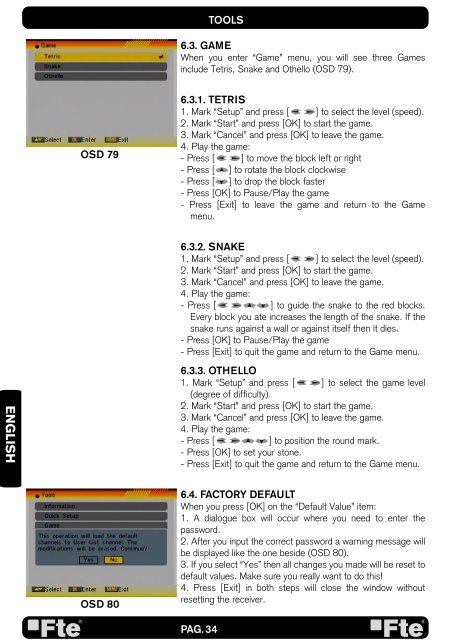MAX S-100 - FTE Maximal
MAX S-100 - FTE Maximal
MAX S-100 - FTE Maximal
You also want an ePaper? Increase the reach of your titles
YUMPU automatically turns print PDFs into web optimized ePapers that Google loves.
ENGLISH<br />
OSD 79<br />
OSD 80<br />
PAG. 34<br />
TOOLS<br />
6.3. GAME<br />
When you enter “Game” menu, you will see three Games<br />
include Tetris, Snake and Othello (OSD 79).<br />
6.3.1. TETRIS<br />
1. Mark “Setup” and press [ ] to select the level (speed).<br />
2. Mark “Start” and press [OK] to start the game.<br />
3. Mark “Cancel” and press [OK] to leave the game.<br />
4. Play the game:<br />
- Press [ ] to move the block left or right<br />
- Press [ ] to rotate the block clockwise<br />
- Press [ ] to drop the block faster<br />
- Press [OK] to Pause/Play the game<br />
- Press [Exit] to leave the game and return to the Game<br />
menu.<br />
6.3.2. SNAKE<br />
1. Mark “Setup” and press [ ] to select the level (speed).<br />
2. Mark “Start” and press [OK] to start the game.<br />
3. Mark “Cancel” and press [OK] to leave the game.<br />
4. Play the game:<br />
- Press [ ] to guide the snake to the red blocks.<br />
Every block you ate increases the length of the snake. If the<br />
snake runs against a wall or against itself then it dies.<br />
- Press [OK] to Pause/Play the game<br />
- Press [Exit] to quit the game and return to the Game menu.<br />
6.3.3. OTHELLO<br />
1. Mark “Setup” and press [ ] to select the game level<br />
(degree of difficulty).<br />
2. Mark “Start” and press [OK] to start the game.<br />
3. Mark “Cancel” and press [OK] to leave the game.<br />
4. Play the game:<br />
- Press [ ] to position the round mark.<br />
- Press [OK] to set your stone.<br />
- Press [Exit] to quit the game and return to the Game menu.<br />
6.4. FACTORY DEFAULT<br />
When you press [OK] on the “Default Value” item:<br />
1. A dialogue box will occur where you need to enter the<br />
password.<br />
2. After you input the correct password a warning message will<br />
be displayed like the one beside (OSD 80).<br />
3. If you select “Yes” then all changes you made will be reset to<br />
default values. Make sure you really want to do this!<br />
4. Press [Exit] in both steps will close the window without<br />
resetting the receiver.