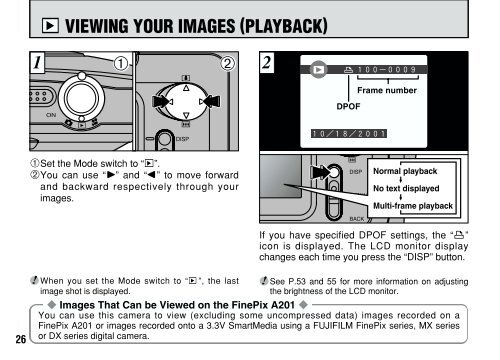FinePix A201 Owner's Manual - Fujifilm USA
FinePix A201 Owner's Manual - Fujifilm USA
FinePix A201 Owner's Manual - Fujifilm USA
You also want an ePaper? Increase the reach of your titles
YUMPU automatically turns print PDFs into web optimized ePapers that Google loves.
1<br />
3 VIEWING YOUR IMAGES (PLAYBACK)<br />
01 02<br />
1Set the Mode switch to “3”.<br />
2You can use “c” and “d” to move forward<br />
and backward respectively through your<br />
images.<br />
●! When you set the Mode switch to “3 ”, the last<br />
image shot is displayed.<br />
2<br />
Frame number<br />
DPOF<br />
Normal playback<br />
No text displayed<br />
Multi-frame playback<br />
If you have specified DPOF settings, the “f”<br />
icon is displayed. The LCD monitor display<br />
changes each time you press the “DISP” button.<br />
●! See P.53 and 55 for more information on adjusting<br />
the brightness of the LCD monitor.<br />
PLAYBACK ZOOM<br />
1 2<br />
Pressing “a ” or “b ” during single-frame<br />
playback zooms in (enlarges) or out on a still<br />
image. When you use this function, a zoom bar<br />
is displayed.<br />
hZoom scales:<br />
8 1600 ×1200 pixel images: Max 5×<br />
9 1280 × 960 pixel images: Max 4×<br />
0 640 × 480 pixel images: Max 2×<br />
After you have zoomed in on your image,<br />
1Press the “DISP” button.<br />
2Use “a”, “b”, “d” and “c” to zoom in on<br />
different parts of the image.<br />
3Press the “DISP” button again to revert to<br />
zoomed display.<br />
◆ Images That Can be Viewed on the <strong>FinePix</strong> <strong>A201</strong> ◆<br />
You can use this camera to view (excluding some uncompressed data) images recorded on a<br />
●! Press the “BACK” button to return to normal<br />
unscaled display.<br />
●! You may not be able to use playback zoom for some<br />
images shot on other camera models.<br />
26<br />
<strong>FinePix</strong> <strong>A201</strong> or images recorded onto a 3.3V SmartMedia using a FUJIFILM <strong>FinePix</strong> series, MX series<br />
or DX series digital camera.<br />
●! Pressing “d ” or “c ” during zooming cancels<br />
zooming and moves to the next image.<br />
This is useful for such things as checking the<br />
focus after you take a shot.<br />
27<br />
Zoom bar<br />
01 03<br />
02<br />
2