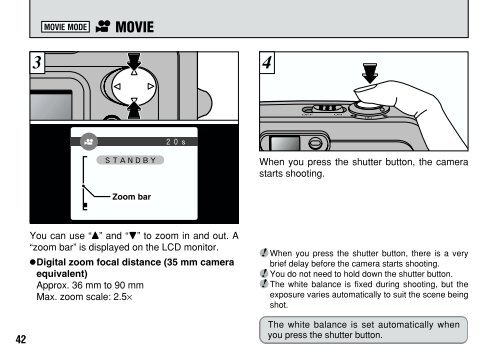FinePix A201 Owner's Manual - Fujifilm USA
FinePix A201 Owner's Manual - Fujifilm USA
FinePix A201 Owner's Manual - Fujifilm USA
You also want an ePaper? Increase the reach of your titles
YUMPU automatically turns print PDFs into web optimized ePapers that Google loves.
3<br />
MOVIE MODE<br />
e MOVIE<br />
Zoom bar<br />
You can use “a” and “b” to zoom in and out. A<br />
“zoom bar” is displayed on the LCD monitor.<br />
4<br />
When you press the shutter button, the camera<br />
starts shooting.<br />
5 6<br />
During shooting, “hREC” appears on the LCD<br />
monitor with a counter showing the remaining<br />
time displayed in the top-right corner.<br />
If you press the shutter button during shooting,<br />
shooting ends and the movie is stored on the<br />
SmartMedia.<br />
hDigital zoom focal distance (35 mm camera<br />
equivalent)<br />
Approx. 36 mm to 90 mm<br />
●! When you press the shutter button, there is a very<br />
brief delay before the camera starts shooting.<br />
●! You do not need to hold down the shutter button.<br />
●! The white balance is fixed during shooting, but the<br />
Max. zoom scale: 2.5×<br />
exposure varies automatically to suit the scene being<br />
42<br />
shot.<br />
The white balance is set automatically when<br />
you press the shutter button.<br />
●! Once the remaining time runs out, movie recording<br />
automatically stops and the movie is stored on the<br />
SmartMedia.<br />
●! The time required to record a 20 seconds movie<br />
(roughly 3 MB) is approximately 3 seconds.<br />
●! If you end shooting immediately after you start<br />
shooting, only 3 seconds of movie is shot. 43<br />
3