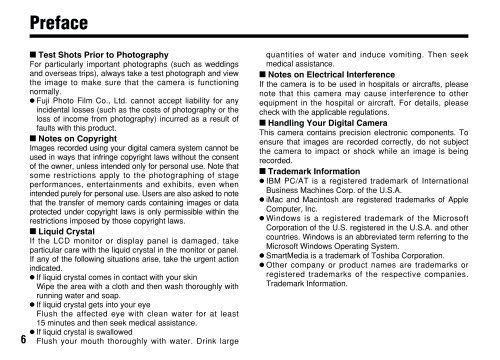FinePix A201 Owner's Manual - Fujifilm USA
FinePix A201 Owner's Manual - Fujifilm USA
FinePix A201 Owner's Manual - Fujifilm USA
You also want an ePaper? Increase the reach of your titles
YUMPU automatically turns print PDFs into web optimized ePapers that Google loves.
Preface<br />
■ Test Shots Prior to Photography<br />
For particularly important photographs (such as weddings<br />
and overseas trips), always take a test photograph and view<br />
the image to make sure that the camera is functioning<br />
normally.<br />
h Fuji Photo Film Co., Ltd. cannot accept liability for any<br />
incidental losses (such as the costs of photography or the<br />
loss of income from photography) incurred as a result of<br />
faults with this product.<br />
■ Notes on Copyright<br />
Images recorded using your digital camera system cannot be<br />
used in ways that infringe copyright laws without the consent<br />
of the owner, unless intended only for personal use. Note that<br />
some restrictions apply to the photographing of stage<br />
performances, entertainments and exhibits, even when<br />
intended purely for personal use. Users are also asked to note<br />
that the transfer of memory cards containing images or data<br />
protected under copyright laws is only permissible within the<br />
restrictions imposed by those copyright laws.<br />
■ Liquid Crystal<br />
If the LCD monitor or display panel is damaged, take<br />
particular care with the liquid crystal in the monitor or panel.<br />
If any of the following situations arise, take the urgent action<br />
indicated.<br />
h If liquid crystal comes in contact with your skin<br />
Wipe the area with a cloth and then wash thoroughly with<br />
running water and soap.<br />
h If liquid crystal gets into your eye<br />
Flush the affected eye with clean water for at least<br />
15 minutes and then seek medical assistance.<br />
h If liquid crystal is swallowed<br />
quantities of water and induce vomiting. Then seek<br />
medical assistance.<br />
■ Notes on Electrical Interference<br />
If the camera is to be used in hospitals or aircrafts, please<br />
note that this camera may cause interference to other<br />
equipment in the hospital or aircraft. For details, please<br />
check with the applicable regulations.<br />
■ Handling Your Digital Camera<br />
This camera contains precision electronic components. To<br />
ensure that images are recorded correctly, do not subject<br />
the camera to impact or shock while an image is being<br />
recorded.<br />
■ Trademark Information<br />
h IBM PC/AT is a registered trademark of International<br />
Business Machines Corp. of the U.S.A.<br />
h iMac and Macintosh are registered trademarks of Apple<br />
Computer, Inc.<br />
h Windows is a registered trademark of the Microsoft<br />
Corporation of the U.S. registered in the U.S.A. and other<br />
countries. Windows is an abbreviated term referring to the<br />
Microsoft Windows Operating System.<br />
h SmartMedia is a trademark of Toshiba Corporation.<br />
h Other company or product names are trademarks or<br />
registered trademarks of the respective companies.<br />
Trademark Information.<br />
Camera Features and Accessories<br />
Features Accessories<br />
h Superb high-quality images from the 2.0-megapixel<br />
CCD with RGB Filter and high-resolution Fujinon lens.<br />
h Maximum recording resolution of 1600 × 1200 pixels<br />
(1.92 million pixels)<br />
h Compact and lightweight body<br />
h Wide range of photography applications (includes<br />
Macro function)<br />
h Automatic scene recognition, auto white balance and<br />
AE functions built in<br />
h Automatic high-precision flash built in with extensive<br />
flash control functionality<br />
h 2.5× digital zoom photography and up to 5× zoom<br />
playback functions<br />
h Easy operation using the Mode switch and 4-way<br />
“fg” button<br />
h Shoots movies (320 × 240 pixels without sound)<br />
h USB connection for quick and easy image file<br />
downloading (using the enclosed Interface Set)<br />
h Built-in PC Camera function<br />
h Runs on 2 ordinary AA batteries<br />
h Conforms to the new standard for digital camera file<br />
system ✽<br />
✽ Design rule for Camera File system.<br />
hLR6 AA-size alkaline Batteries (2)<br />
h16 MB, 3.3V SmartMedia (1)<br />
Supplied with:<br />
iAnti-static case (1)<br />
iIndex labels (1)<br />
hHand strap (1)<br />
hInterface Set (1)<br />
• CD-ROM: Software for <strong>FinePix</strong> VE (1)<br />
• Special USB cable with Noise Suppression core (1)<br />
• Software Quick Start Guide (1)<br />
hOwner’s <strong>Manual</strong> (this manual) (1)<br />
6 Flush your mouth thoroughly with water. Drink large<br />
7