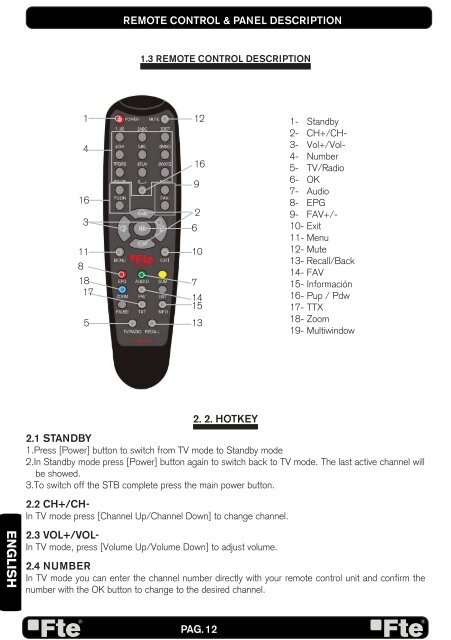MAX T140 - FTE Maximal
MAX T140 - FTE Maximal
MAX T140 - FTE Maximal
You also want an ePaper? Increase the reach of your titles
YUMPU automatically turns print PDFs into web optimized ePapers that Google loves.
ENGLISH<br />
1<br />
4<br />
16<br />
3<br />
11<br />
8<br />
18<br />
17<br />
5<br />
REMOTE CONTROL & PANEL DESCRIPTION<br />
1.3 REMOTE CONTROL DESCRIPTION<br />
PAG. 12<br />
1- Standby<br />
2- CH+/CH-<br />
3- Vol+/Vol-<br />
4- Number<br />
5- TV/Radio<br />
6- OK<br />
7- Audio<br />
8- EPG<br />
9- FAV+/-<br />
10- Exit<br />
11- Menu<br />
12- Mute<br />
13- Recall/Back<br />
14- FAV<br />
15- Información<br />
16- Pup / Pdw<br />
17- TTX<br />
18- Zoom<br />
19- Multiwindow<br />
2. 2. HOTKEY<br />
2.1 STANDBY<br />
1.Press [Power] button to switch from TV mode to Standby mode<br />
2.In Standby mode press [Power] button again to switch back to TV mode. The last active channel will<br />
be showed.<br />
3.To switch off the STB complete press the main power button.<br />
2.2 CH+/CH-<br />
In TV mode press [Channel Up/Channel Down] to change channel.<br />
2.3 VOL+/VOL-<br />
In TV mode, press [Volume Up/Volume Down] to adjust volume.<br />
12<br />
16<br />
9<br />
6<br />
2<br />
10<br />
7<br />
14<br />
15<br />
13<br />
2.4 NUMBER<br />
In TV mode you can enter the channel number directly with your remote control unit and confirm the<br />
number with the OK button to change to the desired channel.