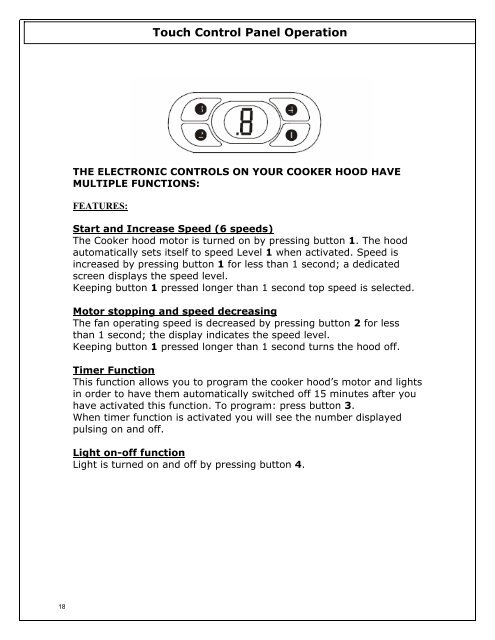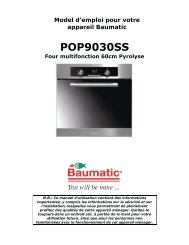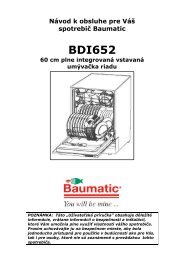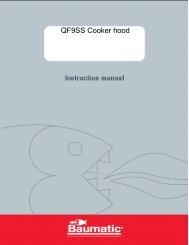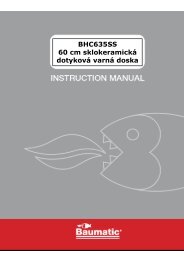User Manual
User Manual
User Manual
You also want an ePaper? Increase the reach of your titles
YUMPU automatically turns print PDFs into web optimized ePapers that Google loves.
18<br />
THE ELECTRONIC CONTROLS ON YOUR COOKER HOOD HAVE<br />
MULTIPLE FUNCTIONS:<br />
FEATURES:<br />
Touch Control Panel Operation<br />
Start and Increase Speed (6 speeds)<br />
The Cooker hood motor is turned on by pressing button 1. The hood<br />
automatically sets itself to speed Level 1 when activated. Speed is<br />
increased by pressing button 1 for less than 1 second; a dedicated<br />
screen displays the speed level.<br />
Keeping button 1 pressed longer than 1 second top speed is selected.<br />
Motor stopping and speed decreasing<br />
The fan operating speed is decreased by pressing button 2 for less<br />
than 1 second; the display indicates the speed level.<br />
Keeping button 1 pressed longer than 1 second turns the hood off.<br />
Timer Function<br />
This function allows you to program the cooker hood’s motor and lights<br />
in order to have them automatically switched off 15 minutes after you<br />
have activated this function. To program: press button 3.<br />
When timer function is activated you will see the number displayed<br />
pulsing on and off.<br />
Light on-off function<br />
Light is turned on and off by pressing button 4.