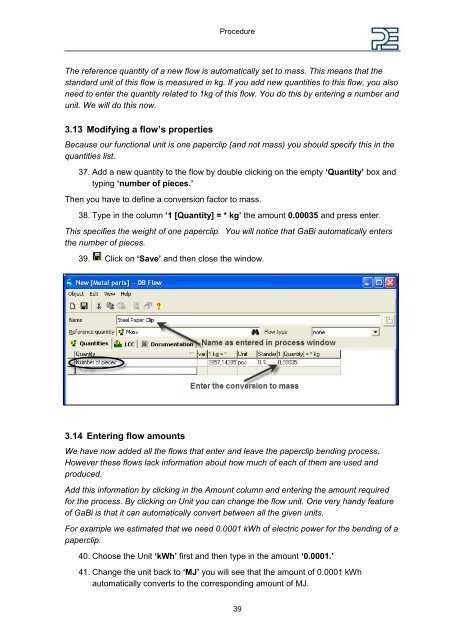GaBi Education - GaBi Software
GaBi Education - GaBi Software
GaBi Education - GaBi Software
Create successful ePaper yourself
Turn your PDF publications into a flip-book with our unique Google optimized e-Paper software.
Procedure<br />
The reference quantity of a new flow is automatically set to mass. This means that the<br />
standard unit of this flow is measured in kg. If you add new quantities to this flow, you also<br />
need to enter the quantity related to 1kg of this flow. You do this by entering a number and<br />
unit. We will do this now.<br />
3.13 Modifying a flow‟s properties<br />
Because our functional unit is one paperclip (and not mass) you should specify this in the<br />
quantities list.<br />
37. Add a new quantity to the flow by double clicking on the empty „Quantity‟ box and<br />
typing „number of pieces.‟<br />
Then you have to define a conversion factor to mass.<br />
38. Type in the column „1 [Quantity] = * kg‟ the amount 0.00035 and press enter.<br />
This specifies the weight of one paperclip. You will notice that <strong>GaBi</strong> automatically enters<br />
the number of pieces.<br />
39. Click on „Save‟ and then close the window.<br />
3.14 Entering flow amounts<br />
We have now added all the flows that enter and leave the paperclip bending process.<br />
However these flows lack information about how much of each of them are used and<br />
produced.<br />
Add this information by clicking in the Amount column and entering the amount required<br />
for the process. By clicking on Unit you can change the flow unit. One very handy feature<br />
of <strong>GaBi</strong> is that it can automatically convert between all the given units.<br />
For example we estimated that we need 0.0001 kWh of electric power for the bending of a<br />
paperclip.<br />
40. Choose the Unit „kWh‟ first and then type in the amount „0.0001.‟<br />
41. Change the unit back to „MJ‟ you will see that the amount of 0.0001 kWh<br />
automatically converts to the corresponding amount of MJ.<br />
39