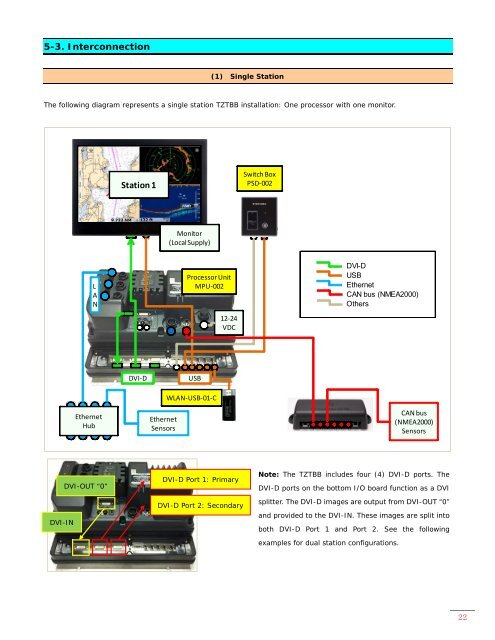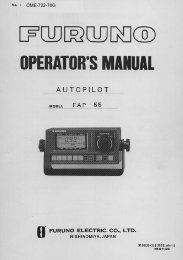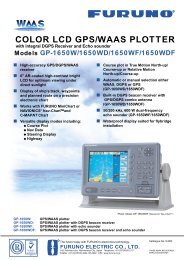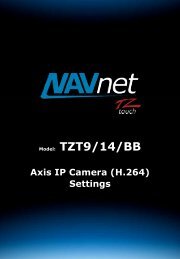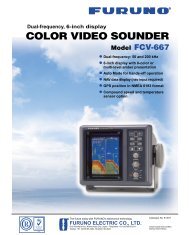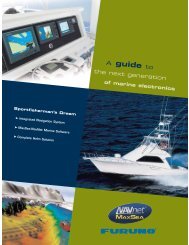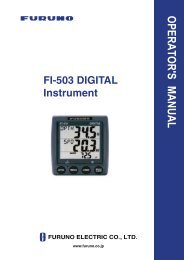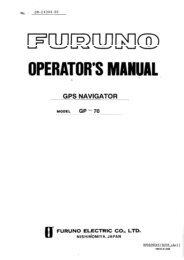Black Box Model: TZTBB - Furuno USA
Black Box Model: TZTBB - Furuno USA
Black Box Model: TZTBB - Furuno USA
You also want an ePaper? Increase the reach of your titles
YUMPU automatically turns print PDFs into web optimized ePapers that Google loves.
5-3. Interconnection<br />
(1) Single Station<br />
The following diagram represents a single station <strong>TZTBB</strong> installation: One processor with one monitor.<br />
DVI-IN<br />
L<br />
A<br />
N<br />
Ethernet<br />
Hub<br />
DVI-OUT “0”<br />
Station 1<br />
DVI‐D<br />
Ethernet<br />
Sensors<br />
Monitor<br />
(Local Supply)<br />
Processor Unit<br />
MPU‐002<br />
USB<br />
WLAN‐USB‐01‐C<br />
12‐24<br />
VDC<br />
DVI-D Port 1: Primary<br />
DVI-D Port 2: Secondary<br />
Switch <strong>Box</strong><br />
PSD‐002<br />
DVI-D<br />
USB<br />
Ethernet<br />
CAN bus (NMEA2000)<br />
Others<br />
CAN bus<br />
(NMEA2000)<br />
Sensors<br />
Note: The <strong>TZTBB</strong> includes four (4) DVI-D ports. The<br />
DVI-D ports on the bottom I/O board function as a DVI<br />
splitter. The DVI-D images are output from DVI-OUT “0”<br />
and provided to the DVI-IN. These images are split into<br />
both DVI-D Port 1 and Port 2. See the following<br />
examples for dual station configurations.<br />
22