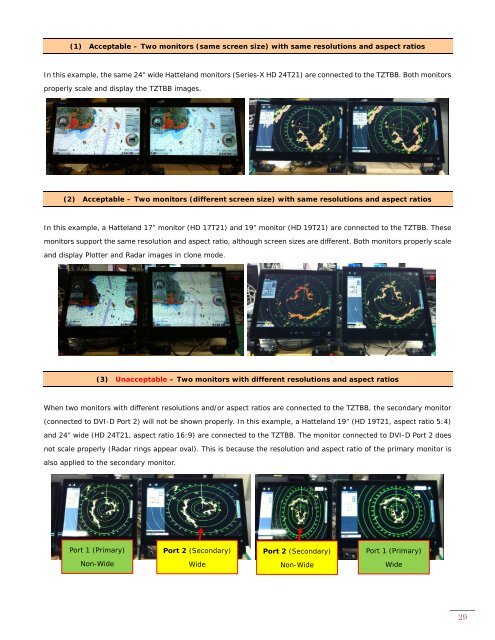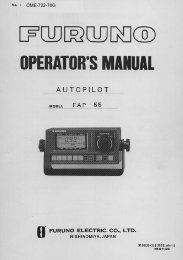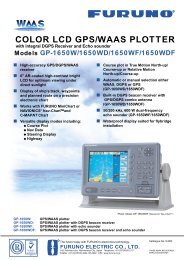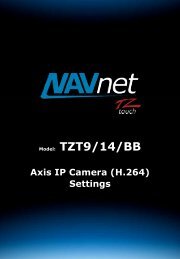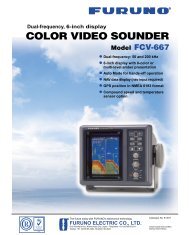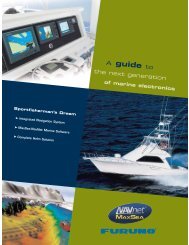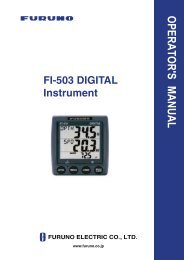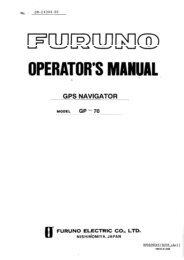Black Box Model: TZTBB - Furuno USA
Black Box Model: TZTBB - Furuno USA
Black Box Model: TZTBB - Furuno USA
Create successful ePaper yourself
Turn your PDF publications into a flip-book with our unique Google optimized e-Paper software.
(1) Acceptable – Two monitors (same screen size) with same resolutions and aspect ratios<br />
In this example, the same 24” wide Hatteland monitors (Series-X HD 24T21) are connected to the <strong>TZTBB</strong>. Both monitors<br />
properly scale and display the <strong>TZTBB</strong> images.<br />
(2) Acceptable – Two monitors (different screen size) with same resolutions and aspect ratios<br />
In this example, a Hatteland 17” monitor (HD 17T21) and 19” monitor (HD 19T21) are connected to the <strong>TZTBB</strong>. These<br />
monitors support the same resolution and aspect ratio, although screen sizes are different. Both monitors properly scale<br />
and display Plotter and Radar images in clone mode.<br />
(3) Unacceptable – Two monitors with different resolutions and aspect ratios<br />
When two monitors with different resolutions and/or aspect ratios are connected to the <strong>TZTBB</strong>, the secondary monitor<br />
(connected to DVI-D Port 2) will not be shown properly. In this example, a Hatteland 19” (HD 19T21, aspect ratio 5:4)<br />
and 24” wide (HD 24T21, aspect ratio 16:9) are connected to the <strong>TZTBB</strong>. The monitor connected to DVI-D Port 2 does<br />
not scale properly (Radar rings appear oval). This is because the resolution and aspect ratio of the primary monitor is<br />
also applied to the secondary monitor.<br />
Port 1 (Primary)<br />
Non-Wide<br />
Port 2 (Secondary)<br />
Wide<br />
Port 2 (Secondary)<br />
Non-Wide<br />
Port 1 (Primary)<br />
Wide<br />
29