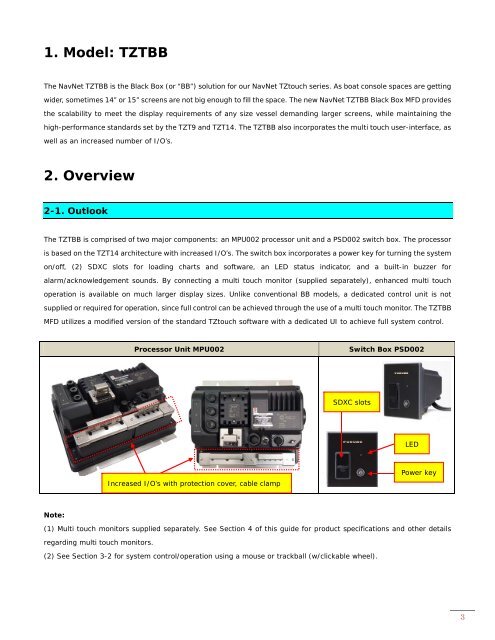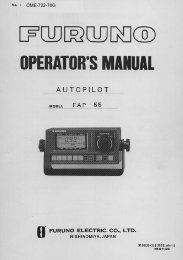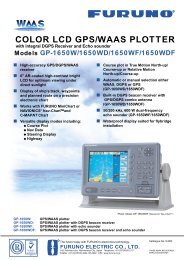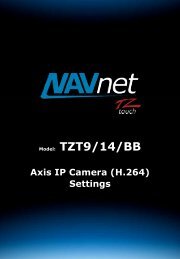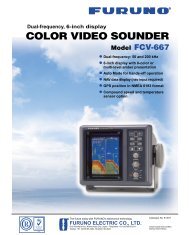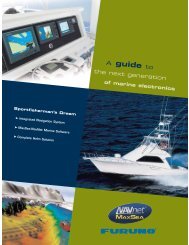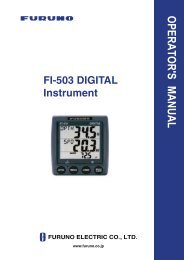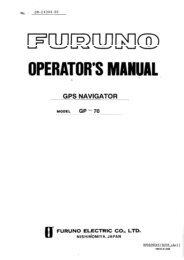Black Box Model: TZTBB - Furuno USA
Black Box Model: TZTBB - Furuno USA
Black Box Model: TZTBB - Furuno USA
You also want an ePaper? Increase the reach of your titles
YUMPU automatically turns print PDFs into web optimized ePapers that Google loves.
1. <strong>Model</strong>: <strong>TZTBB</strong><br />
The NavNet <strong>TZTBB</strong> is the <strong>Black</strong> <strong>Box</strong> (or “BB”) solution for our NavNet TZtouch series. As boat console spaces are getting<br />
wider, sometimes 14” or 15” screens are not big enough to fill the space. The new NavNet <strong>TZTBB</strong> <strong>Black</strong> <strong>Box</strong> MFD provides<br />
the scalability to meet the display requirements of any size vessel demanding larger screens, while maintaining the<br />
high-performance standards set by the TZT9 and TZT14. The <strong>TZTBB</strong> also incorporates the multi touch user-interface, as<br />
well as an increased number of I/O’s.<br />
2. Overview<br />
2-1. Outlook<br />
The <strong>TZTBB</strong> is comprised of two major components: an MPU002 processor unit and a PSD002 switch box. The processor<br />
is based on the TZT14 architecture with increased I/O’s. The switch box incorporates a power key for turning the system<br />
on/off, (2) SDXC slots for loading charts and software, an LED status indicator, and a built-in buzzer for<br />
alarm/acknowledgement sounds. By connecting a multi touch monitor (supplied separately), enhanced multi touch<br />
operation is available on much larger display sizes. Unlike conventional BB models, a dedicated control unit is not<br />
supplied or required for operation, since full control can be achieved through the use of a multi touch monitor. The <strong>TZTBB</strong><br />
MFD utilizes a modified version of the standard TZtouch software with a dedicated UI to achieve full system control.<br />
Note:<br />
Processor Unit MPU002 Switch <strong>Box</strong> PSD002<br />
(1) Multi touch monitors supplied separately. See Section 4 of this guide for product specifications and other details<br />
regarding multi touch monitors.<br />
Increased I/O’s with protection cover, cable clamp<br />
SDXC slots<br />
(2) See Section 3-2 for system control/operation using a mouse or trackball (w/clickable wheel).<br />
LED<br />
Power key<br />
3