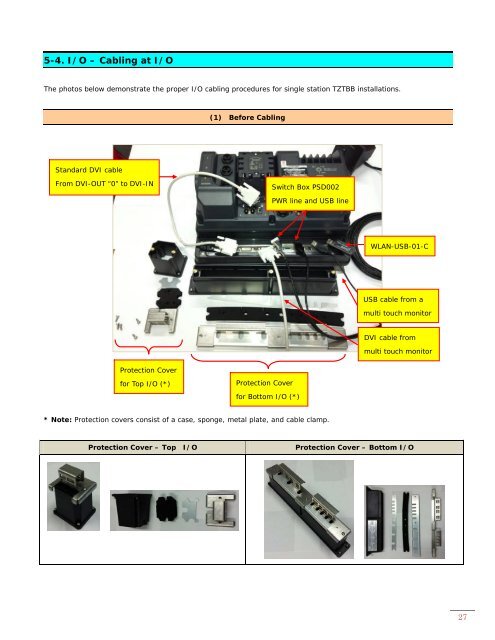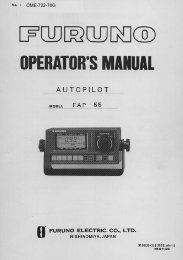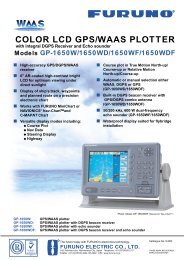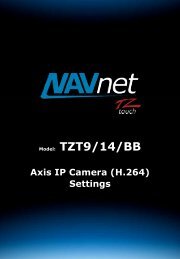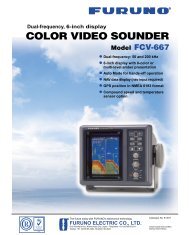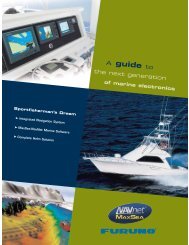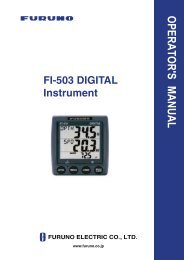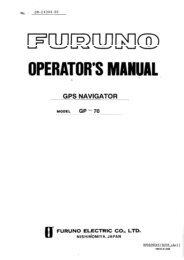Black Box Model: TZTBB - Furuno USA
Black Box Model: TZTBB - Furuno USA
Black Box Model: TZTBB - Furuno USA
You also want an ePaper? Increase the reach of your titles
YUMPU automatically turns print PDFs into web optimized ePapers that Google loves.
5-4. I/O – Cabling at I/O<br />
The photos below demonstrate the proper I/O cabling procedures for single station <strong>TZTBB</strong> installations.<br />
Standard DVI cable<br />
From DVI-OUT “0” to DVI-IN<br />
Protection Cover<br />
for Top I/O (*)<br />
(1) Before Cabling<br />
Protection Cover<br />
for Bottom I/O (*)<br />
Switch <strong>Box</strong> PSD002<br />
PWR line and USB line<br />
* Note: Protection covers consist of a case, sponge, metal plate, and cable clamp.<br />
WLAN-USB-01-C<br />
USB cable from a<br />
multi touch monitor<br />
DVI cable from<br />
multi touch monitor<br />
Protection Cover – Top I/O Protection Cover – Bottom I/O<br />
27