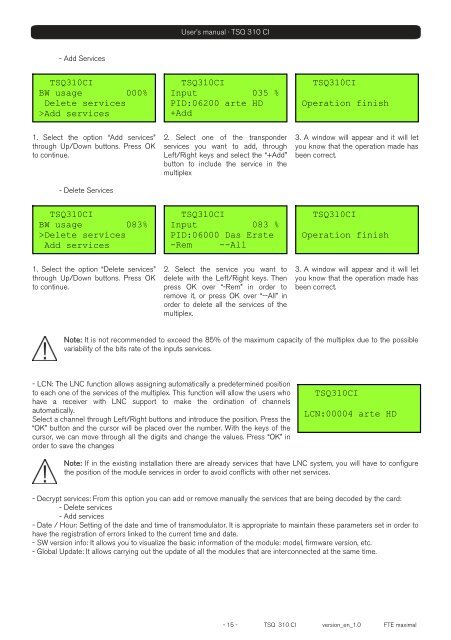TSQ 310 CI - FTE Maximal
TSQ 310 CI - FTE Maximal
TSQ 310 CI - FTE Maximal
Create successful ePaper yourself
Turn your PDF publications into a flip-book with our unique Google optimized e-Paper software.
- Add Services<br />
<strong>TSQ</strong><strong>310</strong><strong>CI</strong><br />
BW usage 000%<br />
Delete services<br />
>Add services<br />
1. Select the option “Add services”<br />
through Up/Down buttons. Press OK<br />
to continue.<br />
- Delete Services<br />
<strong>TSQ</strong><strong>310</strong><strong>CI</strong><br />
BW usage 083%<br />
>Delete services<br />
Add services<br />
1. Select the option “Delete services”<br />
through Up/Down buttons. Press OK<br />
to continue.<br />
User’s manual · <strong>TSQ</strong> <strong>310</strong> <strong>CI</strong><br />
<strong>TSQ</strong><strong>310</strong><strong>CI</strong><br />
Input 035 %<br />
PID:06200 arte HD<br />
+Add<br />
2. Select one of the transponder<br />
services you want to add, through<br />
Left/Right keys and select the “+Add”<br />
button to include the service in the<br />
multiplex<br />
<strong>TSQ</strong><strong>310</strong><strong>CI</strong><br />
Input 083 %<br />
PID:06000 Das Erste<br />
-Rem --All<br />
2. Select the service you want to<br />
delete with the Left/Right keys. Then<br />
press OK over “-Rem” in order to<br />
remove it, or press OK over “--All” in<br />
order to delete all the services of the<br />
multiplex.<br />
3. A window will appear and it will let<br />
you know that the operation made has<br />
been correct.<br />
3. A window will appear and it will let<br />
you know that the operation made has<br />
been correct.<br />
Note: It is not recommended to exceed the 85% of the maximum capacity of the multiplex due to the possible<br />
variability of the bits rate of the inputs services.<br />
- LCN: The LNC function allows assigning automatically a predetermined position<br />
to each one of the services of the multiplex. This function will allow the users who<br />
have a receiver with LNC support to make the ordination of channels<br />
automatically.<br />
Select a channel through Left/Right buttons and introduce the position. Press the<br />
“OK” button and the cursor will be placed over the number. With the keys of the<br />
cursor, we can move through all the digits and change the values. Press “OK” in<br />
order to save the changes<br />
<strong>TSQ</strong><strong>310</strong><strong>CI</strong><br />
Operation finish<br />
<strong>TSQ</strong><strong>310</strong><strong>CI</strong><br />
Operation finish<br />
<strong>TSQ</strong><strong>310</strong><strong>CI</strong><br />
LCN:00004 arte HD<br />
Note: If in the existing installation there are already services that have LNC system, you will have to configure<br />
the position of the module services in order to avoid conflicts with other net services.<br />
- Decrypt services: From this option you can add or remove manually the services that are being decoded by the card:<br />
- Delete services<br />
- Add services<br />
- Date / Hour: Setting of the date and time of transmodulator. It is appropriate to maintain these parameters set in order to<br />
have the registration of errors linked to the current time and date.<br />
- SW version info: It allows you to visualize the basic information of the module: model, firmware version, etc.<br />
- Global Update: It allows carrying out the update of all the modules that are interconnected at the same time.<br />
- 15 - <strong>TSQ</strong> <strong>310</strong> <strong>CI</strong> version_en_1.0 <strong>FTE</strong> maximal