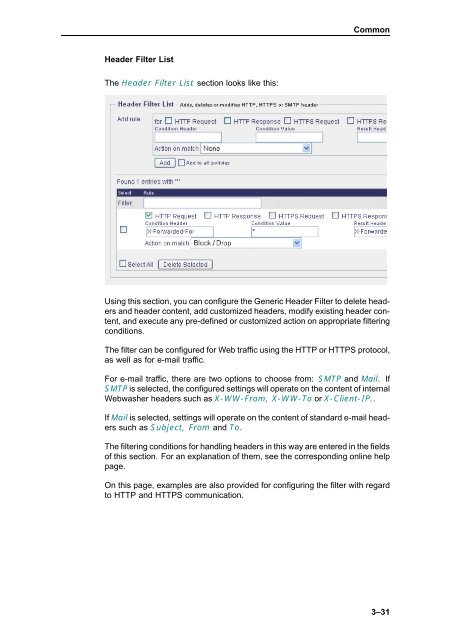Webwasher 6.5 SSL Scanner User's Guide - McAfee
Webwasher 6.5 SSL Scanner User's Guide - McAfee
Webwasher 6.5 SSL Scanner User's Guide - McAfee
Create successful ePaper yourself
Turn your PDF publications into a flip-book with our unique Google optimized e-Paper software.
Header Filter List<br />
The Header Filter List section looks like this:<br />
Common<br />
Using this section, you can configure the Generic Header Filter to delete headers<br />
and header content, add customized headers, modify existing header content,<br />
and execute any pre-defined or customized action on appropriate filtering<br />
conditions.<br />
The filter can be configured for Web traffic using the HTTP or HTTPS protocol,<br />
as well as for e-mail traffic.<br />
For e-mail traffic, there are two options to choose from: SMTP and Mail. If<br />
SMTP is selected, the configured settings will operate on the content of internal<br />
<strong>Webwasher</strong> headers such as X-WW-From, X-WW-To or X-Client-IP..<br />
If Mail is selected, settings will operate on the content of standard e-mail headers<br />
such as Subject, From and To.<br />
The filtering conditions for handling headers in this way are entered in the fields<br />
of this section. For an explanation of them, see the corresponding online help<br />
page.<br />
On this page, examples are also provided for configuring the filter with regard<br />
to HTTP and HTTPS communication.<br />
3–31