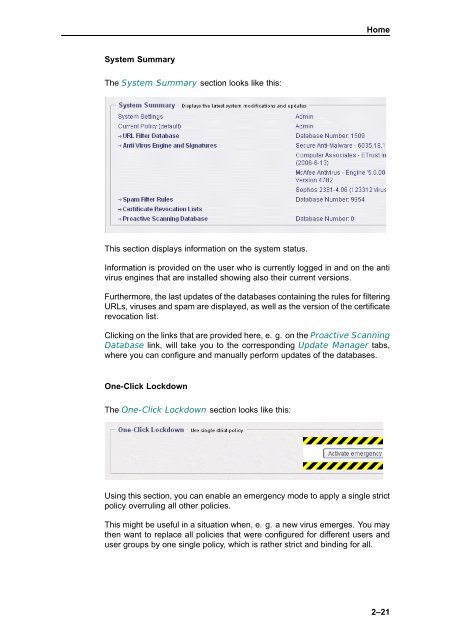Webwasher 6.5 SSL Scanner User's Guide - McAfee
Webwasher 6.5 SSL Scanner User's Guide - McAfee
Webwasher 6.5 SSL Scanner User's Guide - McAfee
Create successful ePaper yourself
Turn your PDF publications into a flip-book with our unique Google optimized e-Paper software.
System Summary<br />
The System Summary section looks like this:<br />
This section displays information on the system status.<br />
Home<br />
Information is provided on the user who is currently logged in and on the anti<br />
virus engines that are installed showing also their current versions.<br />
Furthermore, the last updates of the databases containing the rules for filtering<br />
URLs, viruses and spam are displayed, as well as the version of the certificate<br />
revocation list.<br />
Clicking on the links that are provided here, e. g. on the Proactive Scanning<br />
Database link, will take you to the corresponding Update Manager tabs,<br />
where you can configure and manually perform updates of the databases.<br />
One-Click Lockdown<br />
The One-Click Lockdown section looks like this:<br />
Using this section, you can enable an emergency mode to apply a single strict<br />
policy overruling all other policies.<br />
This might be useful in a situation when, e. g. a new virus emerges. You may<br />
then want to replace all policies that were configured for different users and<br />
user groups by one single policy, which is rather strict and binding for all.<br />
2–21