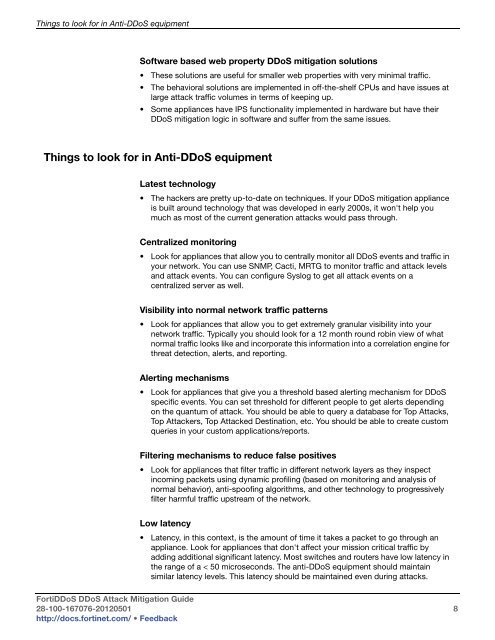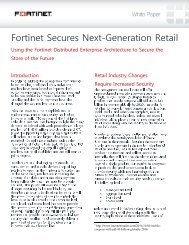FortiDDos DDoS Attack Mitigation Guide - Fortinet
FortiDDos DDoS Attack Mitigation Guide - Fortinet
FortiDDos DDoS Attack Mitigation Guide - Fortinet
Create successful ePaper yourself
Turn your PDF publications into a flip-book with our unique Google optimized e-Paper software.
Things to look for in Anti-<strong>DDoS</strong> equipment<br />
Software based web property <strong>DDoS</strong> mitigation solutions<br />
• These solutions are useful for smaller web properties with very minimal traffic.<br />
• The behavioral solutions are implemented in off-the-shelf CPUs and have issues at<br />
large attack traffic volumes in terms of keeping up.<br />
• Some appliances have IPS functionality implemented in hardware but have their<br />
<strong>DDoS</strong> mitigation logic in software and suffer from the same issues.<br />
Things to look for in Anti-<strong>DDoS</strong> equipment<br />
Latest technology<br />
• The hackers are pretty up-to-date on techniques. If your <strong>DDoS</strong> mitigation appliance<br />
is built around technology that was developed in early 2000s, it won't help you<br />
much as most of the current generation attacks would pass through.<br />
Centralized monitoring<br />
• Look for appliances that allow you to centrally monitor all <strong>DDoS</strong> events and traffic in<br />
your network. You can use SNMP, Cacti, MRTG to monitor traffic and attack levels<br />
and attack events. You can configure Syslog to get all attack events on a<br />
centralized server as well.<br />
Visibility into normal network traffic patterns<br />
• Look for appliances that allow you to get extremely granular visibility into your<br />
network traffic. Typically you should look for a 12 month round robin view of what<br />
normal traffic looks like and incorporate this information into a correlation engine for<br />
threat detection, alerts, and reporting.<br />
Alerting mechanisms<br />
• Look for appliances that give you a threshold based alerting mechanism for <strong>DDoS</strong><br />
specific events. You can set threshold for different people to get alerts depending<br />
on the quantum of attack. You should be able to query a database for Top <strong>Attack</strong>s,<br />
Top <strong>Attack</strong>ers, Top <strong>Attack</strong>ed Destination, etc. You should be able to create custom<br />
queries in your custom applications/reports.<br />
Filtering mechanisms to reduce false positives<br />
• Look for appliances that filter traffic in different network layers as they inspect<br />
incoming packets using dynamic profiling (based on monitoring and analysis of<br />
normal behavior), anti-spoofing algorithms, and other technology to progressively<br />
filter harmful traffic upstream of the network.<br />
Low latency<br />
• Latency, in this context, is the amount of time it takes a packet to go through an<br />
appliance. Look for appliances that don't affect your mission critical traffic by<br />
adding additional significant latency. Most switches and routers have low latency in<br />
the range of a < 50 microseconds. The anti-<strong>DDoS</strong> equipment should maintain<br />
similar latency levels. This latency should be maintained even during attacks.<br />
Forti<strong>DDoS</strong> <strong>DDoS</strong> <strong>Attack</strong> <strong>Mitigation</strong> <strong>Guide</strong><br />
28-100-167076-20120501 8<br />
http://docs.fortinet.com/ • Feedback