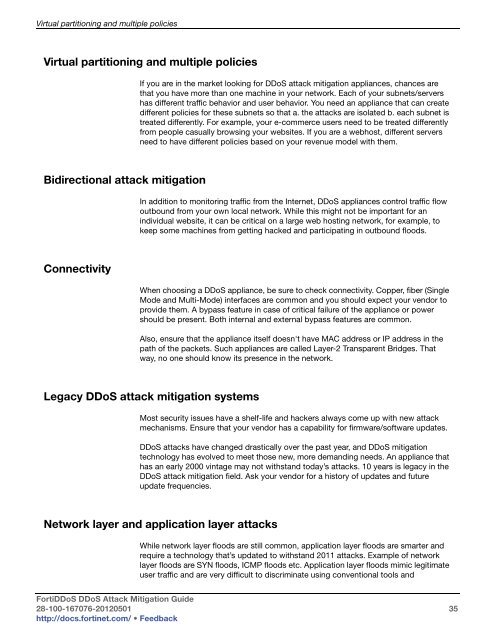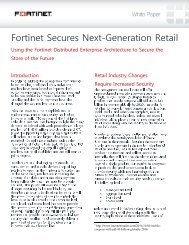FortiDDos DDoS Attack Mitigation Guide - Fortinet
FortiDDos DDoS Attack Mitigation Guide - Fortinet
FortiDDos DDoS Attack Mitigation Guide - Fortinet
Create successful ePaper yourself
Turn your PDF publications into a flip-book with our unique Google optimized e-Paper software.
Virtual partitioning and multiple policies<br />
Virtual partitioning and multiple policies<br />
Bidirectional attack mitigation<br />
Connectivity<br />
If you are in the market looking for <strong>DDoS</strong> attack mitigation appliances, chances are<br />
that you have more than one machine in your network. Each of your subnets/servers<br />
has different traffic behavior and user behavior. You need an appliance that can create<br />
different policies for these subnets so that a. the attacks are isolated b. each subnet is<br />
treated differently. For example, your e-commerce users need to be treated differently<br />
from people casually browsing your websites. If you are a webhost, different servers<br />
need to have different policies based on your revenue model with them.<br />
In addition to monitoring traffic from the Internet, <strong>DDoS</strong> appliances control traffic flow<br />
outbound from your own local network. While this might not be important for an<br />
individual website, it can be critical on a large web hosting network, for example, to<br />
keep some machines from getting hacked and participating in outbound floods.<br />
When choosing a <strong>DDoS</strong> appliance, be sure to check connectivity. Copper, fiber (Single<br />
Mode and Multi-Mode) interfaces are common and you should expect your vendor to<br />
provide them. A bypass feature in case of critical failure of the appliance or power<br />
should be present. Both internal and external bypass features are common.<br />
Also, ensure that the appliance itself doesn't have MAC address or IP address in the<br />
path of the packets. Such appliances are called Layer-2 Transparent Bridges. That<br />
way, no one should know its presence in the network.<br />
Legacy <strong>DDoS</strong> attack mitigation systems<br />
Most security issues have a shelf-life and hackers always come up with new attack<br />
mechanisms. Ensure that your vendor has a capability for firmware/software updates.<br />
<strong>DDoS</strong> attacks have changed drastically over the past year, and <strong>DDoS</strong> mitigation<br />
technology has evolved to meet those new, more demanding needs. An appliance that<br />
has an early 2000 vintage may not withstand today’s attacks. 10 years is legacy in the<br />
<strong>DDoS</strong> attack mitigation field. Ask your vendor for a history of updates and future<br />
update frequencies.<br />
Network layer and application layer attacks<br />
While network layer floods are still common, application layer floods are smarter and<br />
require a technology that’s updated to withstand 2011 attacks. Example of network<br />
layer floods are SYN floods, ICMP floods etc. Application layer floods mimic legitimate<br />
user traffic and are very difficult to discriminate using conventional tools and<br />
Forti<strong>DDoS</strong> <strong>DDoS</strong> <strong>Attack</strong> <strong>Mitigation</strong> <strong>Guide</strong><br />
28-100-167076-20120501 35<br />
http://docs.fortinet.com/ • Feedback