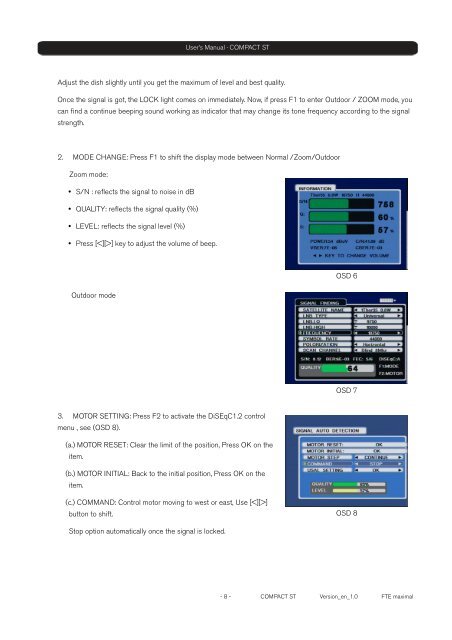You also want an ePaper? Increase the reach of your titles
YUMPU automatically turns print PDFs into web optimized ePapers that Google loves.
User’s Manual · <strong>COMPACT</strong> <strong>ST</strong><br />
Adjust the dish slightly until you get the maximum of level and best quality.<br />
Once the signal is got, the LOCK light comes on immediately. Now, if press F1 to enter Outdoor / ZOOM mode, you<br />
can find a continue beeping sound working as indicator that may change its tone frequency according to the signal<br />
strength.<br />
2. MODE CHANGE: Press F1 to shift the display mode between Normal /Zoom/Outdoor<br />
Zoom mode:<br />
S/N : reflects the signal to noise in dB<br />
QUALITY: reflects the signal quality (%)<br />
LEVEL: reflects the signal level (%)<br />
Press [] key to adjust the volume of beep.<br />
Outdoor mode<br />
3. MOTOR SETTING: Press F2 to activate the DiSEqC1.2 control<br />
menu , see (OSD 8).<br />
(a.) MOTOR RESET: Clear the limit of the position, Press OK on the<br />
item.<br />
(b.) MOTOR INITIAL: Back to the initial position, Press OK on the<br />
item.<br />
(c.) COMMAND: Control motor moving to west or east, Use []<br />
button to shift.<br />
Stop option automatically once the signal is locked.<br />
OSD 6<br />
OSD 7<br />
OSD 8<br />
- 8 - <strong>COMPACT</strong> <strong>ST</strong> Version_en_1.0 <strong>FTE</strong> maximal