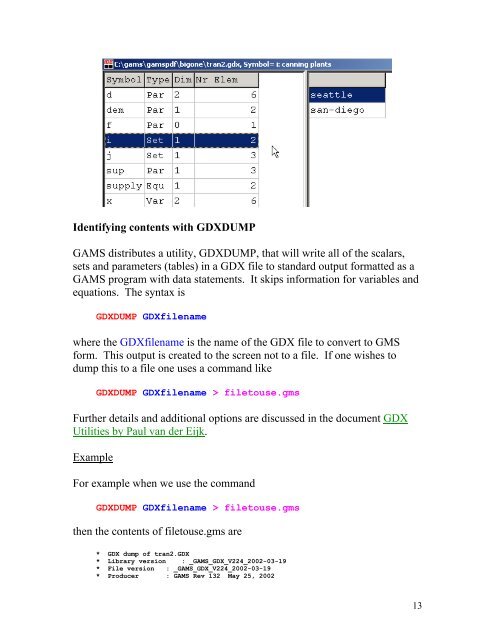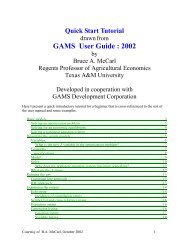GDX Usage - Gams
GDX Usage - Gams
GDX Usage - Gams
Create successful ePaper yourself
Turn your PDF publications into a flip-book with our unique Google optimized e-Paper software.
Identifying contents with <strong>GDX</strong>DUMP<br />
GAMS distributes a utility, <strong>GDX</strong>DUMP, that will write all of the scalars,<br />
sets and parameters (tables) in a <strong>GDX</strong> file to standard output formatted as a<br />
GAMS program with data statements. It skips information for variables and<br />
equations. The syntax is<br />
<strong>GDX</strong>DUMP <strong>GDX</strong>filename<br />
where the <strong>GDX</strong>filename is the name of the <strong>GDX</strong> file to convert to GMS<br />
form. This output is created to the screen not to a file. If one wishes to<br />
dump this to a file one uses a command like<br />
<strong>GDX</strong>DUMP <strong>GDX</strong>filename > filetouse.gms<br />
Further details and additional options are discussed in the document <strong>GDX</strong><br />
Utilities by Paul van der Eijk.<br />
Example<br />
For example when we use the command<br />
<strong>GDX</strong>DUMP <strong>GDX</strong>filename > filetouse.gms<br />
then the contents of filetouse.gms are<br />
* <strong>GDX</strong> dump of tran2.<strong>GDX</strong><br />
* Library version : _GAMS_<strong>GDX</strong>_V224_2002-03-19<br />
* File version : _GAMS_<strong>GDX</strong>_V224_2002-03-19<br />
* Producer : GAMS Rev 132 May 25, 2002<br />
13