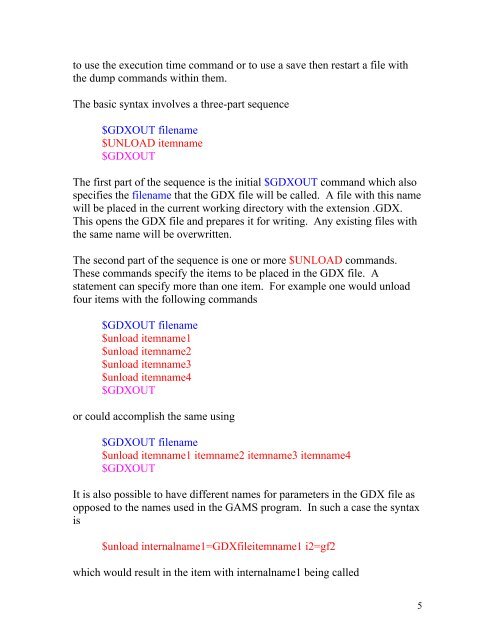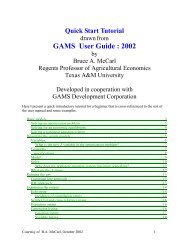GDX Usage - Gams
GDX Usage - Gams
GDX Usage - Gams
You also want an ePaper? Increase the reach of your titles
YUMPU automatically turns print PDFs into web optimized ePapers that Google loves.
to use the execution time command or to use a save then restart a file with<br />
the dump commands within them.<br />
The basic syntax involves a three-part sequence<br />
$<strong>GDX</strong>OUT filename<br />
$UNLOAD itemname<br />
$<strong>GDX</strong>OUT<br />
The first part of the sequence is the initial $<strong>GDX</strong>OUT command which also<br />
specifies the filename that the <strong>GDX</strong> file will be called. A file with this name<br />
will be placed in the current working directory with the extension .<strong>GDX</strong>.<br />
This opens the <strong>GDX</strong> file and prepares it for writing. Any existing files with<br />
the same name will be overwritten.<br />
The second part of the sequence is one or more $UNLOAD commands.<br />
These commands specify the items to be placed in the <strong>GDX</strong> file. A<br />
statement can specify more than one item. For example one would unload<br />
four items with the following commands<br />
$<strong>GDX</strong>OUT filename<br />
$unload itemname1<br />
$unload itemname2<br />
$unload itemname3<br />
$unload itemname4<br />
$<strong>GDX</strong>OUT<br />
or could accomplish the same using<br />
$<strong>GDX</strong>OUT filename<br />
$unload itemname1 itemname2 itemname3 itemname4<br />
$<strong>GDX</strong>OUT<br />
It is also possible to have different names for parameters in the <strong>GDX</strong> file as<br />
opposed to the names used in the GAMS program. In such a case the syntax<br />
is<br />
$unload internalname1=<strong>GDX</strong>fileitemname1 i2=gf2<br />
which would result in the item with internalname1 being called<br />
5