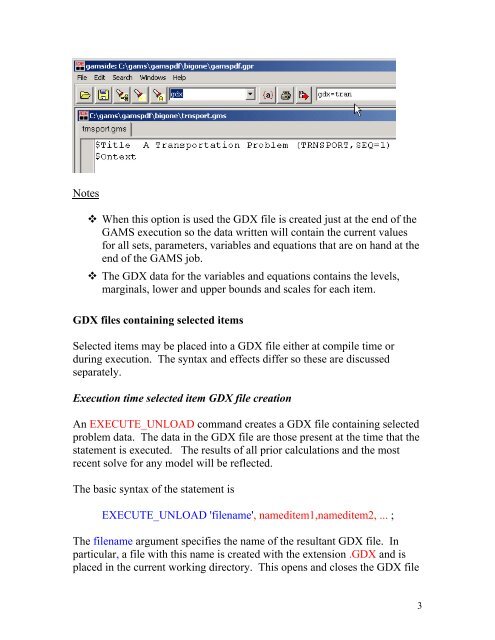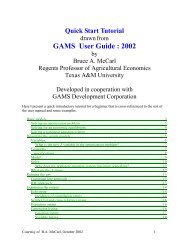GDX Usage - Gams
GDX Usage - Gams
GDX Usage - Gams
Create successful ePaper yourself
Turn your PDF publications into a flip-book with our unique Google optimized e-Paper software.
Notes<br />
When this option is used the <strong>GDX</strong> file is created just at the end of the<br />
GAMS execution so the data written will contain the current values<br />
for all sets, parameters, variables and equations that are on hand at the<br />
end of the GAMS job.<br />
The <strong>GDX</strong> data for the variables and equations contains the levels,<br />
marginals, lower and upper bounds and scales for each item.<br />
<strong>GDX</strong> files containing selected items<br />
Selected items may be placed into a <strong>GDX</strong> file either at compile time or<br />
during execution. The syntax and effects differ so these are discussed<br />
separately.<br />
Execution time selected item <strong>GDX</strong> file creation<br />
An EXECUTE_UNLOAD command creates a <strong>GDX</strong> file containing selected<br />
problem data. The data in the <strong>GDX</strong> file are those present at the time that the<br />
statement is executed. The results of all prior calculations and the most<br />
recent solve for any model will be reflected.<br />
The basic syntax of the statement is<br />
EXECUTE_UNLOAD 'filename', nameditem1,nameditem2, ... ;<br />
The filename argument specifies the name of the resultant <strong>GDX</strong> file. In<br />
particular, a file with this name is created with the extension .<strong>GDX</strong> and is<br />
placed in the current working directory. This opens and closes the <strong>GDX</strong> file<br />
3