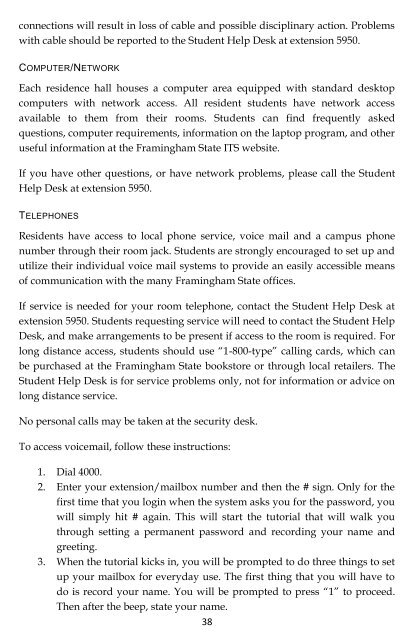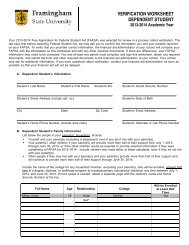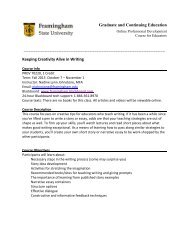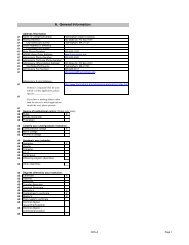Guide to Residence Living - Framingham State University
Guide to Residence Living - Framingham State University
Guide to Residence Living - Framingham State University
Create successful ePaper yourself
Turn your PDF publications into a flip-book with our unique Google optimized e-Paper software.
connections will result in loss of cable and possible disciplinary action. Problems<br />
with cable should be reported <strong>to</strong> the Student Help Desk at extension 5950.<br />
COMPUTER/NETWORK<br />
Each residence hall houses a computer area equipped with standard desk<strong>to</strong>p<br />
computers with network access. All resident students have network access<br />
available <strong>to</strong> them from their rooms. Students can find frequently asked<br />
questions, computer requirements, information on the lap<strong>to</strong>p program, and other<br />
useful information at the <strong>Framingham</strong> <strong>State</strong> ITS website.<br />
If you have other questions, or have network problems, please call the Student<br />
Help Desk at extension 5950.<br />
TELEPHONES<br />
Residents have access <strong>to</strong> local phone service, voice mail and a campus phone<br />
number through their room jack. Students are strongly encouraged <strong>to</strong> set up and<br />
utilize their individual voice mail systems <strong>to</strong> provide an easily accessible means<br />
of communication with the many <strong>Framingham</strong> <strong>State</strong> offices.<br />
If service is needed for your room telephone, contact the Student Help Desk at<br />
extension 5950. Students requesting service will need <strong>to</strong> contact the Student Help<br />
Desk, and make arrangements <strong>to</strong> be present if access <strong>to</strong> the room is required. For<br />
long distance access, students should use “1-800-type” calling cards, which can<br />
be purchased at the <strong>Framingham</strong> <strong>State</strong> books<strong>to</strong>re or through local retailers. The<br />
Student Help Desk is for service problems only, not for information or advice on<br />
long distance service.<br />
No personal calls may be taken at the security desk.<br />
To access voicemail, follow these instructions:<br />
1. Dial 4000.<br />
2. Enter your extension/mailbox number and then the # sign. Only for the<br />
first time that you login when the system asks you for the password, you<br />
will simply hit # again. This will start the tu<strong>to</strong>rial that will walk you<br />
through setting a permanent password and recording your name and<br />
greeting.<br />
3. When the tu<strong>to</strong>rial kicks in, you will be prompted <strong>to</strong> do three things <strong>to</strong> set<br />
up your mailbox for everyday use. The first thing that you will have <strong>to</strong><br />
do is record your name. You will be prompted <strong>to</strong> press “1” <strong>to</strong> proceed.<br />
Then after the beep, state your name.<br />
38