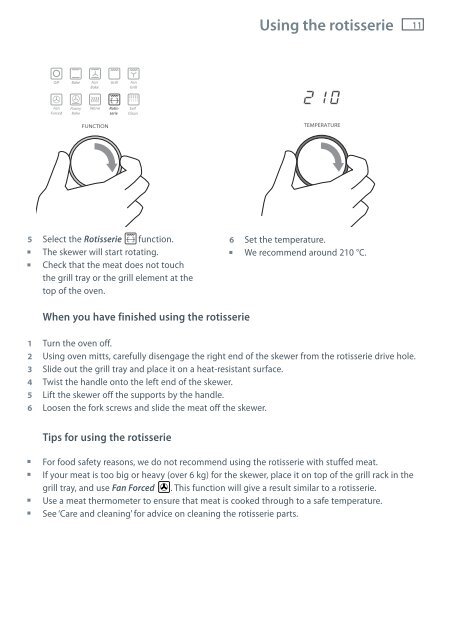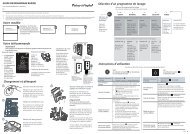OB90 User Guide - Fisher & Paykel
OB90 User Guide - Fisher & Paykel
OB90 User Guide - Fisher & Paykel
You also want an ePaper? Increase the reach of your titles
YUMPU automatically turns print PDFs into web optimized ePapers that Google loves.
5 Select the Rotisserie function.<br />
The skewer will start rotating.<br />
Check that the meat does not touch<br />
the grill tray or the grill element at the<br />
top of the oven.<br />
When you have finished using the rotisserie<br />
Using the rotisserie<br />
1 Turn the oven off.<br />
2 Using oven mitts, carefully disengage the right end of the skewer from the rotisserie drive hole.<br />
3 Slide out the grill tray and place it on a heat-resistant surface.<br />
4 Twist the handle onto the left end of the skewer.<br />
5 Lift the skewer off the supports by the handle.<br />
6 Loosen the fork screws and slide the meat off the skewer.<br />
Tips for using the rotisserie<br />
6 Set the temperature.<br />
We recommend around 210 °C.<br />
For food safety reasons, we do not recommend using the rotisserie with stuffed meat.<br />
If your meat is too big or heavy (over 6 kg) for the skewer, place it on top of the grill rack in the<br />
grill tray, and use Fan Forced . This function will give a result similar to a rotisserie.<br />
Use a meat thermometer to ensure that meat is cooked through to a safe temperature.<br />
See ‘Care and cleaning’ for advice on cleaning the rotisserie parts.<br />
11