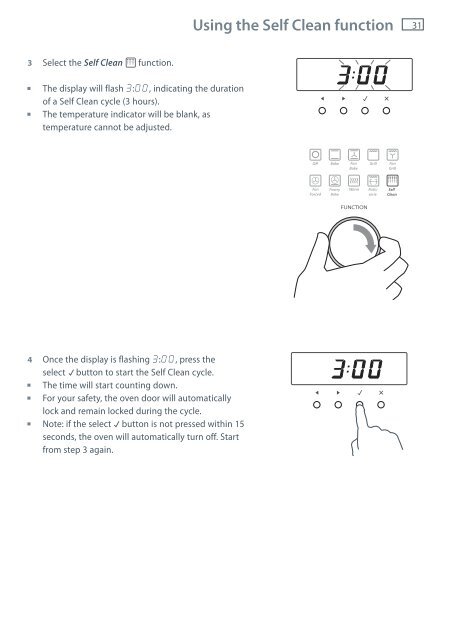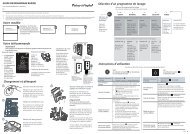OB90 User Guide - Fisher & Paykel
OB90 User Guide - Fisher & Paykel
OB90 User Guide - Fisher & Paykel
You also want an ePaper? Increase the reach of your titles
YUMPU automatically turns print PDFs into web optimized ePapers that Google loves.
3 Select the Self Clean function.<br />
The display will flash 3:00, indicating the duration<br />
of a Self Clean cycle (3 hours).<br />
The temperature indicator will be blank, as<br />
temperature cannot be adjusted.<br />
4 Once the display is flashing 3:00, press the<br />
select button to start the Self Clean cycle.<br />
The time will start counting down.<br />
For your safety, the oven door will automatically<br />
lock and remain locked during the cycle.<br />
Note: if the select button is not pressed within 15<br />
seconds, the oven will automatically turn off. Start<br />
from step 3 again.<br />
Using the Self Clean function<br />
31