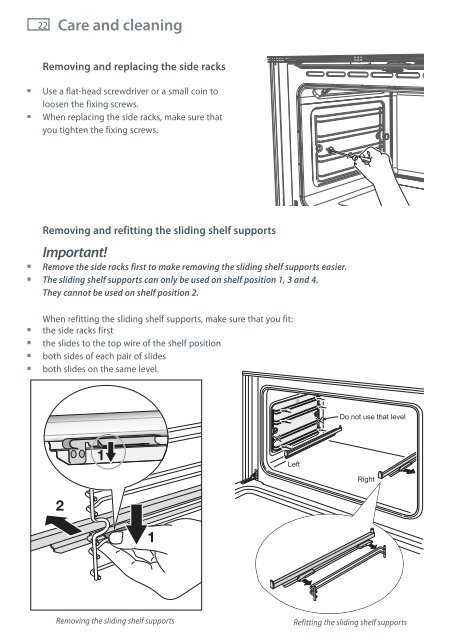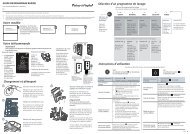OB90 User Guide - Fisher & Paykel
OB90 User Guide - Fisher & Paykel
OB90 User Guide - Fisher & Paykel
You also want an ePaper? Increase the reach of your titles
YUMPU automatically turns print PDFs into web optimized ePapers that Google loves.
22 Care and cleaning<br />
Removing and replacing the side racks<br />
Use a flat-head screwdriver or a small coin to<br />
loosen the fixing screws.<br />
When replacing the side racks, make sure that<br />
you tighten the fixing screws.<br />
Removing and refitting the sliding shelf supports<br />
Important!<br />
Remove the side racks first to make removing the sliding shelf supports easier.<br />
The sliding shelf supports can only be used on shelf position 1, 3 and 4.<br />
They cannot be used on shelf position 2.<br />
When refitting the sliding shelf supports, make sure that you fit:<br />
the side racks first<br />
the slides to the top wire of the shelf position<br />
both sides of each pair of slides<br />
both slides on the same level.<br />
2<br />
1<br />
1<br />
Removing the sliding shelf supports<br />
Left<br />
Do not use that level<br />
Right<br />
Refitting the sliding shelf supports