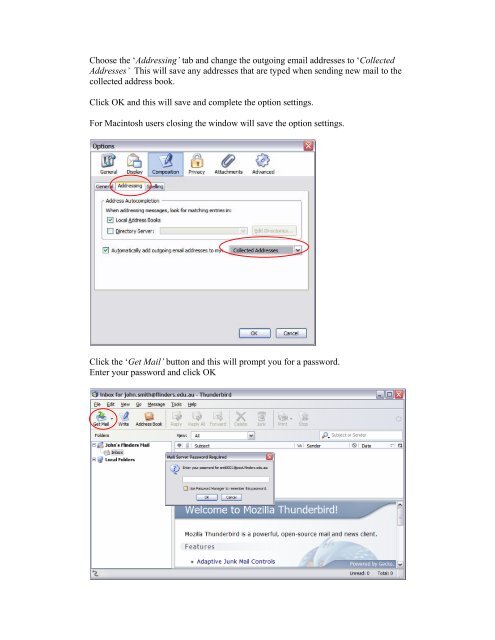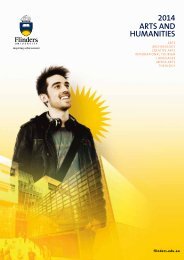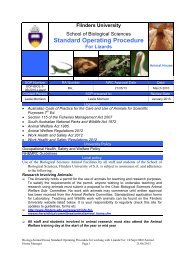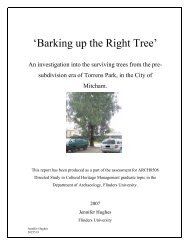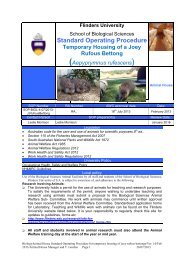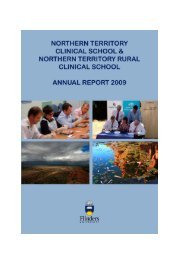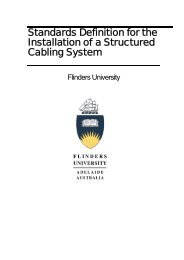Configuring Thunderbird for Flinders Mail at home.
Configuring Thunderbird for Flinders Mail at home.
Configuring Thunderbird for Flinders Mail at home.
Create successful ePaper yourself
Turn your PDF publications into a flip-book with our unique Google optimized e-Paper software.
Choose the ‘Addressing’ tab and change the outgoing email addresses to ‘Collected<br />
Addresses’ This will save any addresses th<strong>at</strong> are typed when sending new mail to the<br />
collected address book.<br />
Click OK and this will save and complete the option settings.<br />
For Macintosh users closing the window will save the option settings.<br />
Click the ‘Get <strong>Mail</strong>’ button and this will prompt you <strong>for</strong> a password.<br />
Enter your password and click OK